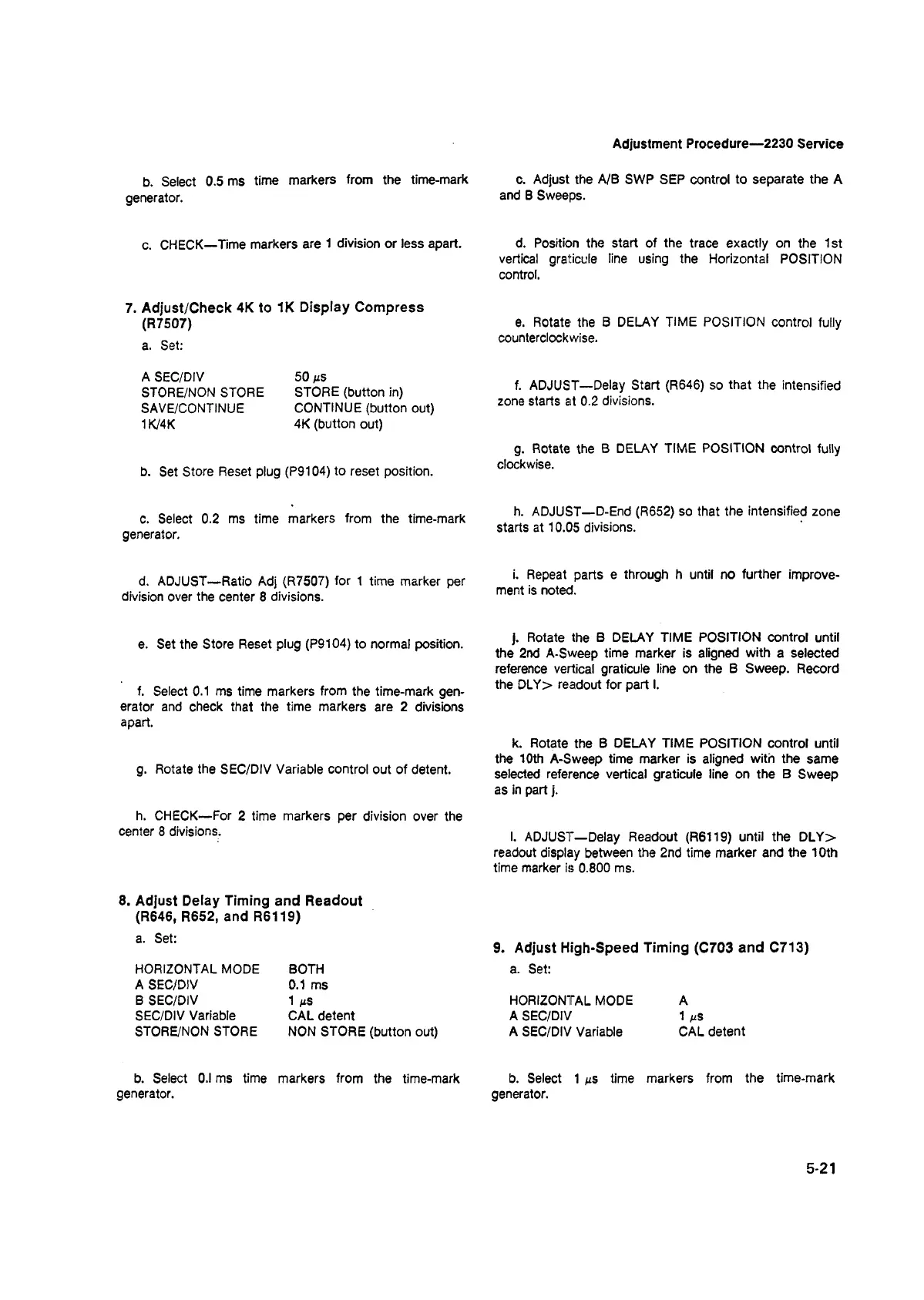Adjustment Procedure— 2230 Service
b. Select 0.5 ms time markers from the time-mark
generator.
c. Adjust the A/B SWP SEP control to separate the A
and B Sweeps.
c. CHECK—Time markers are 1 division or less apart.
d. Position the start of the trace exactly on the 1st
vertical graticule line using the Horizontal POSITION
control.
7. Adjust/Check 4K to IK Display Compress
(R7507)
a. Set:
e. Rotate the B DELAY TIME POSITION control fully
counterclockwise.
A SEC/DIV 50 ms
STORE/NON STORE STORE (button in)
SAVE/CONTINUE CONTINUE (button out)
1K/4K 4K (button out)
f. ADJUST—Delay Start (R646) so that the intensified
zone starts at 0.2 divisions.
b. Set Store Reset plug (P9104) to reset position.
g. Rotate the B DELAY TIME POSITION control fully
clockwise.
c. Select 0.2 ms time markers from the time-mark
generator.
h. ADJUST—D-End (R652) so that the intensified zone
starts at 10.05 divisions.
d. ADJUST—Ratio Adj (R7507) for 1 time marker per
division over the center 8 divisions.
i. Repeat parts e through h until no further improve
ment is noted.
e. Set the Store Reset plug (P9104) to normal position.
j. Rotate the B DELAY TIME POSITION control until
the 2nd A-Sweep time marker is aligned with a selected
reference vertical graticule line on the B Sweep. Record
f. Select 0.1 ms time markers from the time-mark gen
erator and check that the time markers are 2 divisions
apart.
the DLY> readout for part 1.
g. Rotate the SEC/DIV Variable control out of detent.
k. Rotate the B DELAY TIME POSITION control until
the 10th A-Sweep time marker is aligned with the same
selected reference vertical graticule line on the B Sweep
as in part j.
h. CHECK—For 2 time markers per division over the
center 8 divisions.
1. ADJUST—Delay Readout (R6119) until the DLY>
readout display between the 2nd time marker and the 10th
time marker is 0.800 ms.
8. Adjust Delay Timing and Readout
(R646, R652, and R6119)
a. Set:
9. Adjust High-Speed Timing (C703 and C713)
HORIZONTAL MODE BOTH
A SEC/DIV 0.1 ms
B SEC/DIV 1 ms
SEC/DIV Variable CAL detent
STORE/NON STORE NON STORE (button out)
a. Set:
HORIZONTAL MODE A
A SEC/DIV 1 ms
A SEC/DIV Variable CAL detent
b. Select 0.1 ms time markers from the time-mark
generator.
b. Select 1 ms time markers from the time-mark
generator.
5-21
