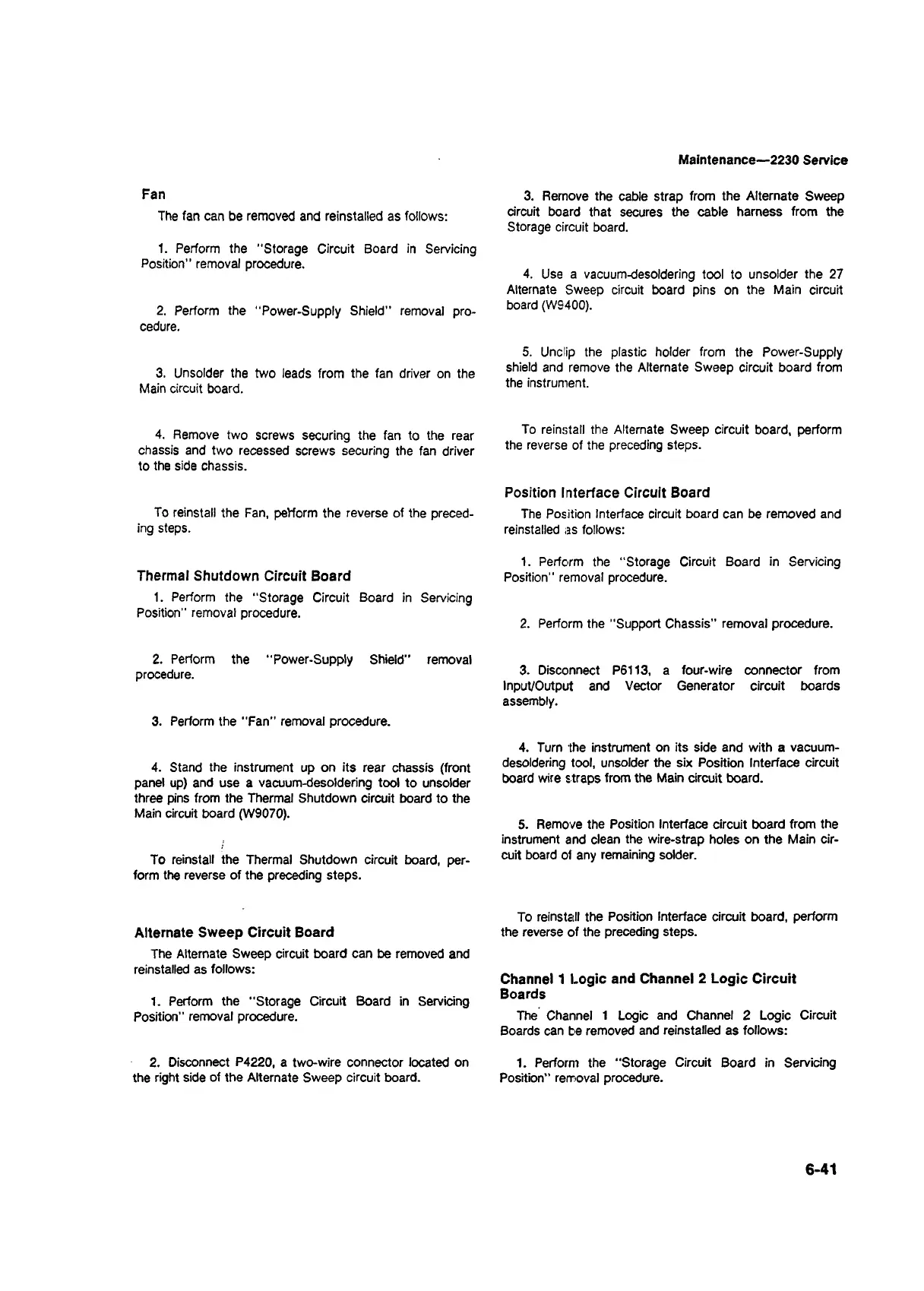Maintenance—2230 Service
Fan
The fan can be removed and reinstalled as follows:
1. Perform the "Storage Circuit Board in Servicing
Position” removal procedure.
2. Perform the "Power-Supply Shield” removal pro
cedure.
3. Unsolder the two leads from the fan driver on the
Main circuit board.
4. Remove two screws securing the fan to the rear
chassis and two recessed screws securing the fan driver
to the side chassis.
To reinstall the Fan, perform the reverse of the preced
ing steps.
Thermal Shutdown Circuit Board
1. Perform the “ Storage Circuit Board in Servicing
Position" removal procedure.
2. Perform the "Power-Supply Shield" removal
procedure.
3. Perform the "Fan" removal procedure.
4. Stand the instrument up on its rear chassis (front
panel up) and use a vacuum-desoldering tool to unsolder
three pins from the Thermal Shutdown circuit board to the
Main circuit board (W9070).
To reinstall the Thermal Shutdown circuit board, per
form the reverse of the preceding steps.
Alternate Sweep Circuit Board
The Alternate Sweep circuit board can be removed and
reinstalled as follows:
1. Perform the "Storage Circuit Board in Servicing
Position” removal procedure.
2. Disconnect P4220, a two-wire connector located on
the right side of the Alternate Sweep circuit board.
3. Remove the cable strap from the Alternate Sweep
circuit board that secures the cable harness from the
Storage circuit board.
4. Use a vacuum-desoldering tool to unsolder the 27
Alternate Sweep circuit board pins on the Main circuit
board (W9400).
5. Unclip the plastic holder from the Power-Supply
shield and remove the Alternate Sweep circuit board from
the instrument.
To reinstall the Alternate Sweep circuit board, perform
the reverse of the preceding steps.
Position Interface Circuit Board
The Position Interface circuit board can be removed and
reinstalled as follows:
1. Perform the “ Storage Circuit Board in Servicing
Position" removal procedure.
2. Perform the "Support Chassis” removal procedure.
3. Disconnect P6113, a four-wire connector from
Input/Output and Vector Generator circuit boards
assembly.
4. Turn the instrument on its side and with a vacuum
desoldering tool, unsolder the six Position Interface circuit
board wire straps from the Main circuit board.
5. Remove the Position Interface circuit board from the
instrument and clean the wire-strap holes on the Main cir
cuit board of any remaining solder.
To reinstall the Position Interface circuit board, perform
the reverse of the preceding steps.
Channel 1 Logic and Channel 2 Logic Circuit
Boards
The Channel 1 Logic and Channel 2 Logic Circuit
Boards can be removed and reinstalled as follows:
1. Perform the "Storage Circuit Board in Servicing
Position” removal procedure.
6-41
