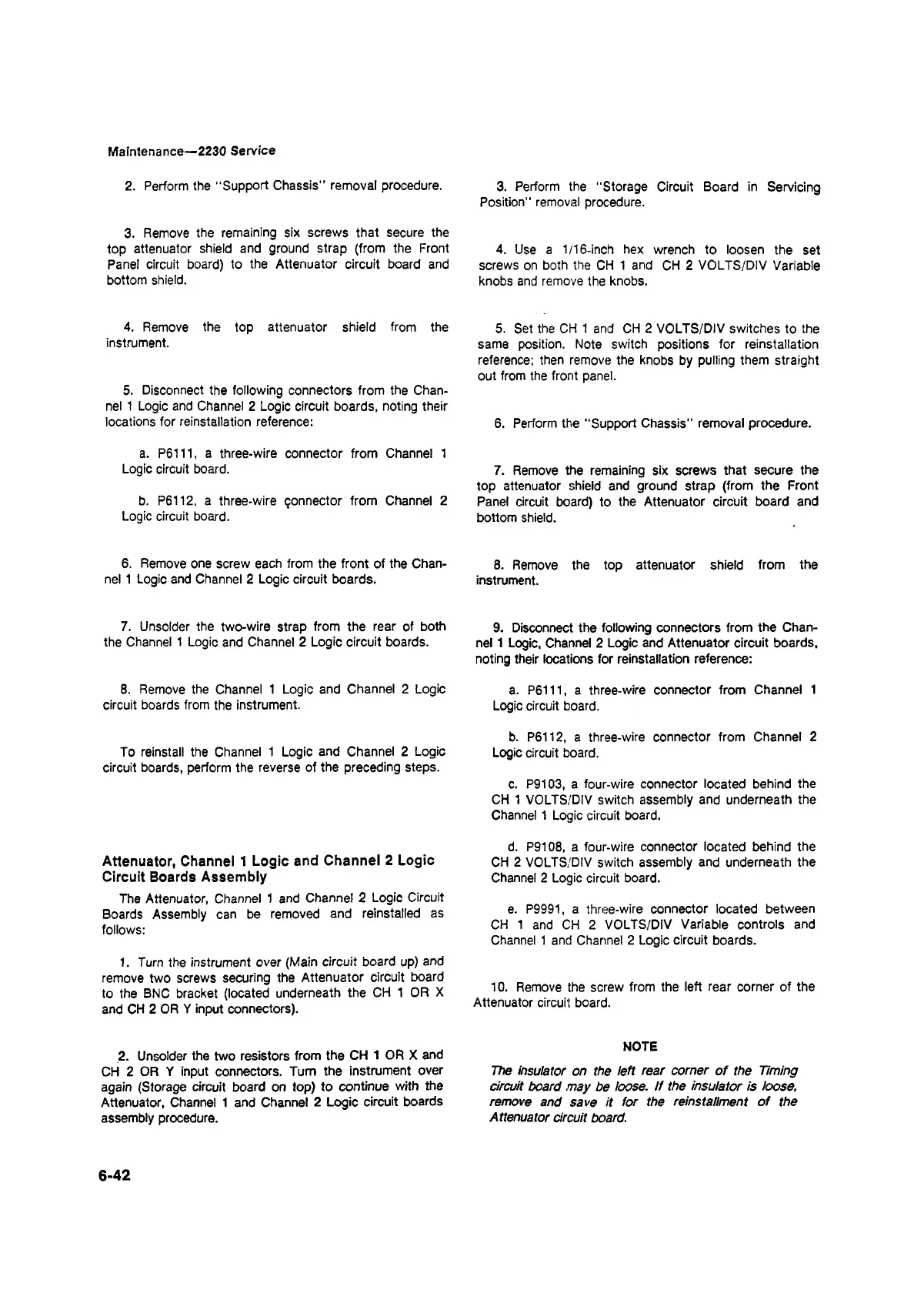Maintenance—2230 Service
2. Perform the "Support Chassis" removal procedure.
3. Remove the remaining six screws that secure the
top attenuator shield and ground strap (from the Front
Panel circuit board) to the Attenuator circuit board and
bottom shield.
4. Remove the top attenuator shield from the
instrument.
5. Disconnect the following connectors from the Chan
nel 1 Logic and Channel 2 Logic circuit boards, noting their
locations for reinstallation reference:
a. P6111, a three-wire connector from Channel 1
Logic circuit board.
b. P6112, a three-wire connector from Channel 2
Logic circuit board.
6. Remove one screw each from the front of the Chan
nel 1 Logic and Channel 2 Logic circuit boards.
7. Unsolder the two-wire strap from the rear of both
the Channel 1 Logic and Channel 2 Logic circuit boards.
8. Remove the Channel 1 Logic and Channel 2 Logic
circuit boards from the instrument.
To reinstall the Channel 1 Logic and Channel 2 Logic
circuit boards, perform the reverse of the preceding steps.
Attenuator, Channel 1 Logic and Channel 2 Logic
Circuit Boards Assembly
The Attenuator, Channel 1 and Channel 2 Logic Circuit
Boards Assembly can be removed and reinstalled as
follows:
1. Turn the instrument over (Main circuit board up) and
remove two screws securing the Attenuator circuit board
to the BNC bracket (located underneath the CH 1 OR X
and CH 2 OR Y input connectors).
2. Unsolder the two resistors from the CH 1 OR X and
CH 2 OR Y input connectors. Turn the instrument over
again (Storage circuit board on top) to continue with the
Attenuator, Channel 1 and Channel 2 Logic circuit boards
assembly procedure.
3. Perform the "Storage Circuit Board in Servicing
Position” removal procedure.
4. Use a 1/16-inch hex wrench to loosen the set
screws on both the CH 1 and CH 2 VOLTS/DIV Variable
knobs and remove the knobs.
5. Set the CH 1 and CH 2 VOLTS/DIV switches to the
same position. Note switch positions for reinstallation
reference; then remove the knobs by pulling them straight
out from the front panel.
6. Perform the "Support Chassis” removal procedure.
7. Remove the remaining six screws that secure the
top attenuator shield and ground strap (from the Front
Panel circuit board) to the Attenuator circuit board and
bottom shield.
8. Remove the top attenuator shield from the
instrument.
9. Disconnect the following connectors from the Chan
nel 1 Logic, Channel 2 Logic and Attenuator circuit boards,
noting their locations for reinstallation reference:
a. P6111, a three-wire connector from Channel 1
Logic circuit board.
b. P6112, a three-wire connector from Channel 2
Logic circuit board.
c. P9103, a four-wire connector located behind the
CH 1 VOLTS/DIV switch assembly and underneath the
Channel 1 Logic circuit board.
d. P9108, a four-wire connector located behind the
CH 2 VOLTS/DIV switch assembly and underneath the
Channel 2 Logic circuit board.
e. P9991, a three-wire connector located between
CH 1 and CH 2 VOLTS/DIV Variable controls and
Channel 1 and Channel 2 Logic circuit boards.
10. Remove the screw from the left rear corner of the
Attenuator circuit board.
NOTE
The insulator on the left rear corner o f the Timing
circuit board may be loose. If the insulator is loose,
remove and save it for the reinstallment o f the
Attenuator circuit board.
6-42
