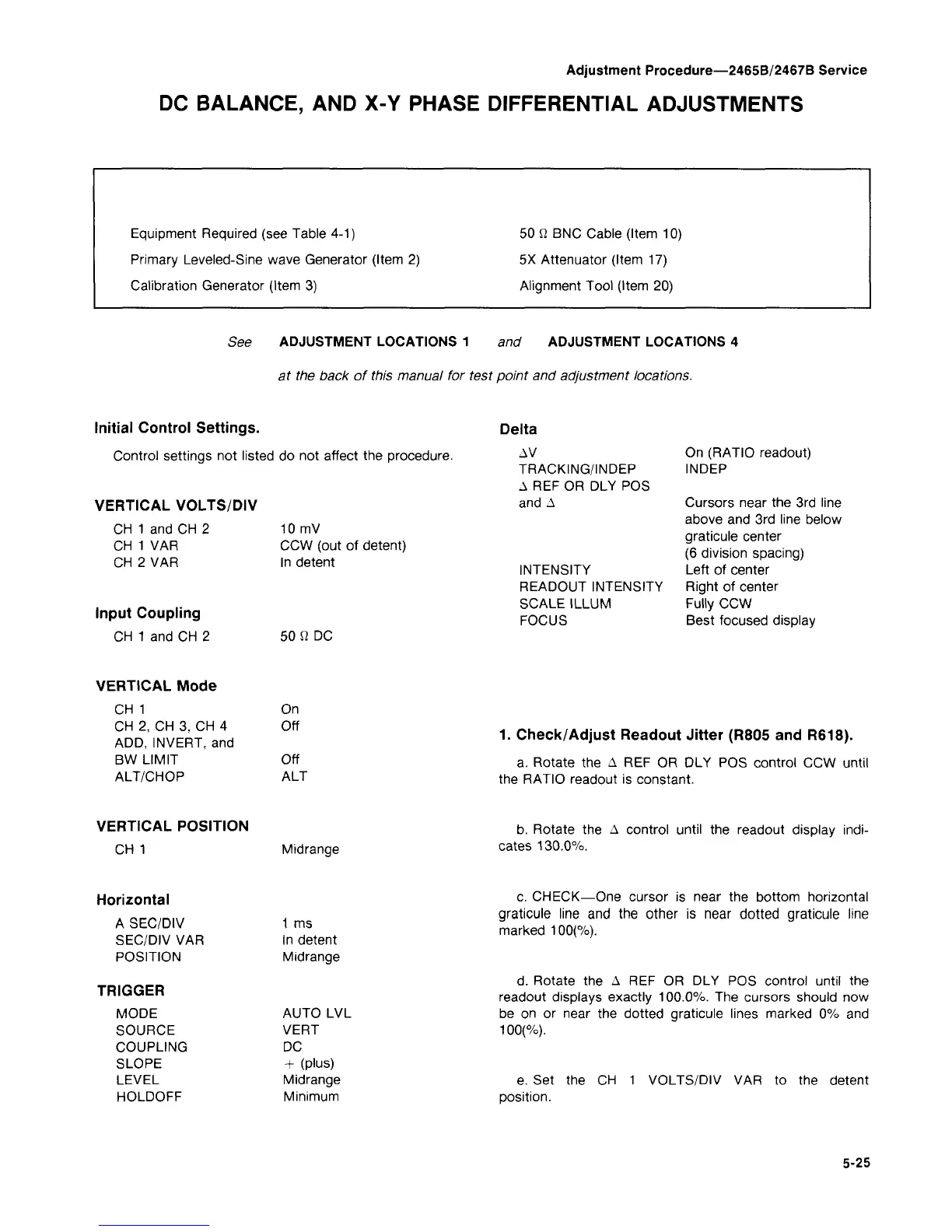Adjustment Procedure—2465B/2467B Service
DC BALANCE, AND X-Y PHASE DIFFERENTIAL ADJUSTMENTS
Equipment Required (see Table 4-1)
Primary Leveled-Sine wave Generator (Item 2)
Calibration Generator (Item 3)
50
Q
BNC Cable (Item 10)
5X Attenuator (Item 17)
Alignment Tool (Item 20)
See ADJUSTMENT LOCATIONS 1 and ADJUSTMENT LOCATIONS 4
at the back of this manual for test point and adjustment locations.
Initial Control Settings.
Control settings not listed do not affect the procedure.
VERTICAL VOLTS/DIV
CH 1 and CH 2 10 mV
CH 1 VAR CCW (out of detent)
CH 2 VAR In detent
Delta
Input Coupling
CH 1 and CH 2
AV
TRACKING/INDEP
A REF OR DLY POS
and A
INTENSITY
READOUT INTENSITY
SCALE ILLUM
FOCUS
50 0 DC
On (RATIO readout)
INDEP
Cursors near the 3rd line
above and 3rd line below
graticule center
(6 division spacing)
Left of center
Right of center
Fully CCW
Best focused display
VERTICAL Mode
CH 1
CH 2, CH 3, CH 4
ADD,
INVERT,
BW LIMIT
ALT/CHOP
and
VERTICAL POSITION
CH 1
Horizontal
A SEC/DIV
SEC/DIV VAR
POSITION
TRIGGER
MODE
SOURCE
COUPLING
SLOPE
LEVEL
HOLDOFF
On
Off
Off
ALT
Midrange
1 ms
In detent
Midrange
AUTO LVL
VERT
DC
+ (plus)
Midrange
Minimum
1.
Check/Adjust Readout Jitter (R805 and R618).
a. Rotate the A REF OR DLY POS control CCW until
the RATIO readout is constant.
b. Rotate the A control until the readout display
indi-
cates 130.0%.
c. CHECK—One cursor is near the bottom horizontal
graticule line and the other is near dotted graticule line
marked 100(%).
d.
Rotate the A REF OR DLY POS control until the
readout displays exactly 100.0%. The cursors should now
be on or near the dotted graticule lines marked 0% and
100(%).
e. Set the CH 1 VOLTS/DIV VAR to the detent
position.
5-25
