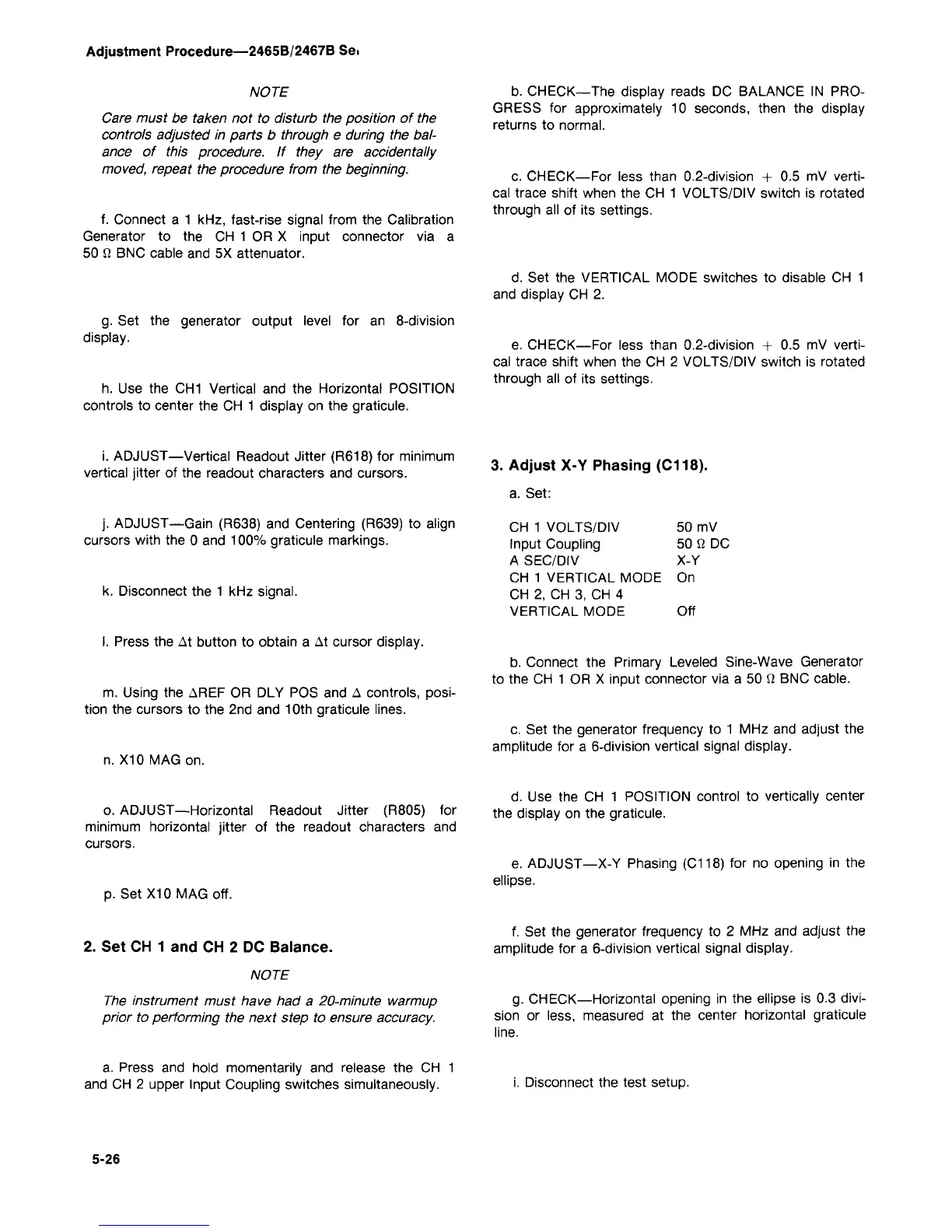Adjustment Procedure—2465B/2467B Se>
NOTE
Care must be taken not to disturb the position of the
controls adjusted in parts b through e during the
bal-
ance of this procedure. If they are accidentally
moved, repeat the procedure from the beginning.
f. Connect a 1 kHz, fast-rise signal from the Calibration
Generator to the CH 1 OR X input connector via a
50 fi BNC cable and 5X attenuator.
g.
Set the generator output level for an 8-division
display.
h. Use the CH1 Vertical and the Horizontal POSITION
controls to center the CH 1 display on the graticule.
b. CHECK—The display reads DC BALANCE IN PRO-
GRESS for approximately 10 seconds, then the display
returns to normal.
c. CHECK—For less than 0.2-division + 0.5 mV
verti-
cal trace shift when the CH 1 VOLTS/DIV switch is rotated
through all of its settings.
d.
Set the VERTICAL MODE switches to disable CH 1
and display CH 2.
e. CHECK—For less than 0.2-division + 0.5 mV
verti-
cal trace shift when the CH 2 VOLTS/DIV switch is rotated
through all of its settings.
i. ADJUST—Vertical Readout Jitter (R618) for minimum
vertical jitter of the readout characters and cursors.
j.
ADJUST—Gain (R638) and Centering (R639) to align
cursors with the 0 and 100% graticule markings.
k. Disconnect the 1 kHz signal.
I. Press the At button to obtain a At cursor display.
m. Using the AREF OR DLY POS and A controls,
posi-
tion the cursors to the 2nd and 10th graticule lines.
n. XIOMAGon.
3. Adjust X-Y Phasing (C118).
a. Set:
CH 1 VOLTS/DIV 50 mV
Input Coupling 50
Q
DC
A SEC/DIV X-Y
CH 1 VERTICAL MODE On
CH 2, CH 3, CH 4
VERTICAL MODE Off
b. Connect the Primary Leveled Sine-Wave Generator
to the CH 1 OR X input connector via a 50 fi BNC cable.
c. Set the generator frequency to 1 MHz and adjust the
amplitude for a 6-division vertical signal display.
o. ADJUST—Horizontal Readout Jitter (R805) for
minimum horizontal jitter of the readout characters and
cursors.
p. Set X10 MAG off.
d.
Use the CH 1 POSITION control to vertically center
the display on the graticule.
e. ADJUST—X-Y Phasing (C118) for no opening in the
ellipse.
2.
Set CH 1 and CH 2 DC Balance.
NOTE
The instrument must have had a 20-minute warmup
prior to performing the next step to ensure accuracy.
f. Set the generator frequency to 2 MHz and adjust the
amplitude for a 6-division vertical signal display.
g.
CHECK—Horizontal opening in the ellipse is 0.3
divi-
sion or less, measured at the center horizontal graticule
line.
a. Press and hold momentarily and release the CH 1
and CH 2 upper Input Coupling switches simultaneously.
i. Disconnect the test setup.
5-26
