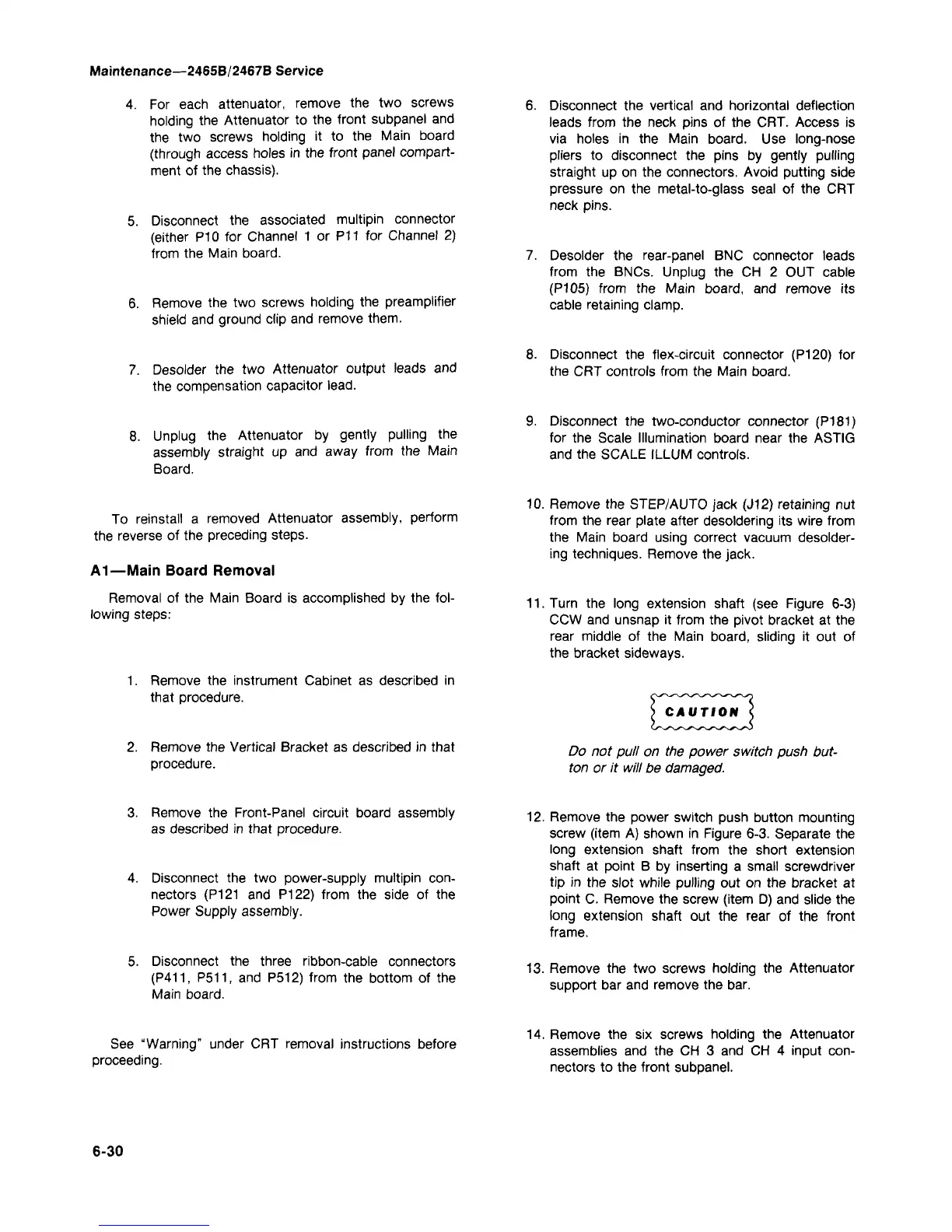Maintenance—2465B/2467B Service
4. For each attenuator, remove the two screws
holding the Attenuator to the front subpanel and
the two screws holding it to the Main board
(through access holes in the front panel compart-
ment of the chassis).
5. Disconnect the associated multipin connector
(either P10 for Channel 1 or P11 for Channel 2)
from the Main board.
6. Remove the two screws holding the preamplifier
shield and ground clip and remove them.
7. Desolder the two Attenuator output leads and
the compensation capacitor
lead.
8. Unplug the Attenuator by gently pulling the
assembly straight up and away from the Main
Board.
To reinstall a removed Attenuator assembly, perform
the reverse of the preceding steps.
A1—Main Board Removal
Removal of the Main Board is accomplished by the
fol-
lowing steps:
1.
Remove the instrument Cabinet as described in
that procedure.
2.
Remove the Vertical Bracket as described in that
procedure.
3. Remove the Front-Panel circuit board assembly
as described in that procedure.
4.
Disconnect the two power-supply multipin
con-
nectors (P121 and P122) from the side of the
Power Supply assembly.
5. Disconnect the three ribbon-cable connectors
(P411,
P511, and P512) from the bottom of the
Main board.
See "Warning" under CRT removal instructions before
proceeding.
6. Disconnect the vertical and horizontal deflection
leads from the neck pins of the CRT. Access is
via holes in the Main board. Use long-nose
pliers to disconnect the pins by gently pulling
straight up on the connectors. Avoid putting side
pressure on the metal-to-glass seal of the CRT
neck pins.
7. Desolder the rear-panel BNC connector leads
from the BNCs. Unplug the CH 2 OUT cable
(P105) from the Main board, and remove its
cable retaining clamp.
8. Disconnect the flex-circuit connector (P120) for
the CRT controls from the Main board.
9. Disconnect the two-conductor connector (P181)
for the Scale Illumination board near the ASTIG
and the SCALE ILLUM controls.
10.
Remove the STEP/AUTO jack (J12) retaining nut
from the rear plate after desoldering its wire from
the Main board using correct vacuum desolder-
ing techniques. Remove the jack.
11.
Turn the long extension shaft (see Figure 6-3)
CCW and unsnap it from the pivot bracket at the
rear middle of the Main board, sliding it out of
the bracket sideways.
Do not pull on the power switch push
but-
ton or it will be damaged.
12.
Remove the power switch push button mounting
screw (item A) shown in Figure 6-3. Separate the
long extension shaft from the short extension
shaft at point B by inserting a small screwdriver
tip in the slot while pulling out on the bracket at
point C. Remove the screw (item D) and slide the
long extension shaft out the rear of the front
frame.
13.
Remove the two screws holding the Attenuator
support bar and remove the bar.
14.
Remove the six screws holding the Attenuator
assemblies and the CH 3 and CH 4 input
con-
nectors to the front subpanel.
6-30
