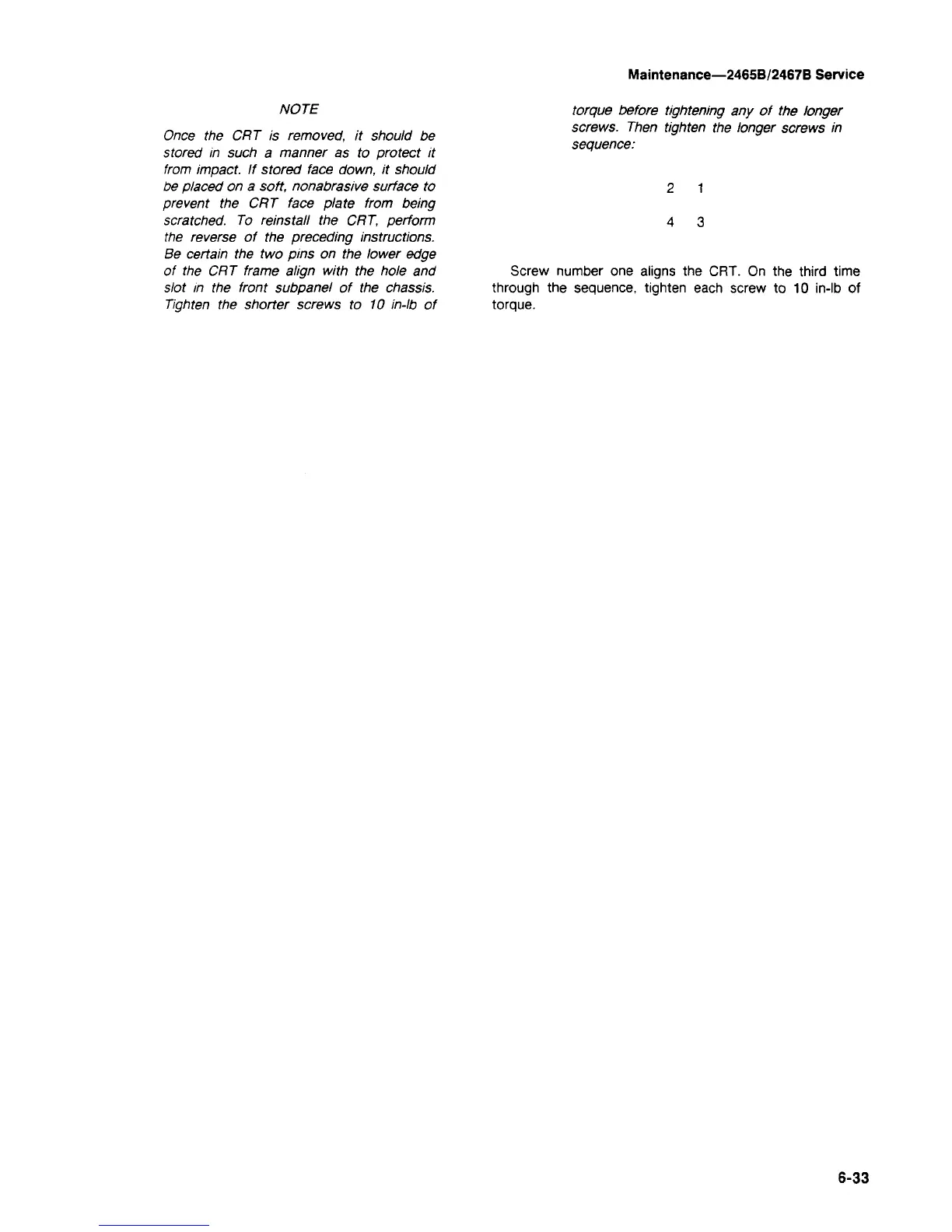Maintenance—2465B/2467B Service
NOTE
Once the CRT is removed, it should be
stored in such a manner as to protect it
from impact. If stored face down, it should
be placed on a
soft,
nonabrasive surface to
prevent the CRT face plate from being
scratched. To reinstall the CRT, perform
the reverse of the preceding instructions.
Be certain the two pins on the lower edge
of the CRT frame align with the hole and
slot in the front subpanel of the chassis.
Tighten the shorter screws to 10 in-lb of
torque before tightening any of the longer
screws. Then tighten the longer screws in
sequence:
2 1
4 3
Screw number one aligns the CRT. On the third time
ough the sequence, tighten each screw to 10 in-lb of
6-33
