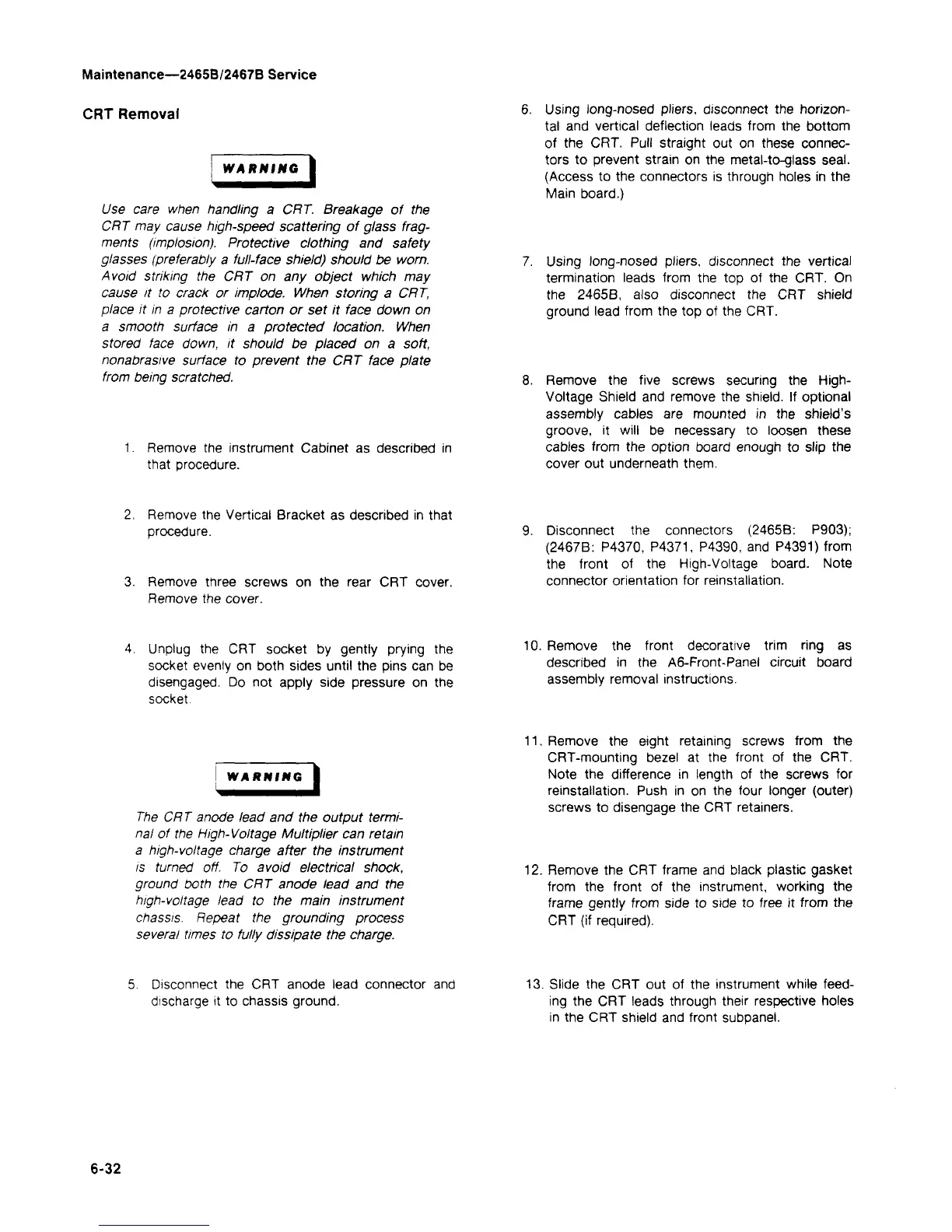Maintenance—2465B/2467B Service
CRT Removal
WARMING
Use care when handling a CRT. Breakage of the
CRT may cause high-speed scattering of glass frag-
ments (implosion). Protective clothing and safety
glasses (preferably a full-face shield) should be worn.
Avoid striking the CRT on any object which may
cause it to crack or implode. When storing a CRT,
place it in a protective carton or set it face down on
a smooth surface in a protected location. When
stored face down, it should be placed on a
soft,
nonabrasive surface to prevent the CRT face plate
from being scratched.
1.
Remove the instrument Cabinet as described in
that procedure.
2,
Remove the Vertical Bracket as described in that
procedure.
3. Remove three screws on the rear CRT cover.
Remove the cover.
4.
Unplug the CRT socket by gently prying the
socket evenly on both sides until the pins can be
disengaged. Do not apply side pressure on the
socket.
WARNING
The CRT anode lead and the output termi-
nal of the High-Voltage Multiplier can retain
a high-voltage charge after the instrument
is turned off. To avoid electrical shock,
ground both the CRT anode lead and the
high-voltage lead to the main instrument
chassis. Repeat the grounding process
several times to fully dissipate the charge.
5. Disconnect the CRT anode lead connector and
discharge it to chassis ground.
6. Using long-nosed pliers, disconnect the horizon-
tal and vertical deflection leads from the bottom
of the CRT. Pull straight out on these connec-
tors to prevent strain on the metal-to-glass
seal.
(Access to the connectors is through holes in the
Main board.)
7. Using long-nosed pliers, disconnect the vertical
termination leads from the top of the CRT. On
the 2465B, also disconnect the CRT shield
ground lead from the top of the CRT.
8. Remove the five screws securing the High-
Voltage Shield and remove the shield. If optional
assembly cables are mounted in the shield's
groove, it will be necessary to loosen these
cables from the option board enough to slip the
cover out underneath them.
9. Disconnect the connectors (2465B: P903);
(2467B:
P4370,
P4371,
P4390, and P4391) from
the front of the High-Voltage board. Note
connector orientation for reinstallation.
10.
Remove the front decorative trim ring as
described in the A6-Front-Panel circuit board
assembly removal instructions.
11.
Remove the eight retaining screws from the
CRT-mounting bezel at the front of the CRT.
Note the difference in length of the screws for
reinstallation. Push in on the four longer (outer)
screws to disengage the CRT retainers.
12.
Remove the CRT frame and black plastic gasket
from the front of the instrument, working the
frame gently from side to side to free it from the
CRT (if required).
13.
Slide the CRT out of the instrument while
feed-
ing the CRT leads through their respective holes
in the CRT shield and front subpanel.
6-32
