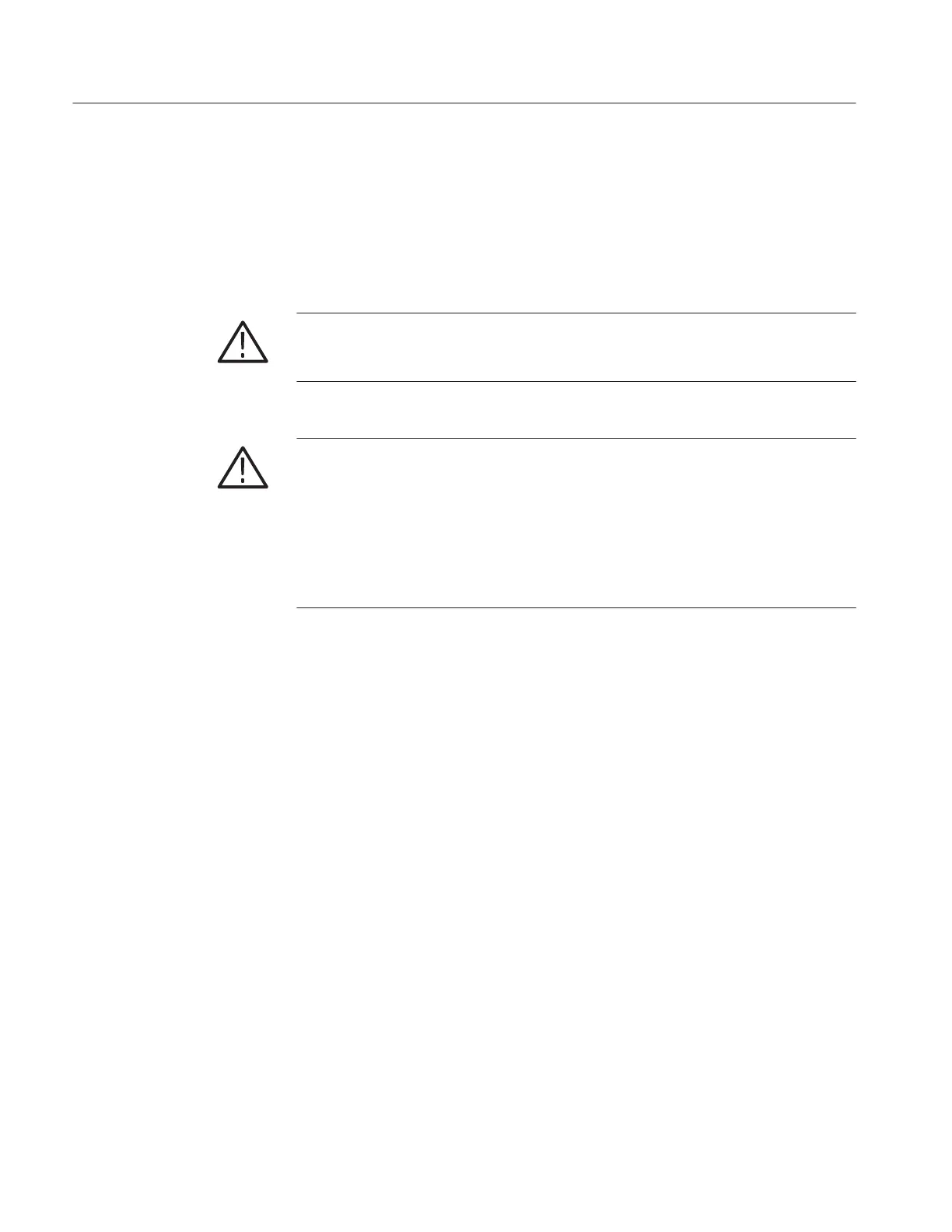Getting Started
1-6
370B User Manual
To use the370B to display and measure the characteristic curves of most
devices,a test adapter and the protective cover must be installed. Three test
adapters are provided as standard accessories. Five other test adapters are
available as optional accessories. The test adapter is inserted into the adapter
connectors provided on the front panel. These connectors allow two devices to
be set up at a time.
Dangerous voltage may appear at the front panel collector and base
terminals. To avoid injury or equipment damage, do not remove the protective
cover.
Double–wide test adapters are designed to fit in the left set of adapter
connectors. If you try to forcibly install a double–wide test adapter in the right
side, you might damage the connector. The connectors are identified by the
following numbers:
A1006
A1007
A1009
A1010
Test adapter and
Protective cover