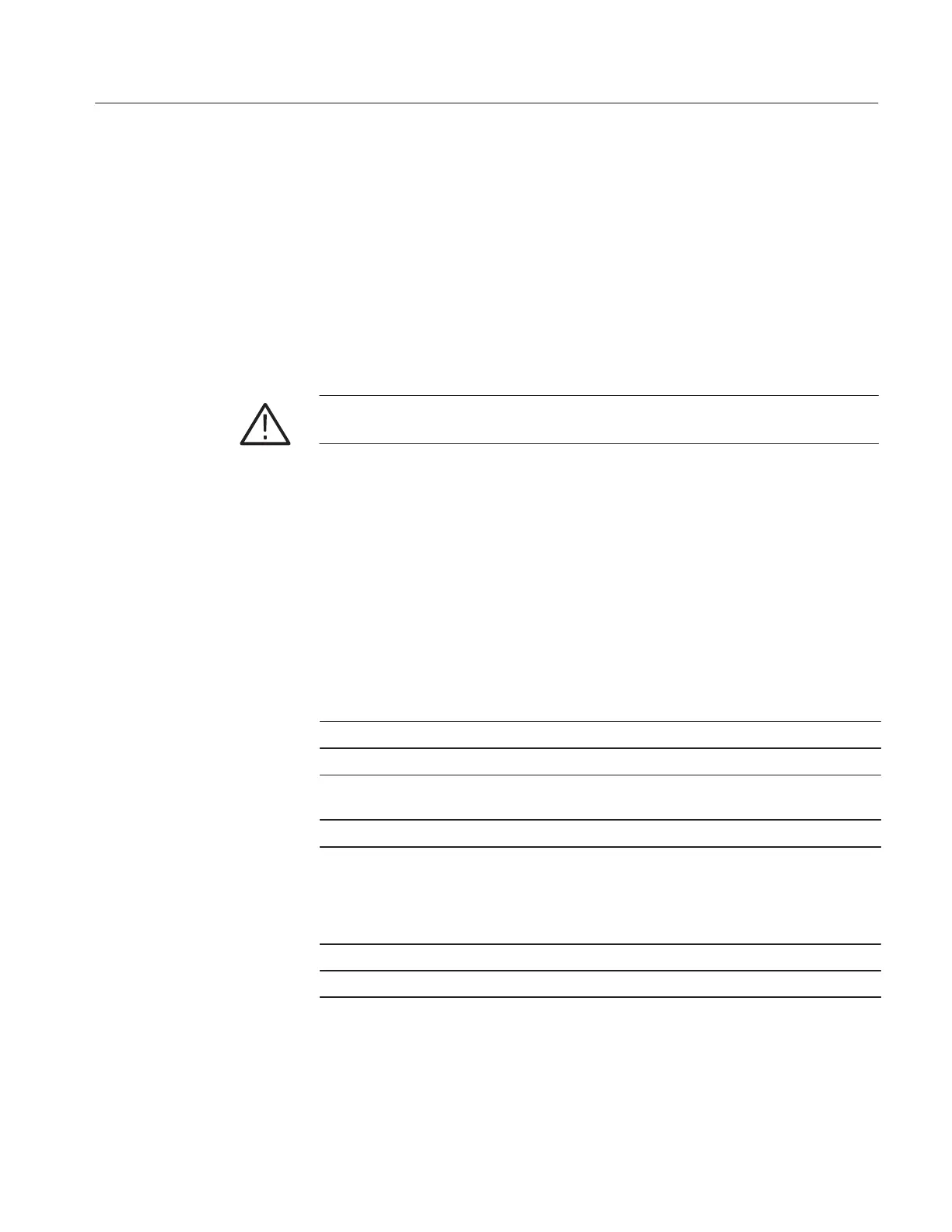Operating Basics
370B User Manual
2-7
Follow the steps below to change the function to FORMAT for formatting a
floppy disk:
1. Press the SAVE button while simultaneous holding down the FAST/SHIFT
button.
2. Press the SAVE FORMAT button.
If the SAVE button is not pressed within a few seconds after pressing the
SAVE/FORMAT and FAST/SHIFT buttons, the formatting operation is canceled.
A new disk must be formatted before it is accessed for the first time.
Formatting a disk destroys all information currently on the disk. Make
sure you no longer need this data before you format the disk.
RECALL/DIRECTORY. The RECALL control recalls a previously-stored group of
370B front panel settings. When RECALL is pressed, the 370B is set to the front
panel settings stored in the mass storage. SETUP ID number is displayed at the
bottom center of the CRT for about five seconds and is then automatically
erased. Table 2–1 lists the front panel control settings that are not stored.
Press the RECALL button and hold down the FAST/SHIFT button to change the
button function to DIRECTORY, which displays a directory of the contents of
the mass storage.
Table 2-1: Front Panel Controls Settings Not Stored