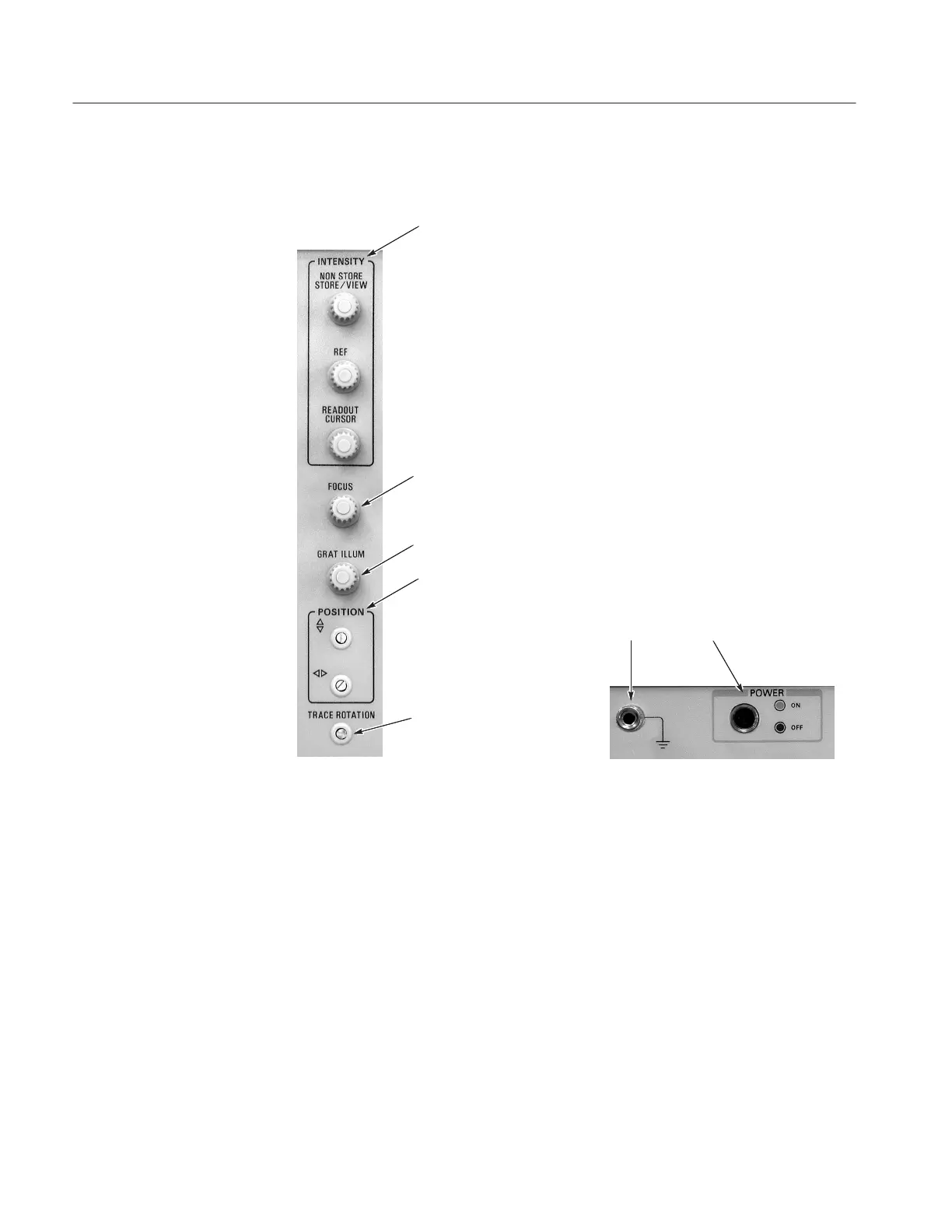Operating Basics
2-2
370B User Manual
Figure 2–1 shows the Power and CRT Controls.
Figure 2-1: Instrument Power and CRT Controls
Following is a description of each of the Power and CRT Controls
POWER. The Power button turns the instrument power on and off. Press in for
ON; press again for OFF. An indicator in the switch glows green when the
switch is on and black when it is off.
GROUND. The Ground connections allows external access to ground reference.
INTENSITY. The INTENSITY controls consist of NON STORE/STORE/VIEW,
REF, and READOUT/CURSOR.
Instrument Power and
CRT Controls
