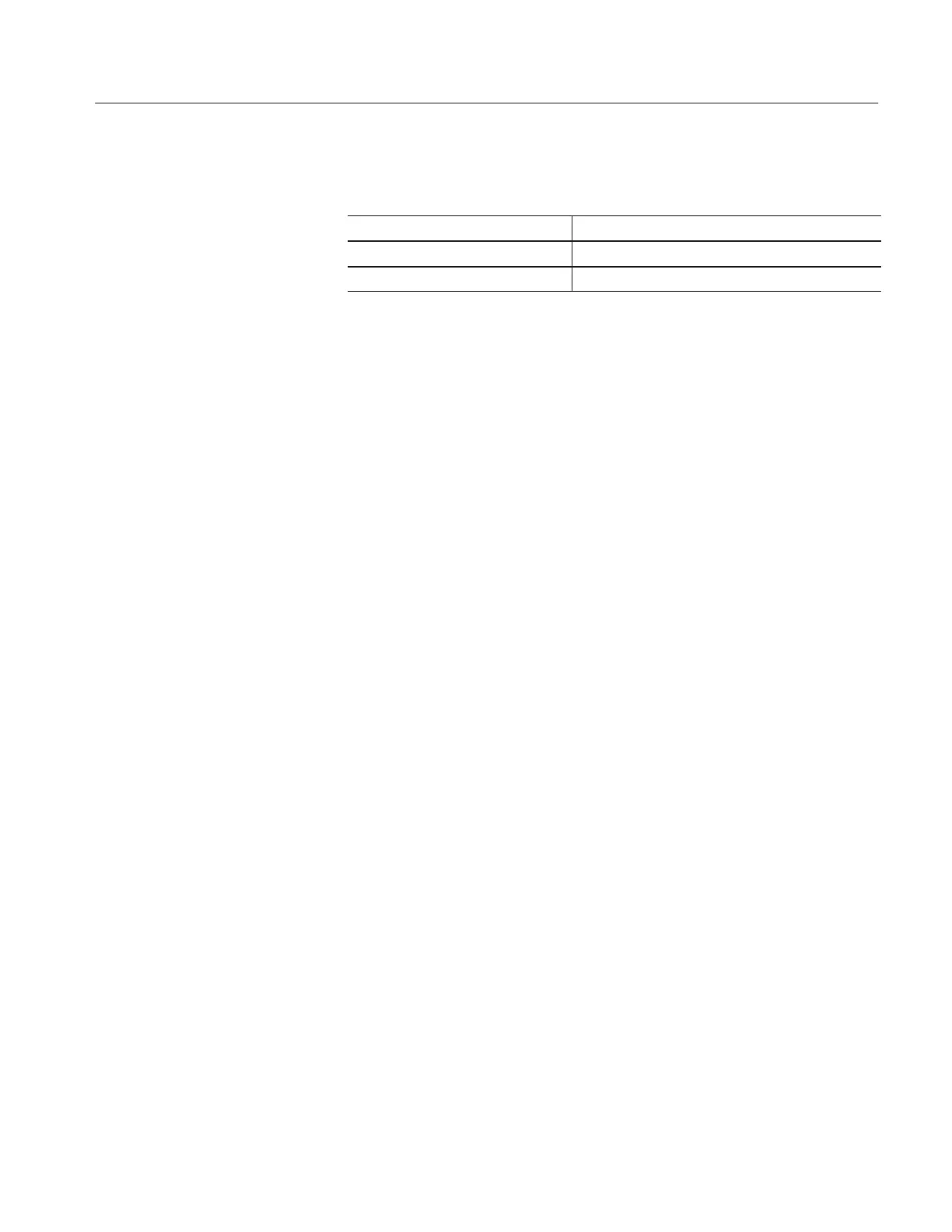Reference
370B User Manual
6. Set the 370B controls as follows:
LEFTĆRIGHTĆSTANDBY RIGHT
VERTICAL CURRENT/DIV About 1/10 of the rated collector current.
HORIZONTAL VOLTS/DIV 1 V COLLECTOR
7. Set the OUTPUTS breaker to the ENABLED position.
8. Turn the VARIABLE COLLECTOR SUPPLY control clockwise until the
peak collector-emitter voltage is about 10 volts.
9. Turn the STEP AMPLITUDE control clockwise until a step waveform
appears on the CRT. Note that the DUT collector current is proportional to
the step waveform amplitude. Set the STEP AMPLITUDE for a 0.5 to
1-division step waveform.
10. Be sure the MAX PEAK POWER WATTS is set within the power
dissipation rating of the transistor under test. Set the NUMBER OF STEPS
to 10. Note the display of collector current vs collector-emitter voltage for
ten different values of base current (see Figure 3–8).
11. Change the Memory Index setting to 2, then press the Setup SAVE button to
save the front panel settings for later use.
12. Press the STEP MULTI .1X button and observe that the collector current
decreases as the step amplitude is reduced to one-tenth of its previous
setting.
13. Press the STEP MULTI .1X button and again to resume normal operation.
14. Press the NON STORE button and the Measurement SINGLE button. Note
that each time the SINGLE button is pressed, a single family of characteris-
tic curves is displayed.