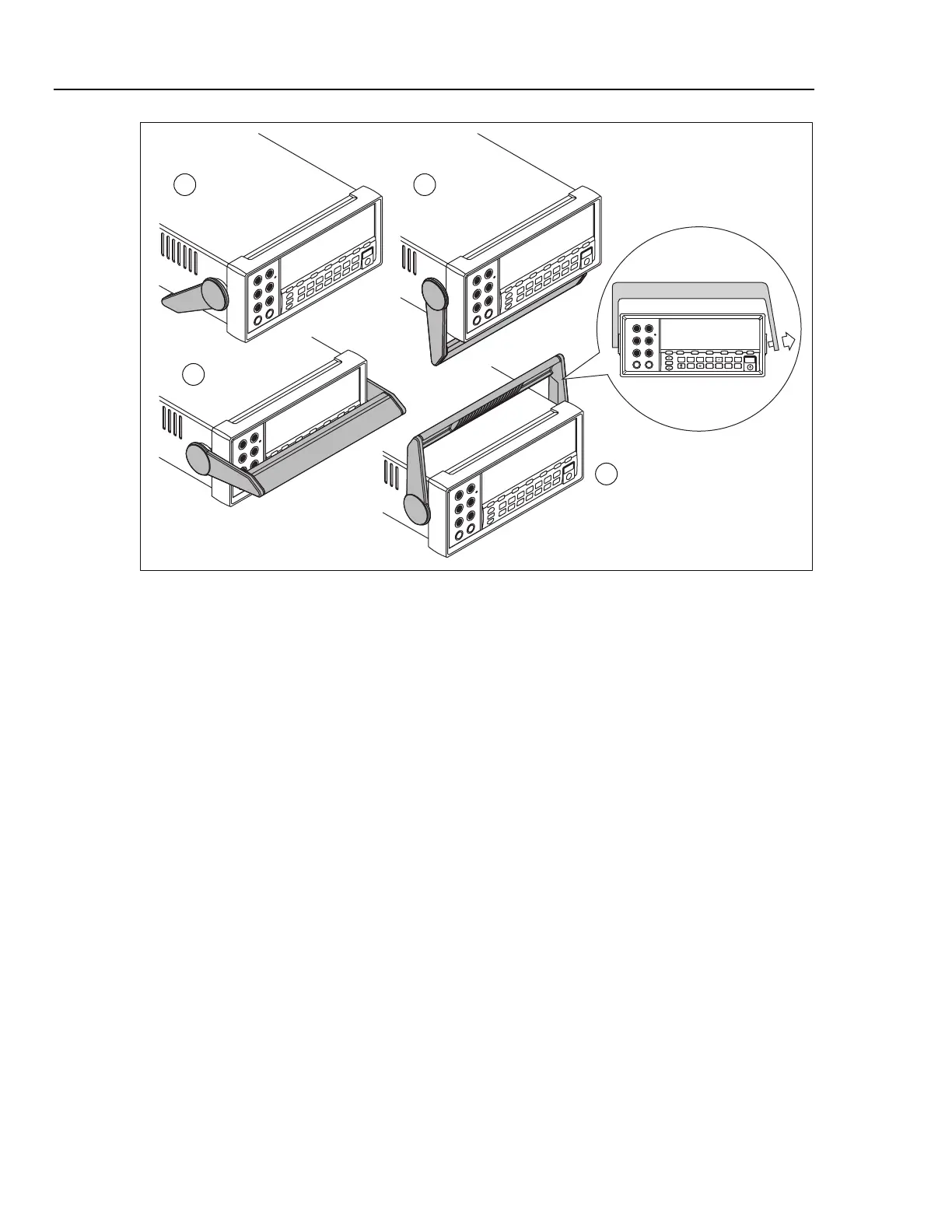DMM4040/4050
Users Manual
2-8
DCV
ACV
DCI ACI
TRIG
FREQ
PERIOD
TEMP
ZERO
INSTR
SETUP
MEAS
SETUP
RANGE
F1 F2 F3 F4 F5
BACK
MEMORY
ANALYZE
1 Store
3 Carry
4 Remove
2 Tilt up
caw017.eps
Figure 2-3. Bail Adjustment and Removal
Installing the Meter in an Equipment Rack
The Meter is mountable in a standard 19-inch rack using a rack mount kit. See the
“Accessories” section in Chapter 1 for ordering information. In preparation for rack
mounting, remove the bail (see the “Adjusting the Bail” section above) and the front and
rear protective boots. Then refer to the instructions provided with the Rack Mount Kit to
mount the Meter.
Cleaning the Meter
XW Warning
To avoid electric shock or damage to the Meter, never get water
inside the meter.
W Caution
To avoid damaging the Meter’s housing, do not apply solvents
to the Meter.
If the Meter requires cleaning, wipe it down with a cloth lightly dampened with water or
a mild detergent. Do not use aromatic hydrocarbons, chlorinated solvents, or methanol-
based fluids when wiping down the meter.
Fluke 45 Emulation Mode
The Fluke 45 emulation mode enables you to use programs that run on the Fluke 45
multimeter model on the Tektronix DMM4040 and DMM4050. See Sample Program
Using the RS-232 Computer Interface in Chapter 3 to view a sample program.
