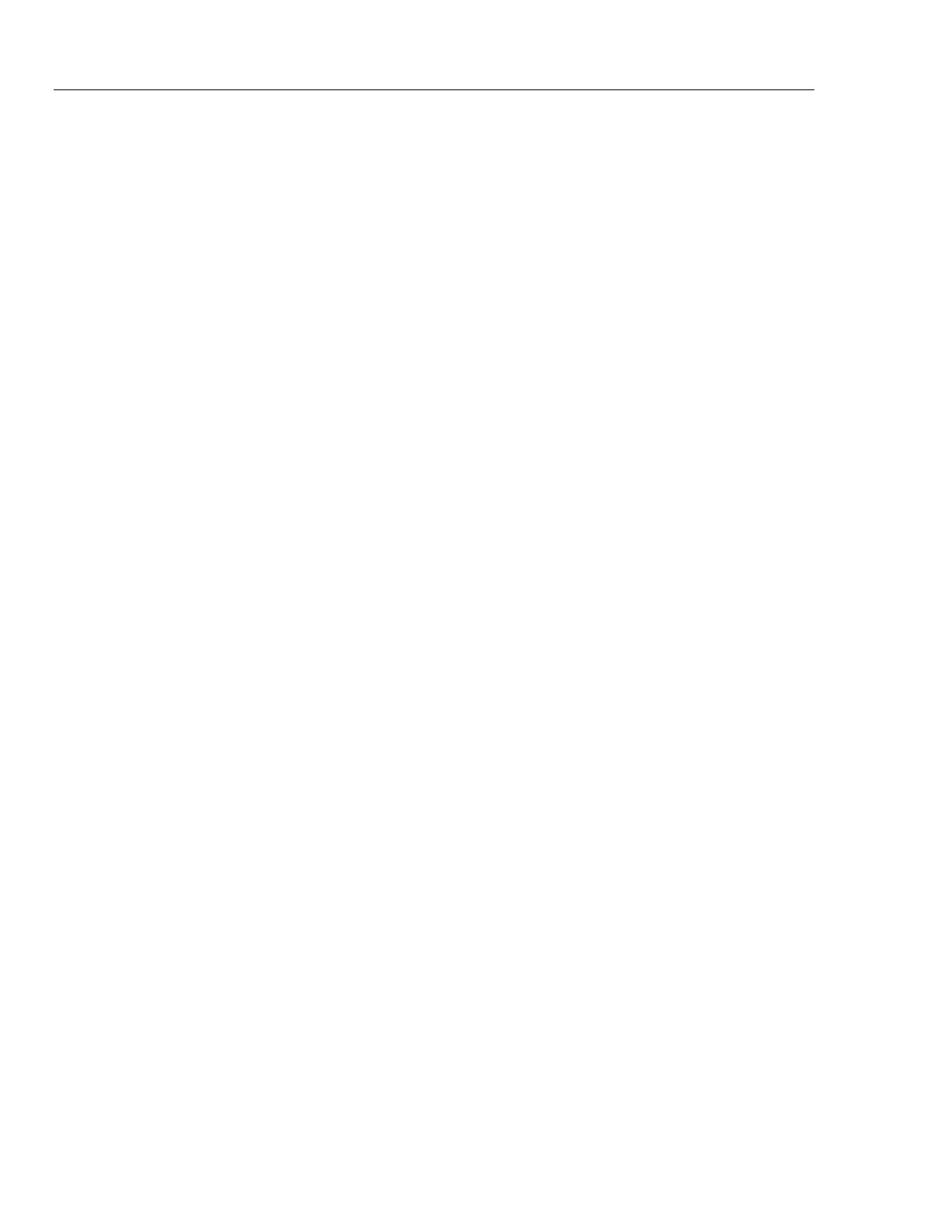DMM4040/4050
Users Manual
3-8
Adjusting the Meter’s Range
The range keys, (URV), switch the Meter between auto and manual ranging. The
presence or absence of MAN in the display indicates the Meter’s ranging mode. All
functions utilize these keys to control the Meter’s range except continuity, diode test,
temperature (4050 only), frequency and period, which only have a single range.
Note
The secondary display’s range is always the same as that of the primary
display when the functions are the same.
Pressing R causes the Meter to toggle between auto and manual ranging mode. The
autorange selected range in use when you enter the manual range mode becomes the
selected range. The Meter will extinguish MAN when autorange is selected.
Pressing U or V causes the Meter to switch from auto to manual ranging and moves
the range up or down respectively from the range autorange had selected. MAN will also
appear in the display. If the input signal is greater than the selected range can measure,
the Meter displays overload and sends 9.9000 E+37 over the remote interface.
In autorange mode, the Meter automatically selects the next highest range when the
measured value exceeds full scale of the present range. If no higher range is available,
overload is displayed on the primary or secondary display. The Meter automatically
selects the next lower range if the measured value drops below (11 %) of full scale.
Navigating the Front-Panel Menu
The Meter uses a multilevel menu system for the selection of function parameters,
configuration, and features. Menu selection and navigation is accomplished with the front
panel’s five function keys (12345) and B key. Labeling of the
five function keys is presented across the bottom row of the display and is dependent on
which function is selected.
The following sections, “Configuring the Meter for a Measurement” and Chapter four’s
instructions on “Making Measurements”, cover the use of the Meter’s menu system.
Configuring the Meter for a Measurement
The Meter’s display resolution, reading rate, trigger mode, continuity threshold, beeper
on/off, input impedance setting, default temperature scale, and dBm reference are
adjustable through the Measurement Setup function.
Setting the Beeper State
The Meter will emit a tone when a limit is exceeded during limit testing and when a
forward-biased diode is measured during diode testing. To disable the beeper for these
two conditions:
1. Press L.
2. Press the softkey labeled MORE.
If the softkey labeled BEEP ON is highlighted, press it to disable the beeper.
Note
Disabling the beeper has no effect on the tone when an error is generated
during remote operation or when the continuity threshold is exceeded
during continuity testing.
