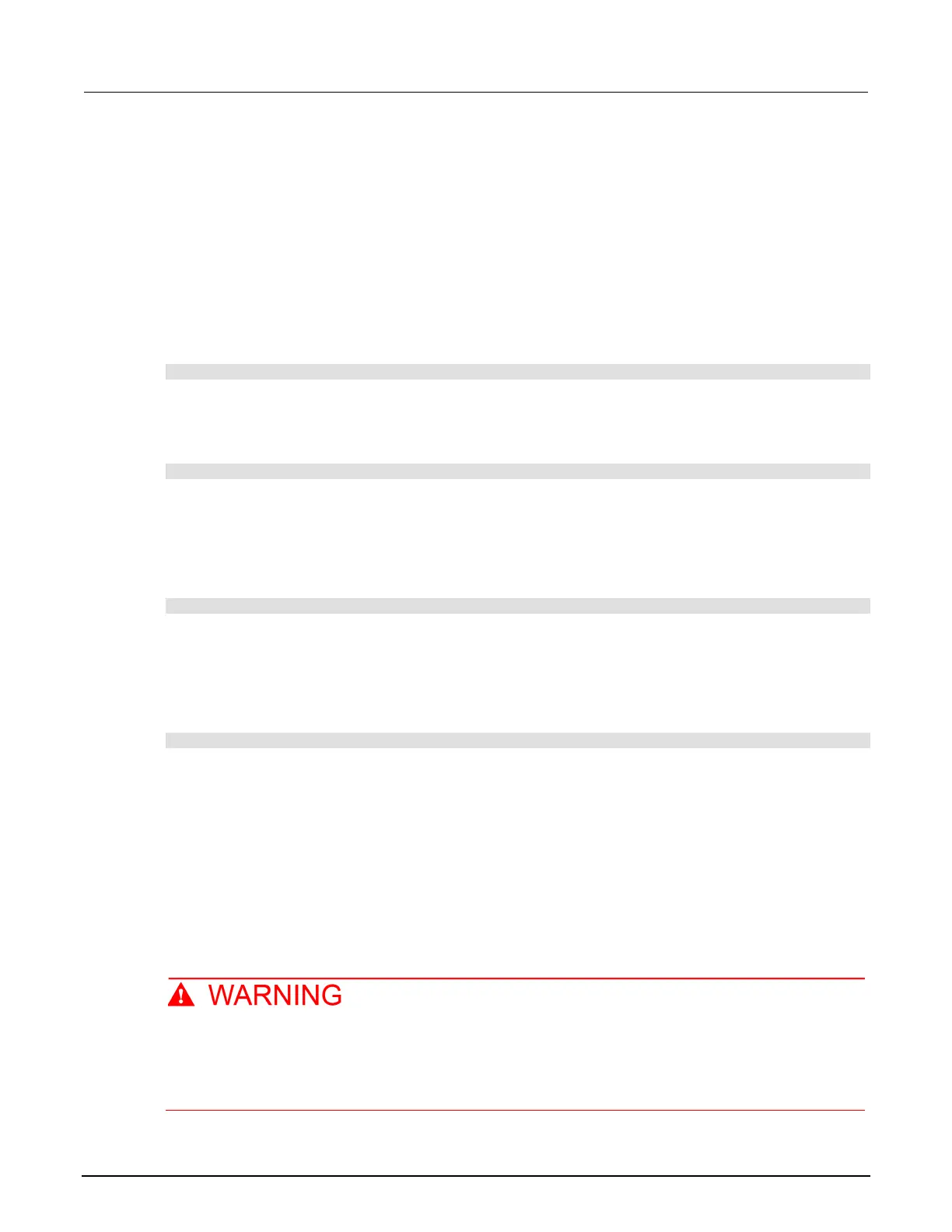10: Troubleshooting FAQs Model 2450 SourceMeter® Instrument
10-4 2450-900-01 Rev. E / August 2019
To set the command set from the front panel:
1. Press the MENU key.
2. Under System, select Settings.
3. Select the appropriate Command Set.
You are prompted to confirm the change to the command set and reboot.
To verify which command set is selected from a remote interface:
Send the command:
*LANG?
To change to the SCPI command set from a remote interface:
Send the command:
*LANG SCPI
Reboot the instrument.
To change to the TSP command set from a remote interface:
Send the command:
*LANG TSP
Reboot the instrument.
To change to the SCPI 2400 command set from a remote interface:
Send the command:
*LANG SCPI2400
Reboot the instrument.
Why am I getting a 5074 event code?
The instrument provides an interlock circuit on the rear panel. You must enable this circuit in order for
the instrument to set source voltages greater than ±42 V DC. If you try to assign a high-voltage output
and turn the source on when the interlock is not asserted, you see event code 5074, “Output voltage
limited by interlock.”
The 2450 is provided with an interlock circuit that must be positively activated in order for the
high voltage output to be enabled. The interlock helps facilitate safe operation of the
equipment in a test system. Bypassing the interlock could expose the operator to hazardous
voltages that could result in personal injury or death.
