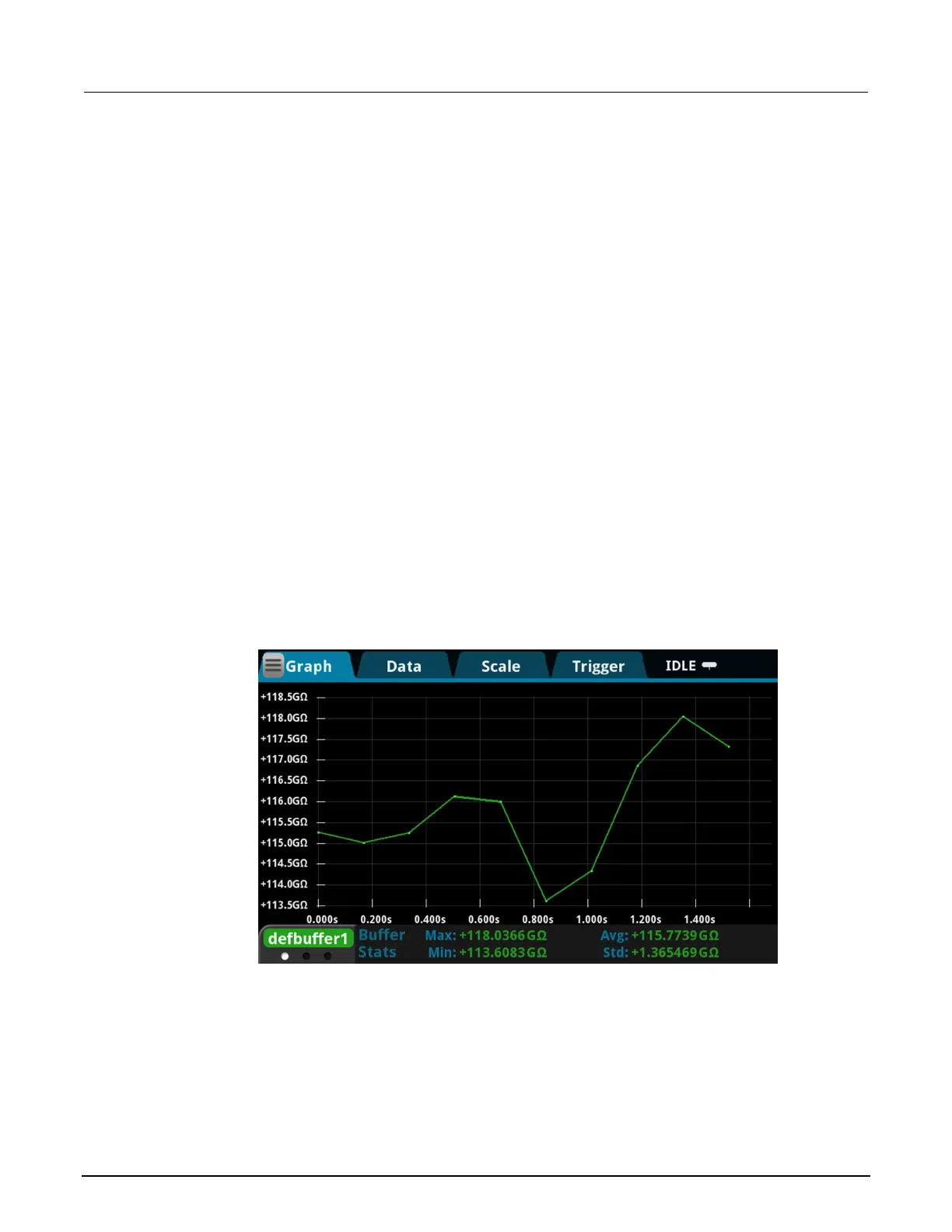SourceMeter® Instrument User's Manual Section 6:
Leakage current and insulation resistance
2450-900-01 Rev. E / August 2019 6-11
10. Press the MENU key.
11. Under Trigger, select Templates.
12. Set Templates to SimpleLoop.
13. Set Count to 10.
14. Set Delay to 0.1 seconds.
15. Press the HOME key.
16. Press the OUTPUT ON/OFF switch to enable the output.
17. Press the TRIGGER key to begin making readings. The resistance measurements appear in the
measure area (top half) of the home screen.
18. Press the OUTPUT ON/OFF switch to turn off the output when you are done making
measurements.
Viewing the measurements on the front-panel graph
To view the insulation resistance measurements on the front-panel graph:
1. Press the MENU key.
2. Under Views, select Graph.
The following figure shows the front-panel graph for this application.
Figure 33: Insulation resistance graph
