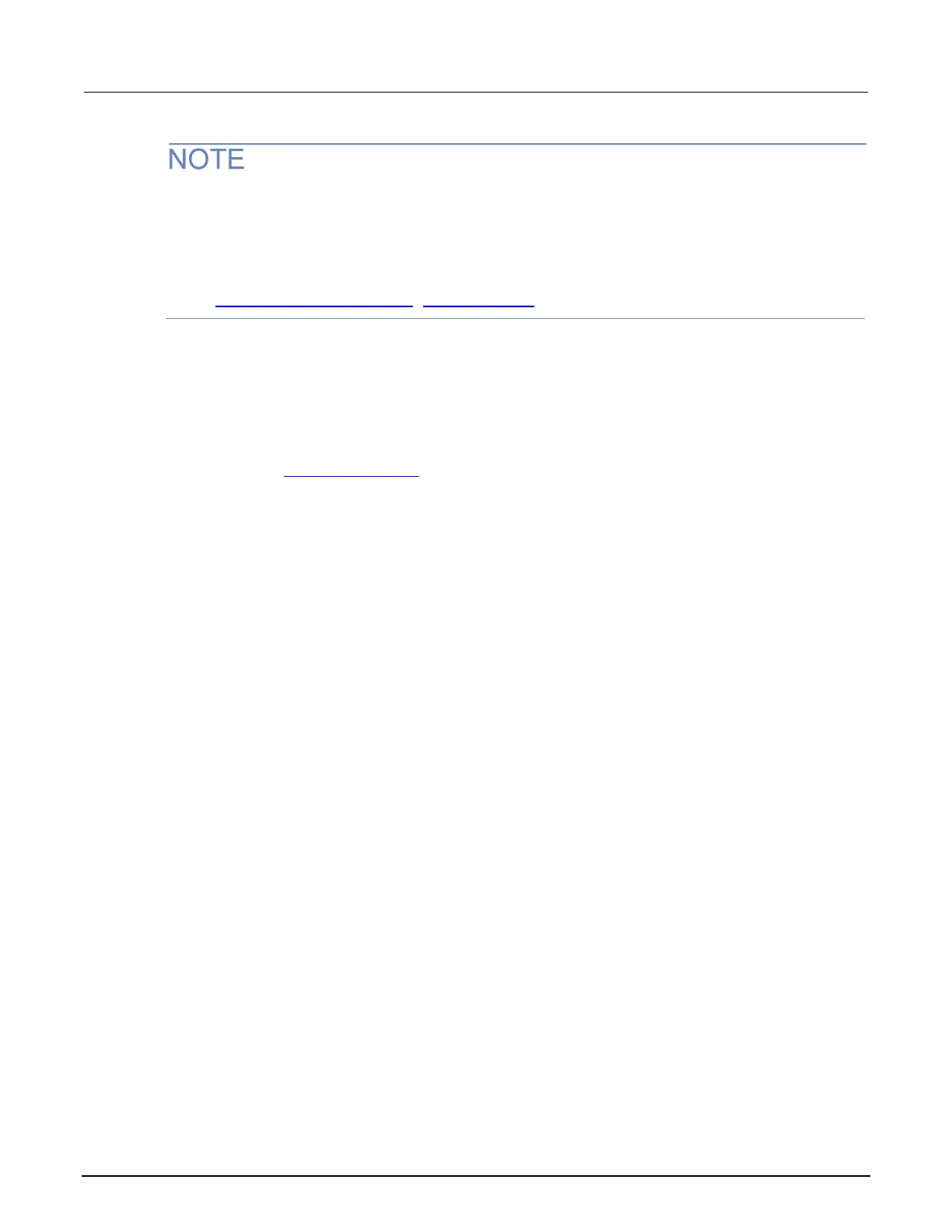SourceMeter® Instrument User's Manual Section 6: Leakage
current and insulation resistance
2450-900-01 Rev. E / August 2019 6-5
When you use the 2450 to measure small current values, ensure that the device under test is
electrostatically shielded. If the capacitor rating is greater than 20 nF, enable the high capacitance
mode for best results.
For more information about making optimized capacitor leakage measurements and minimizing
noisy measurements, see the Keithley Instruments Low Level Measurements Handbook, available
on the Keithley Instruments website (tek.com/keithley
).
Set up the leakage current application using the front panel
To set up the application from the front panel:
1. Use the test leads to make the connection from the capacitor to the rear panel of the 2450, as
described in Device connections (on page 6-2
).
2. Reset the 2450.
a. Press the MENU key.
b. Under System, select Info/Manage.
c. Select System Reset, and then select OK.
3. Press the TERMINALS FRONT/REAR switch to set the instrument to use the rear-panel
terminals (R is displayed to the left of the switch).
4. Press the HOME key.
5. Press the FUNCTION key.
6. Under Source Voltage and Measure, select Current.
7. Select Source (at the bottom of the screen).
8. Enter 20 V and select OK.
9. Press the MENU key.
10. Under Trigger, select Templates.
11. Set Templates to DurationLoop.
12. Set the Duration to 30s. This is the soak time.
13. Set the Delay to 0.2s.
14. Press the HOME key to return to the home screen.
15. Press the TRIGGER key. You are prompted to change the measurement method.
16. Select Yes, then select Initiate Trigger Model to turn on the output and make measurements.
The instrument turns the output off when the measurements are complete.
