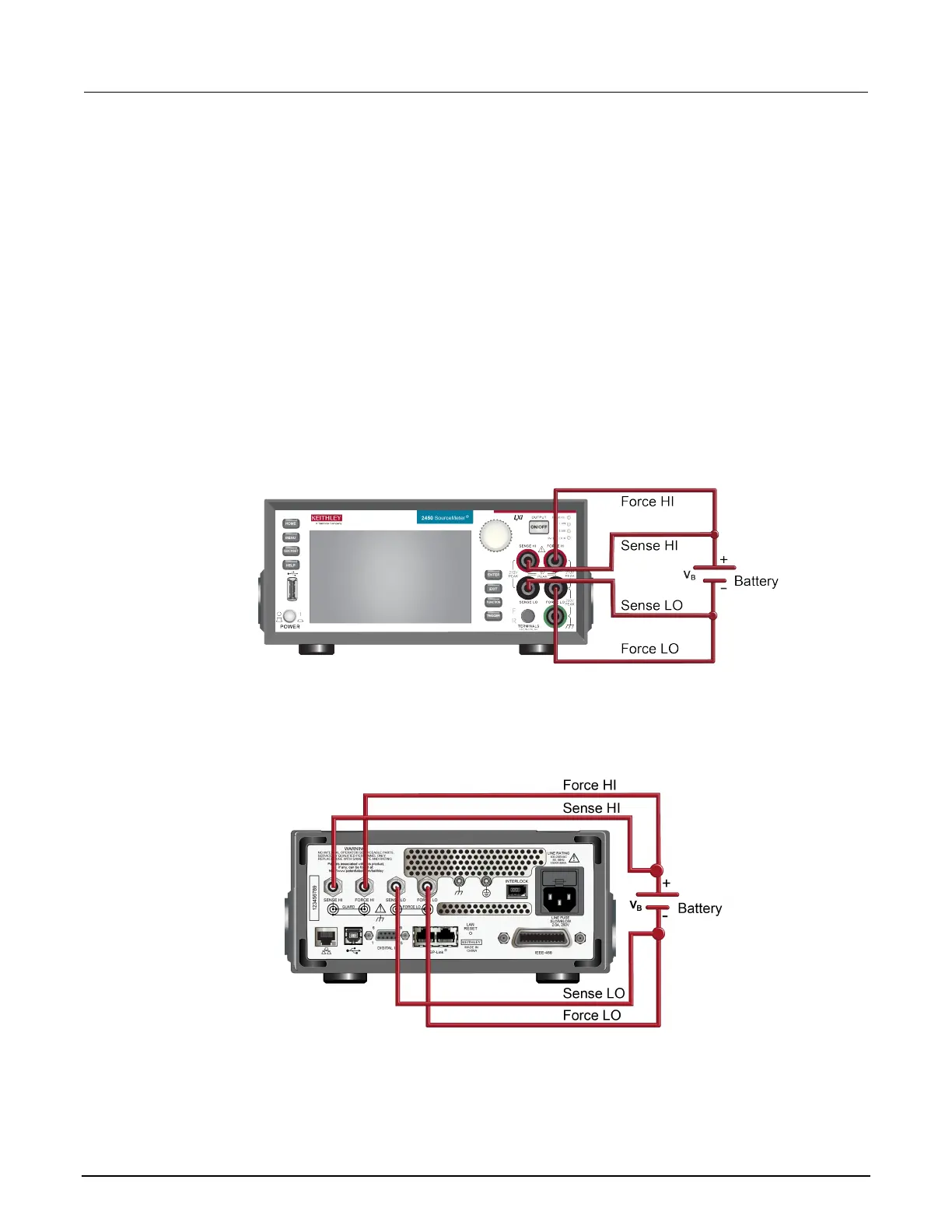SourceMeter® Instrument User's Manual Section 8: Rechargeable battery measurement
2450-900-01 Rev. E / August 2019 8-5
Make sure that when the output of the 2450 is turned off, it is set to the high-impedance (High-Z)
output-off state. When the high-impedance output-off state is selected, the output relay opens when
the output is turned off. This prevents the battery from draining when the output is off.
To set the output-off state to high impedance:
1. Press the MENU key.
2. In the Source column, select Settings.
3. Set Output Off to High Impedance.
4. Press the HOME key to return to the home screen.
The figure below shows the front-panel connections. You can make these connections with four
insulated banana cables, such as two sets of the Keithley Instruments Model 8608 High-Performance
Clip Lead Set.
Figure 43: Front-panel connections for the battery discharge-charge application
The figure below shows the rear-panel connections. You can make these connections with four
triaxial cables.
Figure 44: Rear-panel connections for the battery discharge-charge application
