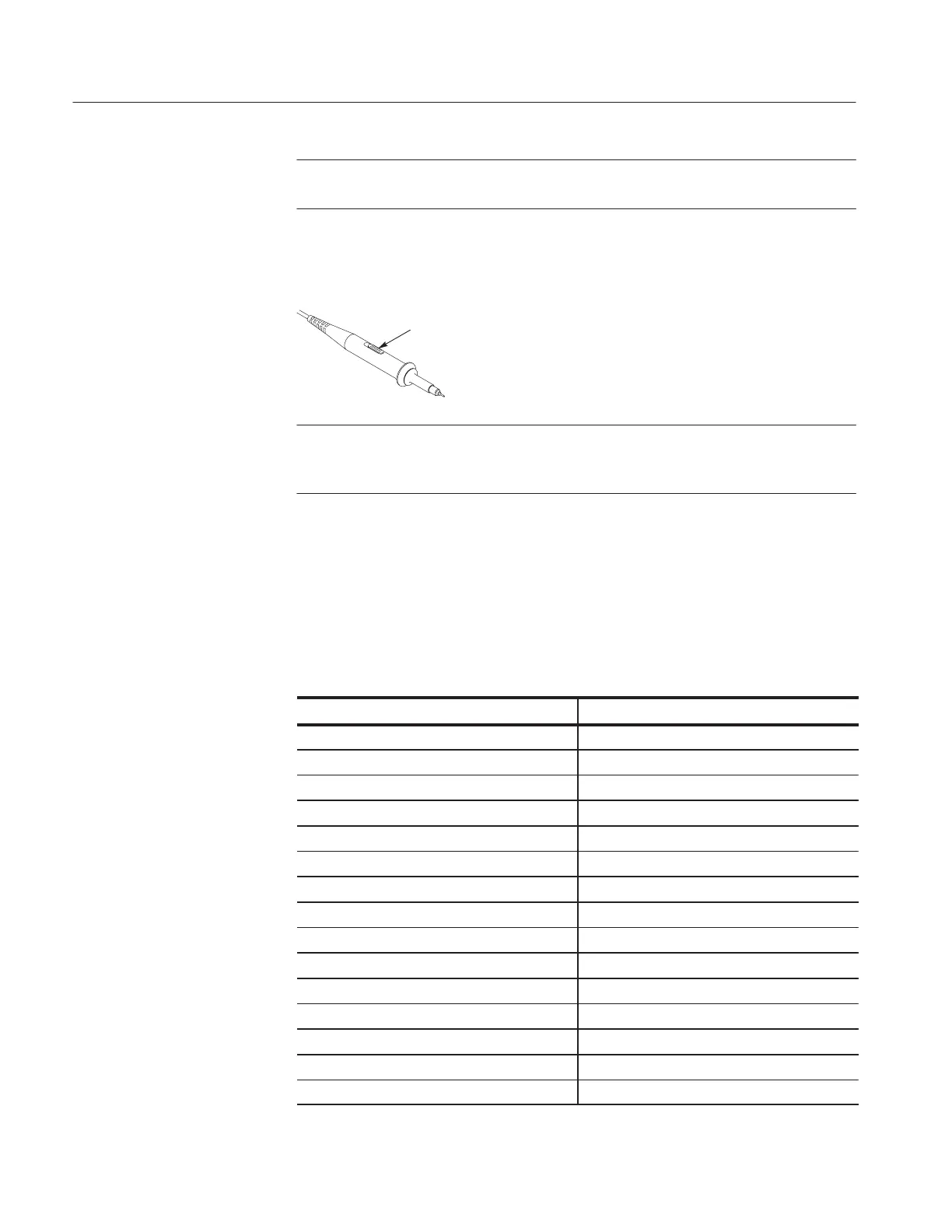Operating Information
2–8
TDS 200 Series Digital Oscilloscope Service Manual
NOTE. The default Probe menu attenuation setting is 10X when the oscilloscope
is shipped.
Be sure that the Attenuation switch on the P2100 probe is set to match the Probe
menu selection in the oscilloscope. The probe switch settings are 1X and 10X.
Attenuation switch
NOTE. When the Attenuation switch is set to 1X, the P2100 probe limits the
bandwidth of the oscilloscope to 7 MHz. To use the full bandwidth of the
oscilloscope, be sure to set the switch to 10X.
Factory Setup
The table below lists the state of the instrument after you select Recall Factory
from the SAVE/RECALL menu.
Table 2–1: Factory setup settings
Control
Setting
Acquire mode Sample
Acquire # of averages 16
Channel selection Channel 1 on
Cursor H Bar position –3.2 divisions from the center
Cursor V Bar position –2 divisions from the center
Cursor function Off
Cursor time units Seconds
Delayed time base time/div
50 ms/div
Delay time, delayed runs after main
50 ms
Display format YT
Display graticule type Full
Display contrast 50%
Display style Vectors
Display accumulate time 500 ms
Edge trigger coupling DC
