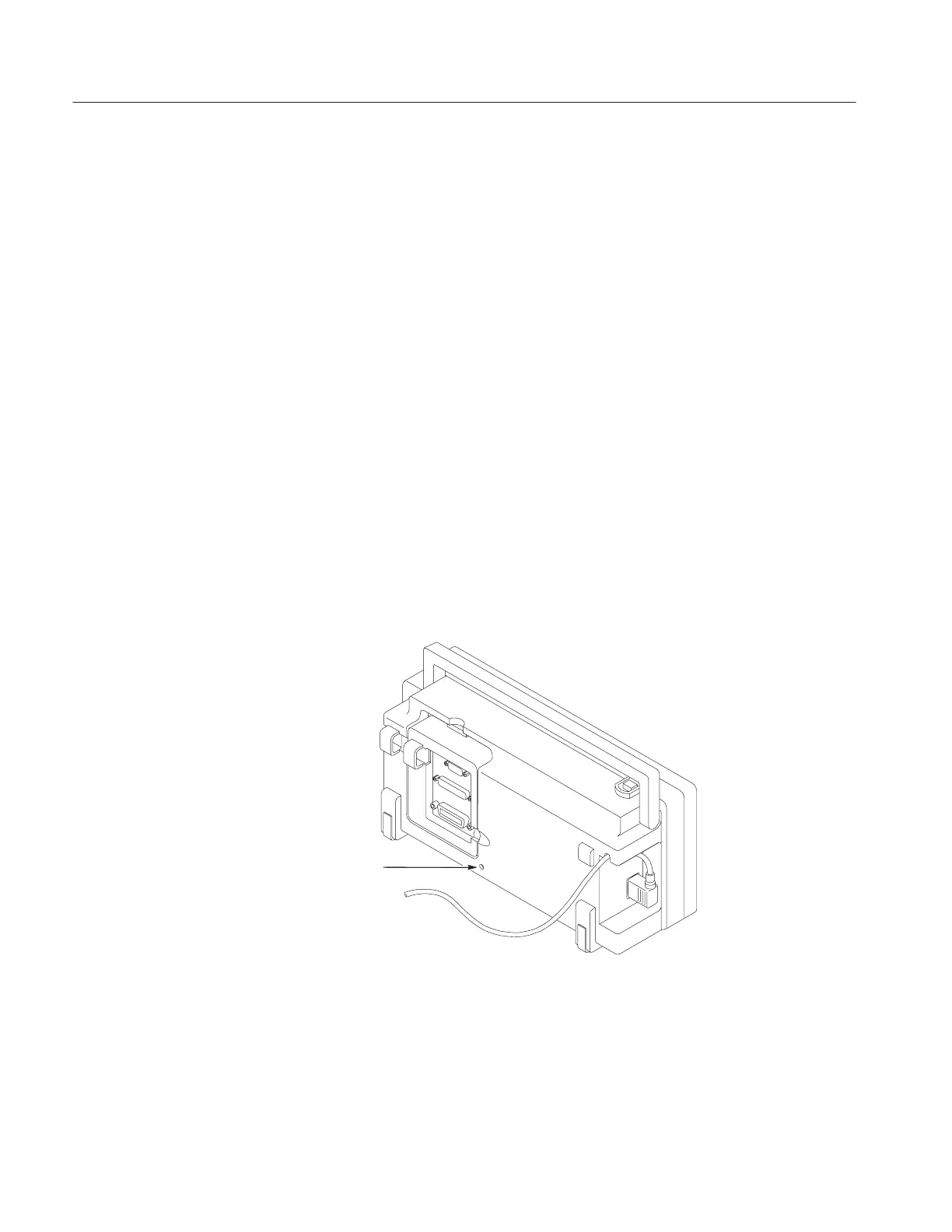Adjustment Procedures
5–2
TDS 200 Series Digital Oscilloscope Service Manual
Adjustment Procedure
The adjustment procedure consists of 55 steps. Each step requires an external
voltage source for new calibration constants.
Before performing the adjustment procedure, you must warm up the instrument
for at least ten minutes in an ambient temperature between 20° C and 30° C.
Adjustments performed prior to warm-up or outside this temperature range may
result in poor performance.
If all steps in the procedure are completed successfully, a “Pass” message is
displayed and the new calibration constants take affect. If any step fails, the
procedure is aborted and the current calibration is not affected. You can choose to
abort the procedure at any step by selecting FCAL ABORT without affecting the
current calibration.
The equipment setups, shown in Figure 5–2, are required to complete the
adjustment procedure. Tables 5–2 and 5–3 list the steps in the procedure and the
signal requirement for each step.
You must enable the service menu to perform the adjustment procedure. With the
instrument on, insert a narrow object such as a plastic alignment tool into the
access hole, shown in Figure 5–1, until you feel the click of the momentary
button. Hold this button in and press the front panel UTILITY button.
Access to
service menu
enable button
Figure 5–1: Service menu enable button
A Service menu selection replaces the Language menu selection, giving you
access to the service routines.
After adjustment is complete, disable the service menu by again holding in the
internal momentary button and pressing the front panel UTILITY button.
Enable the Service Menu
