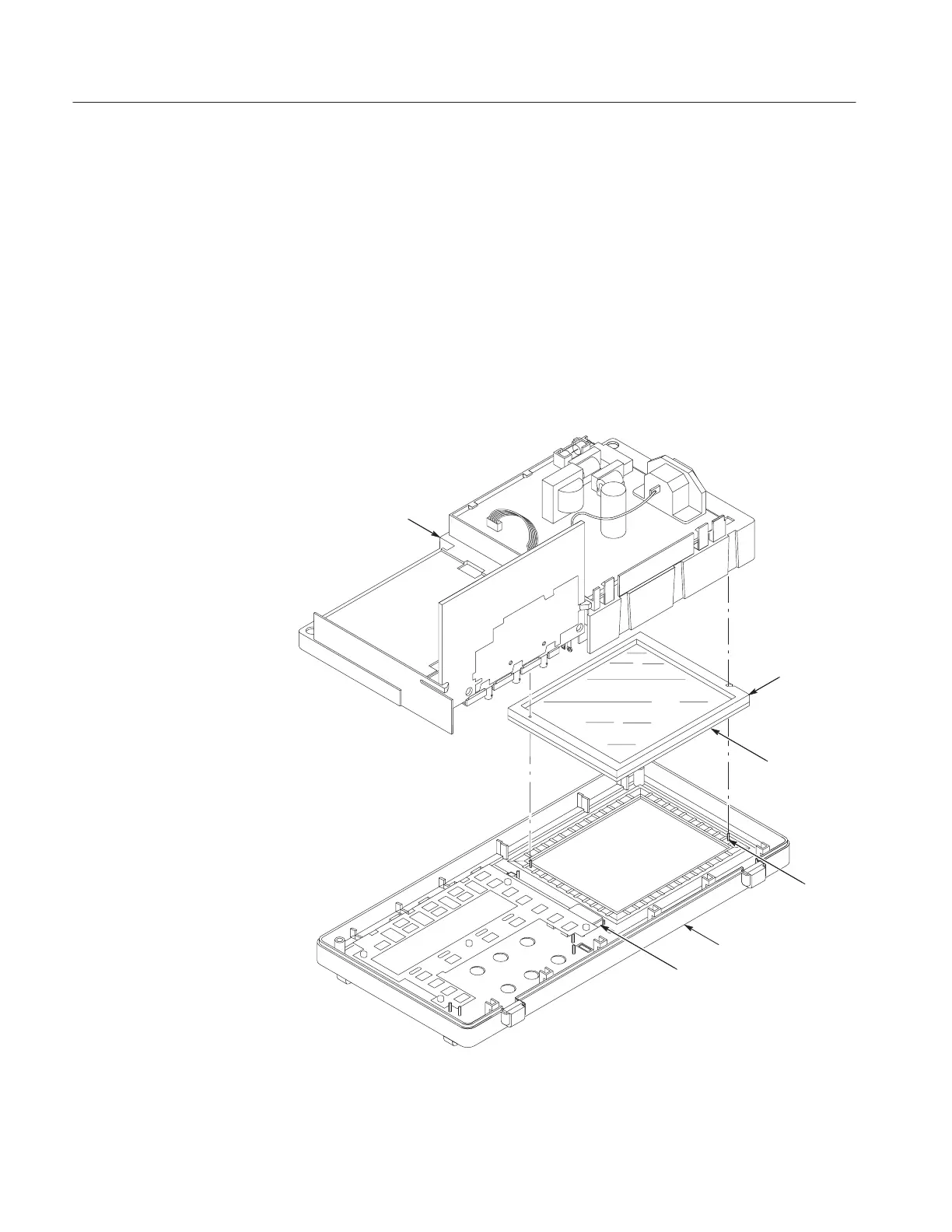Maintenance
6–36
TDS 200 Series Digital Oscilloscope Service Manual
Installation. Use this procedure to install the display shield.
1. Align the display shield into the front case, using the two guide posts as
shown in Figure 6–25.
2. Remove the paper backing from the adhesive lining of the gasket.
3. Carefully place the entire internal assembly into the front case as shown in
Figure 6–25 making sure that the display module properly contacts the
display shield foam.
4. Use the installation procedures for each module removed to reassemble the
instrument.
Front case
Internal assembly
Conductive foam pad
(TDS 210 and
TDS 220)
Display
shield foam
with
adhesive
Displa
y
shield
Guide
post
Align display shield with
guide
posts on the inside of
the front case.
Figure 6–25: Installing the display shield
