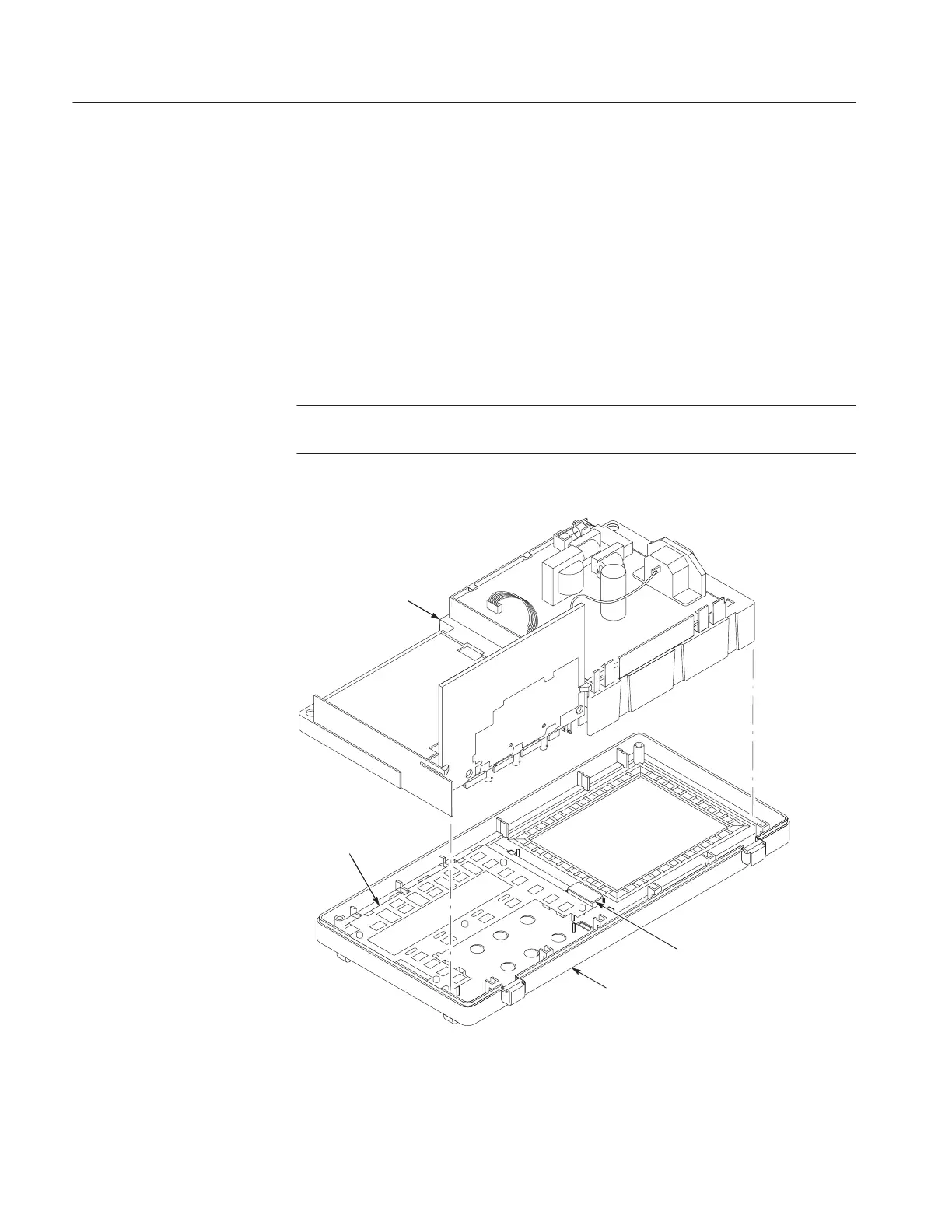Maintenance
6–24
TDS 200 Series Digital Oscilloscope Service Manual
You will need a torque-limiting Torx T-15 screwdriver and a flat-blade
screwdriver for this procedure.
Removal. First remove the handle, power button, and rear case using the
procedures on pages 6–12, 6–13, and 6–14. Then, use the following procedure to
remove the internal assembly.
1. Remove all the front panel knobs.
2. Lift the entire internal assembly (housing all of the boards and the display
screen) out of the front case as shown in Figure 6–15.
NOTE. The switch keypad will most likely remain inside the front case. It does not
need to be removed with the internal assembly.
Front case
Internal assembly
Conductive foam pad
Keypad
Figure 6–15: Removing and installing the internal assembly
Internal Assembly
