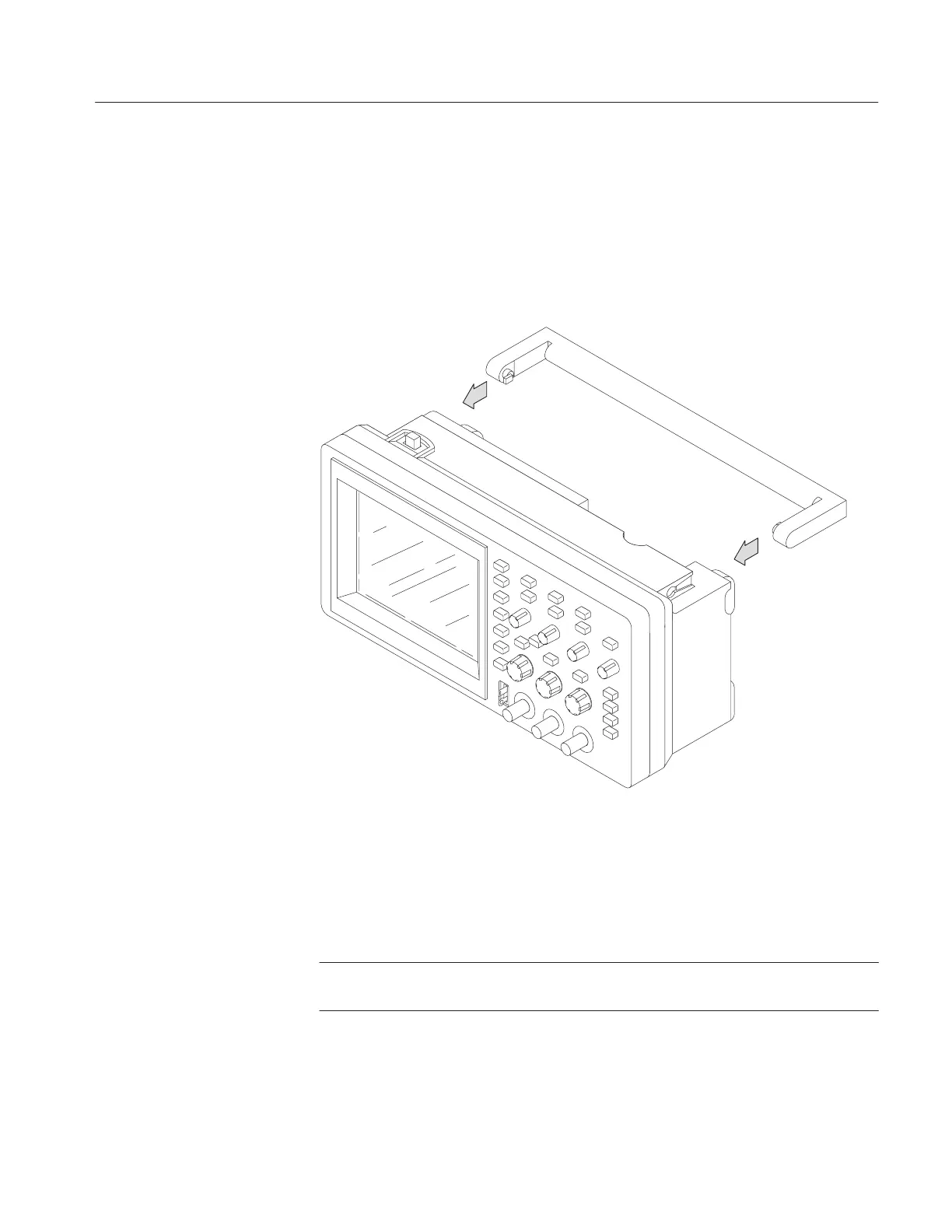Maintenance
TDS 200 Series Digital Oscilloscope Service Manual
6–13
Installation. Use this procedure to install the handle.
1. Place the instrument on its feet.
2. From behind the rear case with the handle laying down, slide the handle
along the groves in the case until the handle snaps into place as shown in
Figure 6–6.
Figure 6–6: Installing the handle
Remove the power button by firmly grasping the button (with pliers if necessary)
and pull it straight out of the cabinet. Reinstall the button by pressing it onto the
power button shaft until it snaps into place.
NOTE. Wrap the plier jaws with tape (such as electrical) to avoid marring the
button surface.
Power Button
