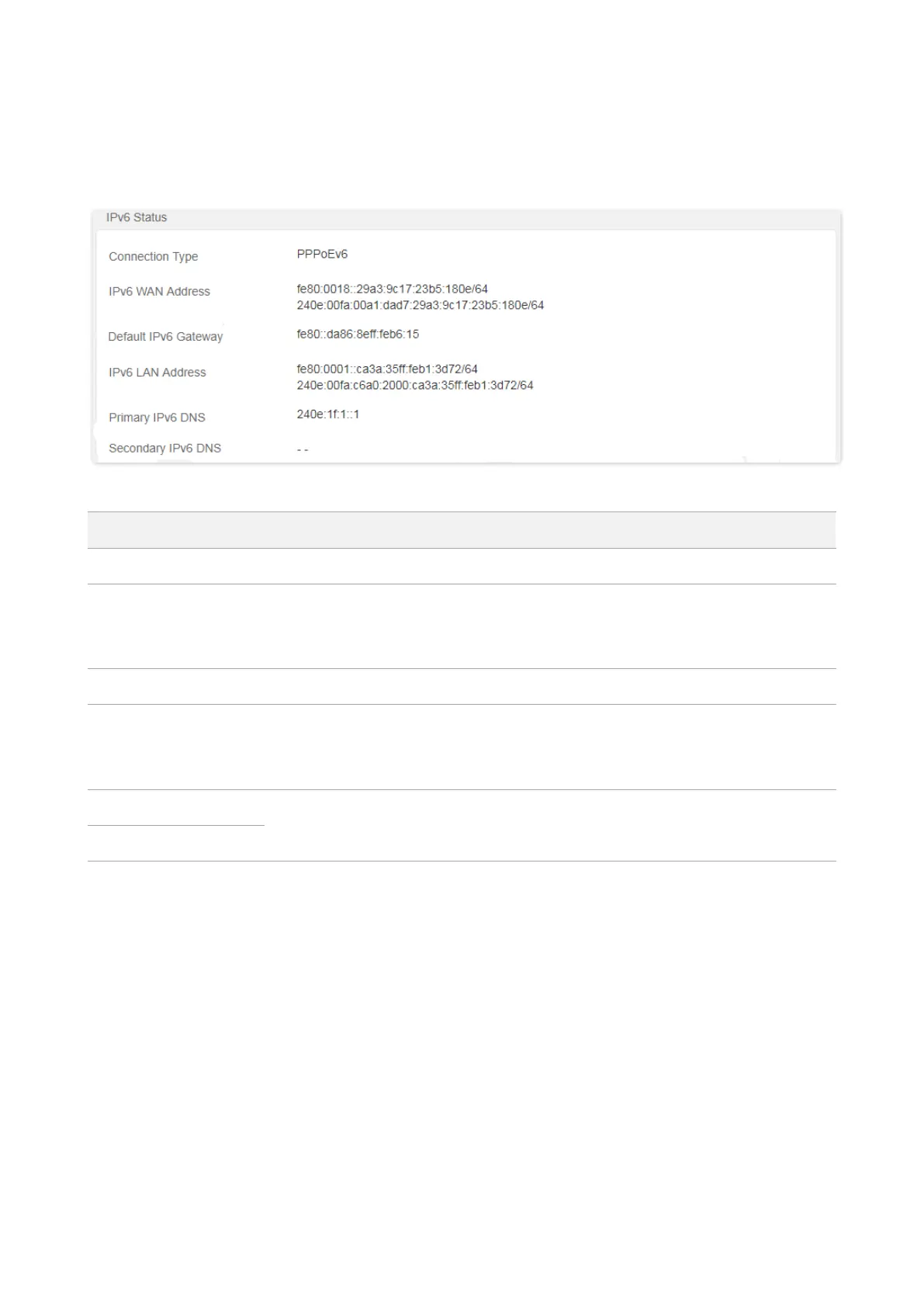92
10.3 IPv6 status
To access the page, log in to the web UI of the router and choose IPv6 > IPv6 Status.
You can change the IPv6 information of the router.
Parameter description
It specifies the IPv6 connection type of the router.
It specifies the WAN IPv6 address of the router.
After the IPv6 function is configured, the WAN port of the router obtains a global
unicast IPv6 address or a tunnel address, and a link local address.
It specifies the default IPv6 gateway address of IPv6 network.
It specifies the LAN IPv6 address of the router.
After the IPv6 function is configured, the LAN port of the router obtains a global
unicast IPv6 address or a tunnel address, and a link local address.
It specifies the primary and secondary DNS server address of IPv6 network.
