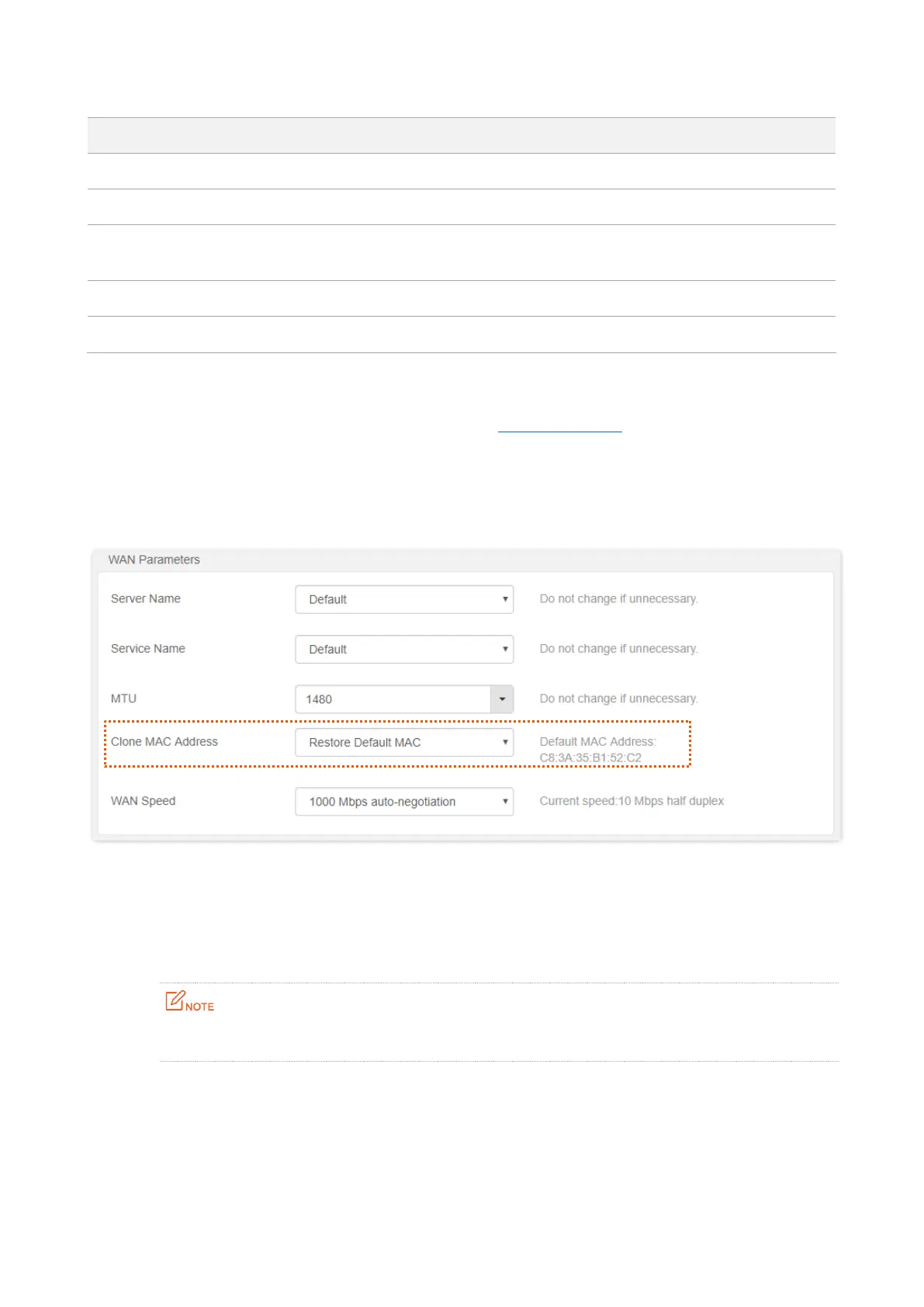11.2.3 Clone WAN MAC Address
If you still cannot access the internet after completing Internet settings, it could be the result of
the ISP’s configuration to bind the internet account information with a fixed MAC address. In this
case, you can clone and change the MAC address of the router to solve the problem.
To access the configuration page, log in to the web UI of the router, and choose Administration >
WAN Parameters.
− Restore Default MAC: Restore the factory setting of MAC address.
− Clone Local Host MAC: Set the MAC address of the router to the same as that of the
device which is configuring the router.
− Manual: Manually set a MAC address.
Please ensure the cloned MAC address is that of the computer or the router which is already able to
access the internet.
Configuring procedures:
Step 1 Start a web browser on a device connected to the router and visit tendawifi.com to log in
to the web UI of the router.
Step 2 Choose Administration > WAN Parameters.
