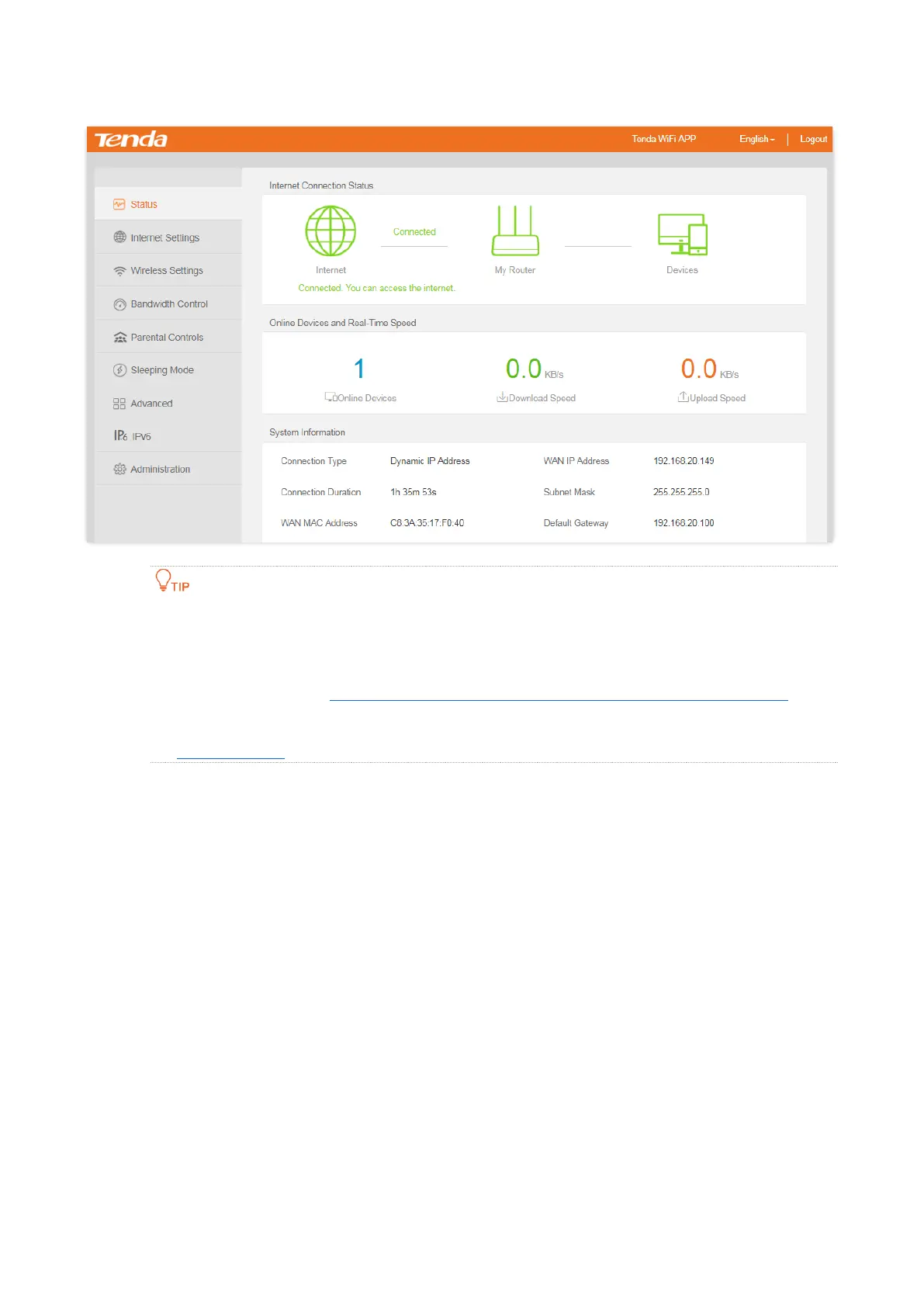9
The following page appears.
If the above page doesn’t appear, try the following solutions:
⚫
Ensure that the router is powered on properly.
⚫
If you are using a computer to access the page, check whether the computer obtains an IP address
automatically. Refer to A.1 Configuring the computer to obtain an IPv4 address automatically.
⚫
If you are using a smartphone to access the page, ensure that your cellular network is disabled.
⚫
Reset the router and log in to the web UI of the router.
2.2 Log out of the web UI
If you log in to the web UI of the router and perform no operation within 5 minutes, the router logs
you out automatically. You can also log out by clicking Logout on the upper right corner of the web
UI.
