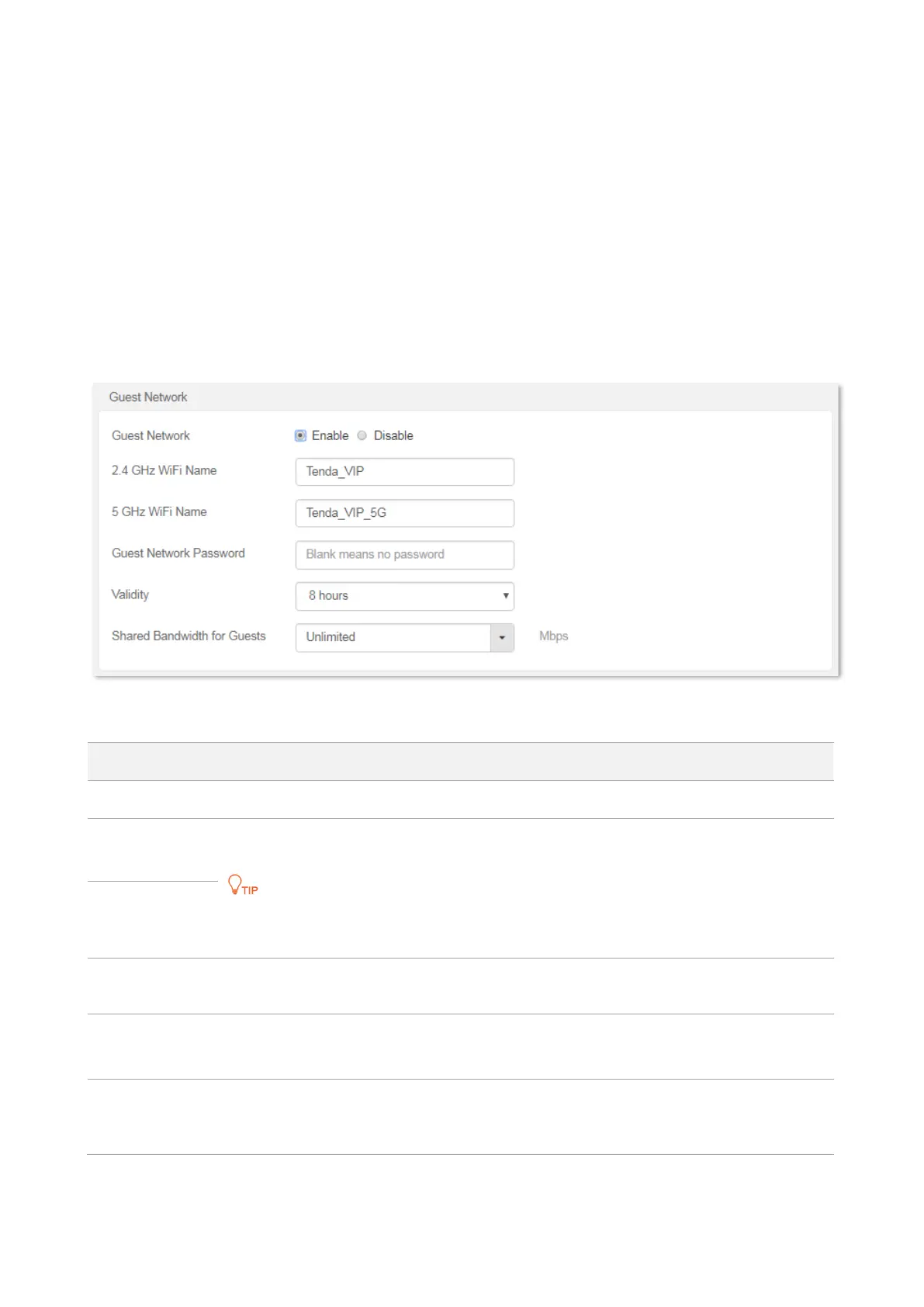40
5.2 Guest network
5.2.1 Overview
In this module, you can enable/disable the guest network function and change the WiFi name and
password of the guest network.
A guest network can be set up with a shared bandwidth limit for visitors to access the internet and
isolated from the main network. It protects the security of the main network and ensures the
bandwidth of your main network.
To access the configuration page, log in to the web UI of the router and navigate to the Wireless
Settings > Guest Network. This function is disabled by default.
Parameter description
It is used to enable the Guest Network function.
It specifies the WiFi name of the router’s guest network. By default, Tenda_VIP is for 2.4
GHz WiFi network and Tenda_VIP_5G for 5 GHz WiFi network.
You can change the SSIDs (WiFi name) if required. To distinguish the guest network from
the main network, you are recommended to set the different WiFi network names.
It specifies the password for the router’s two guest networks.
It specifies the validity of the guest networks.
The Guest Network function will be disabled automatically out of the specified time.
Shared
Bandwidth for
Guests
It allows you to specify the maximum download speed for all devices connected to the
guest networks. By default, the bandwidth is not limited.
