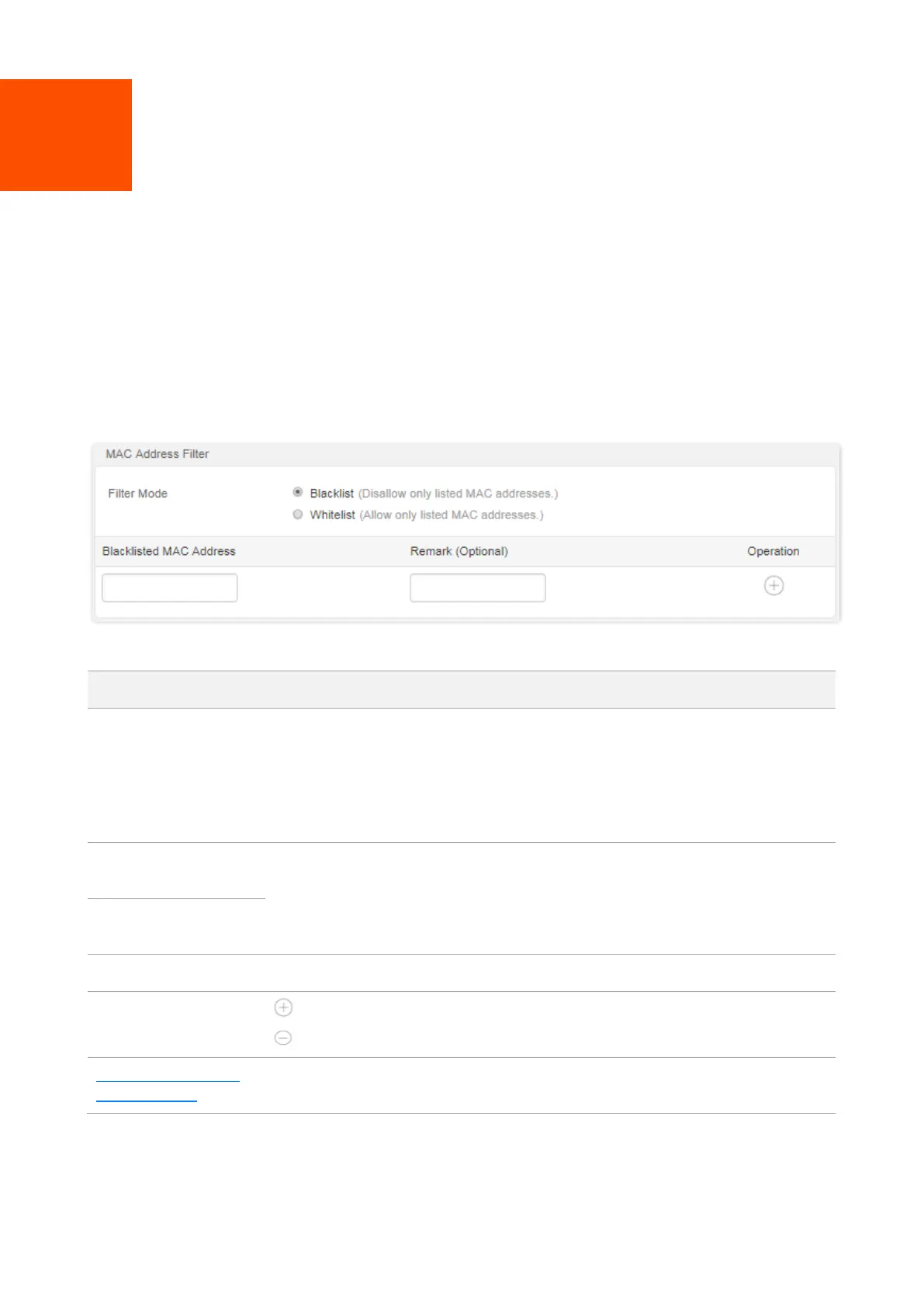9 Advanced
9.1 MAC address filter
9.1.1 Overview
This function enables you to add devices to the whitelist or blacklist to enable or disable specified
users to access the internet through the router.
To access the configuration page, log in to the web UI of the router, and choose Advanced > MAC
Address Filter.
Parameter description
It specifies the MAC address filter mode.
⚫
Blacklist: Wireless devices listed are unable to connect to the WiFi network of the
router, and wired devices listed are unable to access the internet.
⚫
Whitelist: Only wireless devices listed can connect to the WiFi network of the
router, and wired devices listed are able to access the internet.
It specifies the MAC address of the device to which a rule applies.
It specifies the description of a rule.
: Click it to add a device into the blacklist/whitelist.
: Click it to delete a device from the blacklist/whitelist.
Add all online devices
to the whitelist
It is only available when you set the whitelist for the first time. By clicking it, you
can add all currently connected devices to the whitelist.
9.1.2 Only allow specified devices to access the internet
Scenario: The WiFi network in your home is misused by unknown users sometimes.
