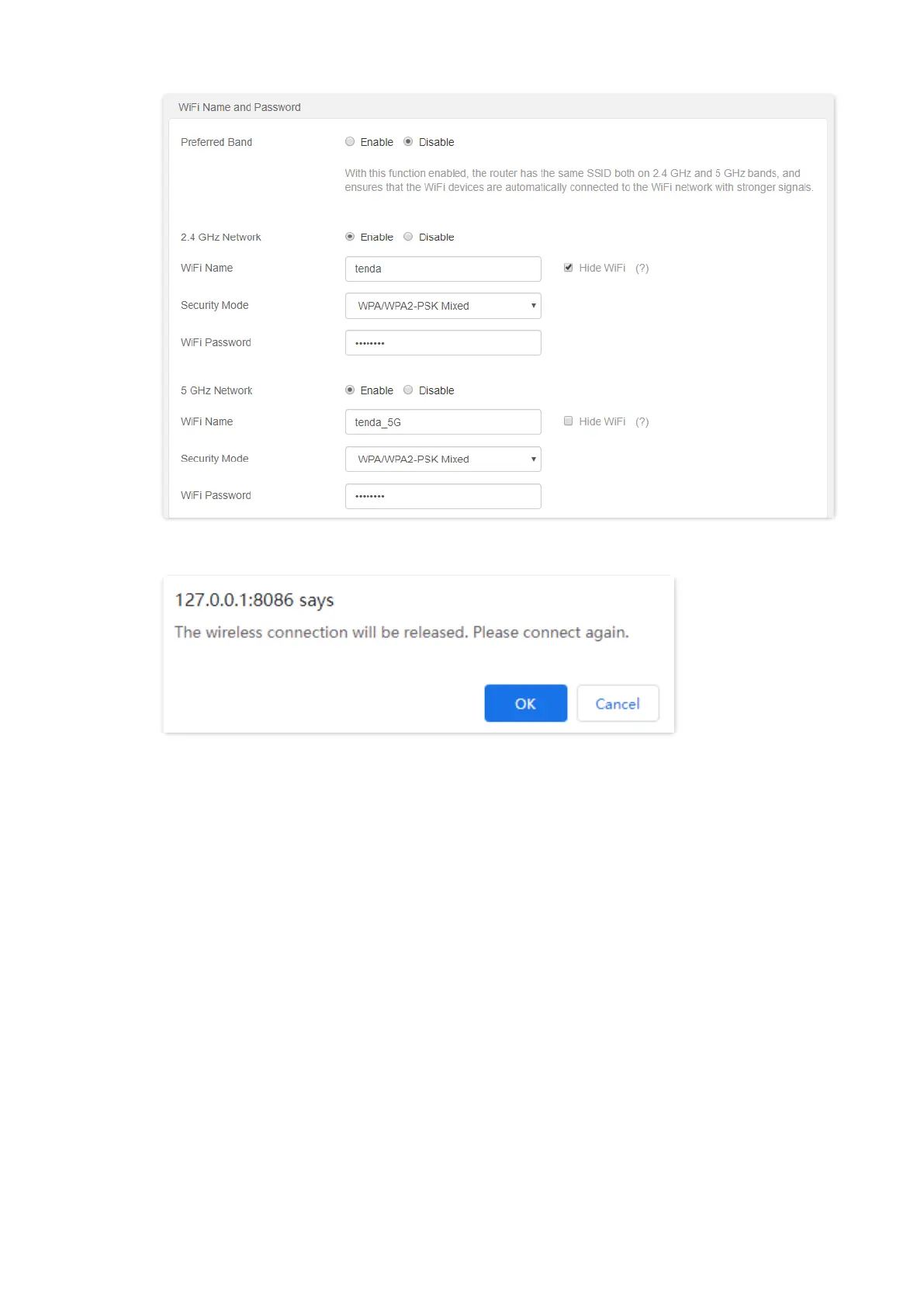36
Step 6 Click OK.
---End
When completing the configurations, you can connect to the WiFi networks of the router to access the
internet.
5.1.3 Change the WiFi name and WiFi password
The router supports both 2.4 GHz and 5 GHz WiFi networks.
Assume that you want to change the 2.4 GHz WiFi name and password to John_Doe_2.4GHz and
Tenda+Wireless24, and the 5 GHz WiFi name and password to John_Doe_5GHz and
Tenda+Wireless5. Both networks adopt WPA/WPA2-PSK Mixed as the encryption type.
Configuring procedures:
Step 1 Start a web browser on a device connected to the router and visit tendawifi.com to log in
to the web UI of the router.
Step 2 Choose Wireless Settings > WiFi Name and Password.
Step 3 Set Preferred Band to Disable.
Step 4 Change the parameters of the 2.4 GHz network.
