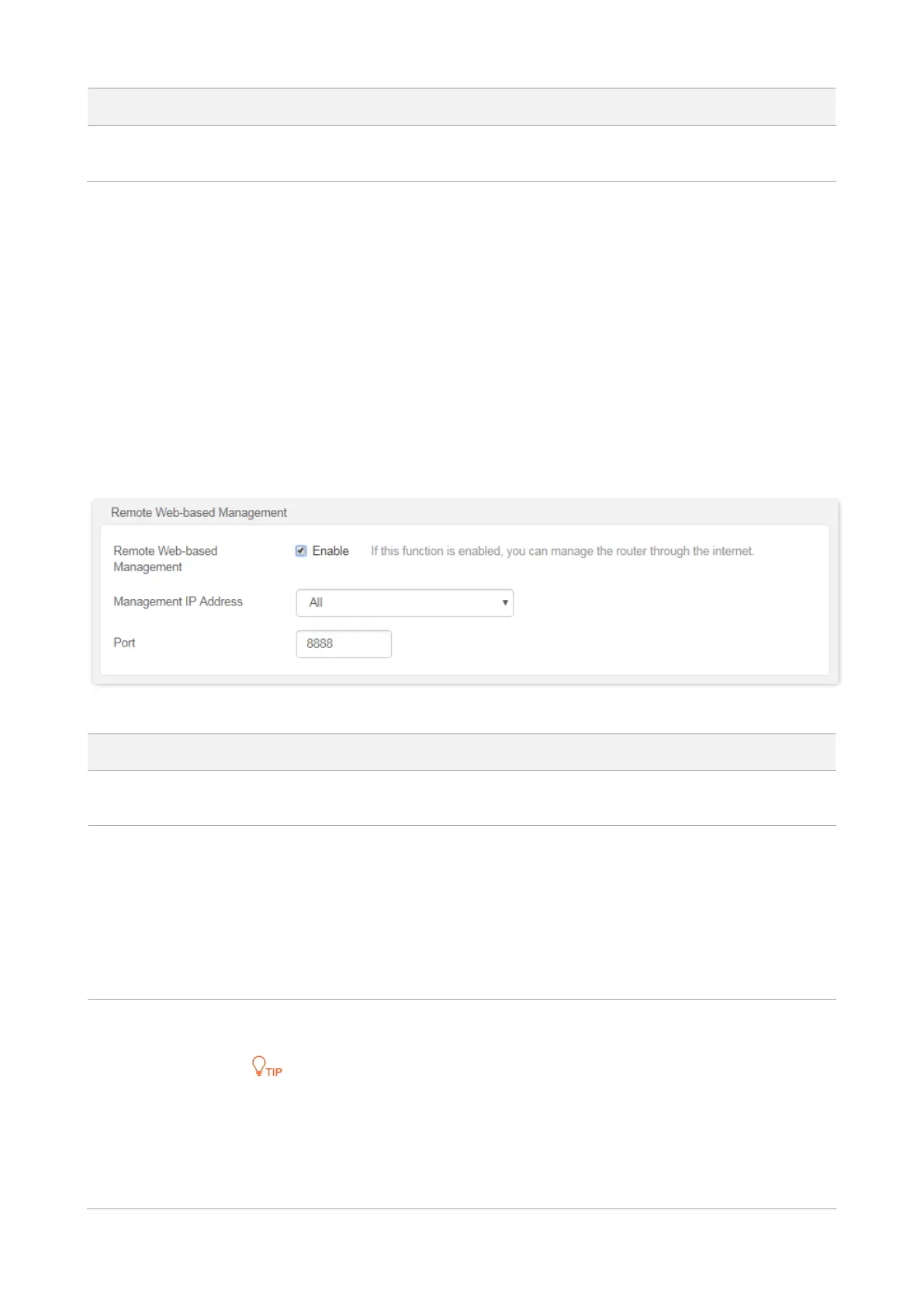It specifies the secondary DNS address of the router used to assign to the clients. It is
an optional field and is left blank by default.
11.4 Remote web-based management
11.4.1 Overview
Generally, the web UI of the router can only be accessed on devices that are connected to the
router by a LAN port or wireless connection. When you encounter a network fault, you can ask for
remote technical assistance, which improves efficiency and reduces costs and efforts.
To access the configuration page, log in to the web UI of the router, and choose Administration >
Remote Web-based Management.
By default, this function is disabled. When this function is enabled, the page is shown as below.
Parameter description
Remote Web-based
Management
It is used to enable or disable the remote management function of the router.
It specifies the IP address of the host which can access the web UI of the router
remotely.
⚫
All: It indicates that hosts with any IP address from the internet can access the web
UI of the router. It is not recommended for security.
⚫
Specific: Only the host with the specified IP address can access the web UI of the
router remotely. If the host is under a LAN, ensure that the IP address is the IP
address of the gateway of the host (a public IP address).
It specifies the port number of the router which is opened for remote management.
Change it as required.
⚫
The port number from 1 to 1024 has been occupied by familiar services. It is strongly
recommended to enter a port number from 1025 to 65535 to prevent confliction.
⚫
Remote management can be achieved by visiting “http://the WAN IP address of the
router:port number”. If the DDNS host function is enabled, the web UI can also be
accessed through “http://the domain name of the router’s WAN port:port number”.
