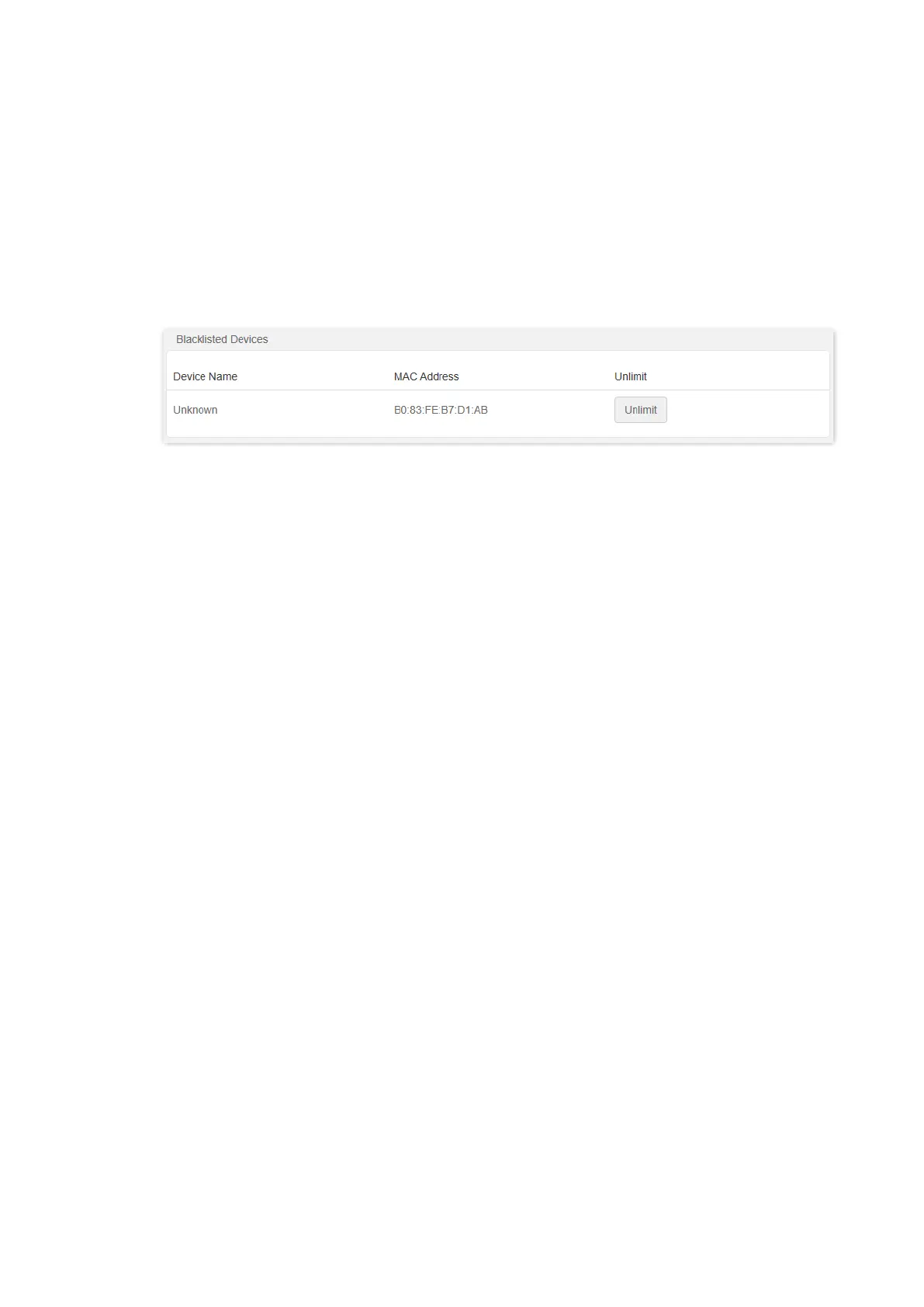55
6.4 Remove devices from the blacklist
Configuring procedures:
Step 1 Start a web browser on a device connected to the router and visit tendawifi.com to log in
to the web UI of the router.
Step 2 Click Bandwidth Control > Blacklisted Devices.
Step 3 Target the device and click Unlimit.
Step 4 Click OK at the bottom of the page.
---End
After the device is removed from the blacklist, it can access the internet through the router again.
