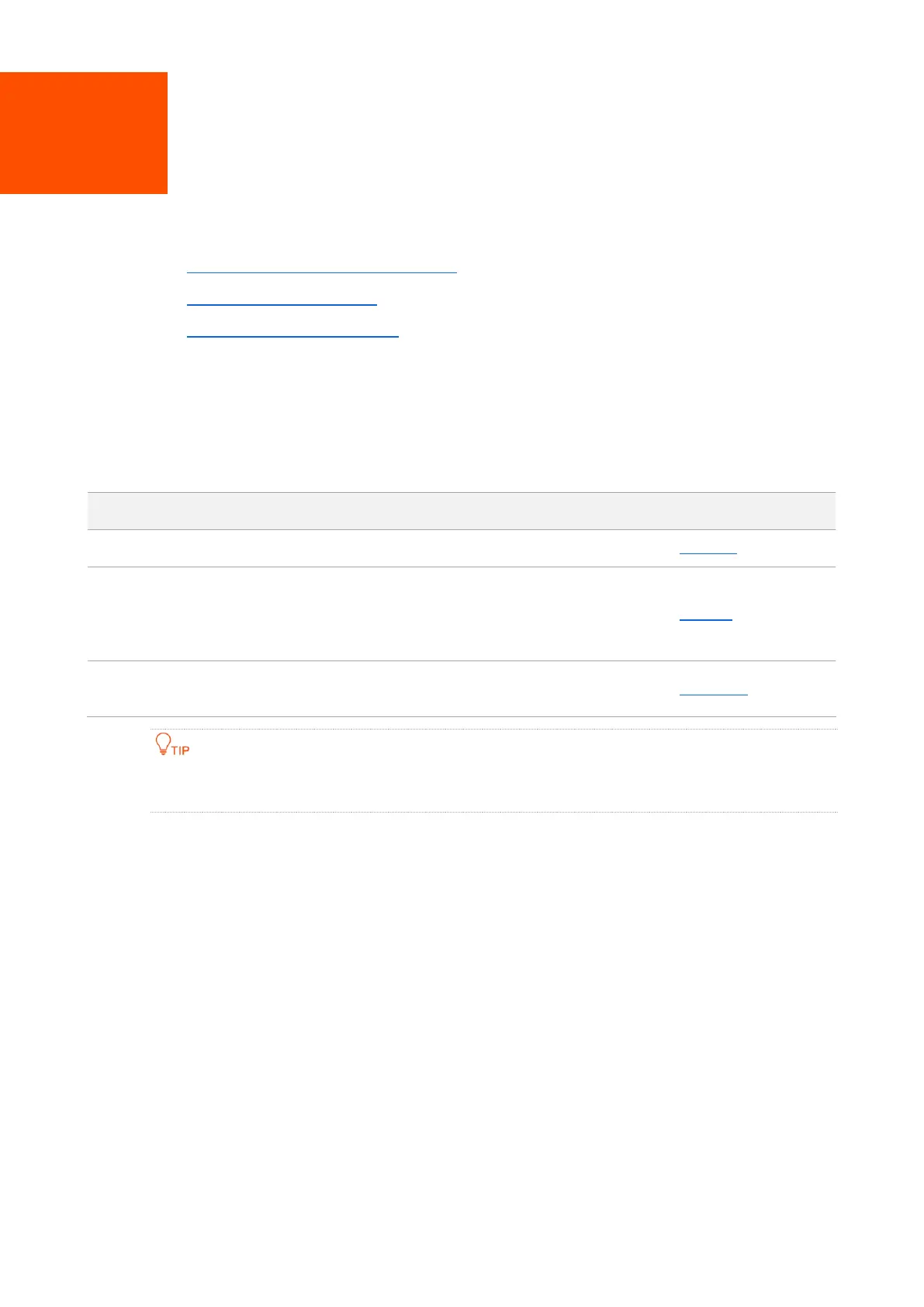10 IPv6
This router supports IPv4 and IPv6 dual stack protocols. In the IPv6 part, you can:
− Connect to the IPv6 network of ISPs
− Change IPv6 LAN settings
− View IPv6 connection status
10.1 Connect to the IPv6 network of ISPs
The router can access the IPv6 network of ISPs through three connection types. Choose the
connection type by referring to the following chart.
IPv6 service is included in the PPPoE user name and password.
⚫
The ISP does not provide any PPPoEv6 user name and password.
⚫
The ISP does not provide information about IPv6 address.
⚫
You have a router that can access IPv6 network.
The ISP provides you with a set of information including IPv6 address, subnet mask,
default gateway and DNS server, etc.
Before configuring the IPv6 function, please ensure that you are within the coverage of IPv6 network
and already subscribe the IPv6 internet service. Contact your ISP for any doubt about it.
10.1.1 PPPoEv6
Overview
If your ISP provides you with the PPPoE user name and password with IPv6 service, you can choose
PPPoEv6 to access the internet.
Log in to the web UI of the router, and navigate to the IPv6 > IPv6 WAN Settings. When the
connection type is set to PPPoEv6, the page is shown as below.
