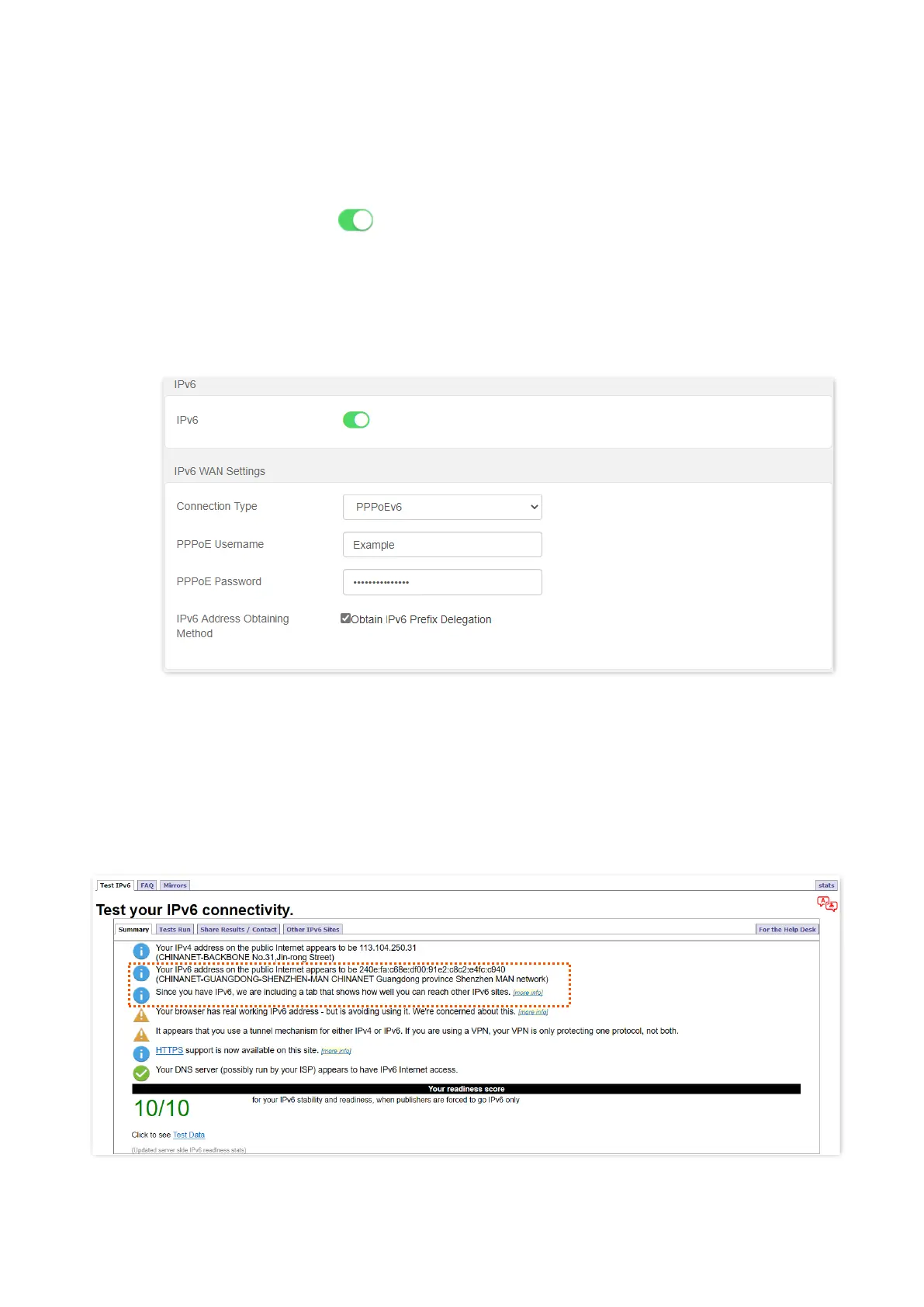84
Configuring procedures:
Step 1 Start a web browser on a device connected to the router and visit tendawifi.com to log in
to the web UI of the router.
Step 2 Choose IPv6.
Step 3
Set the status of IPv6 to .
Step 4 Set the Connection Type to PPPoEv6.
Step 5 Enter the PPPoE Username and PPPoE Password.
Step 6 Tick Obtain IPv6 Prefix Delegation.
Step 7 Click OK at the bottom of the page.
---End
IPv6 network test:
Start a web browser on a phone or a computer that is connected to the router, and visit test-
ipv6.com. The website will test your IPv6 connection status.
When “You have IPv6” is shown on the page, it indicates that the configurations succeed and you
can access IPv6 services.
If the IPv6 network test fails, try the following solutions:
