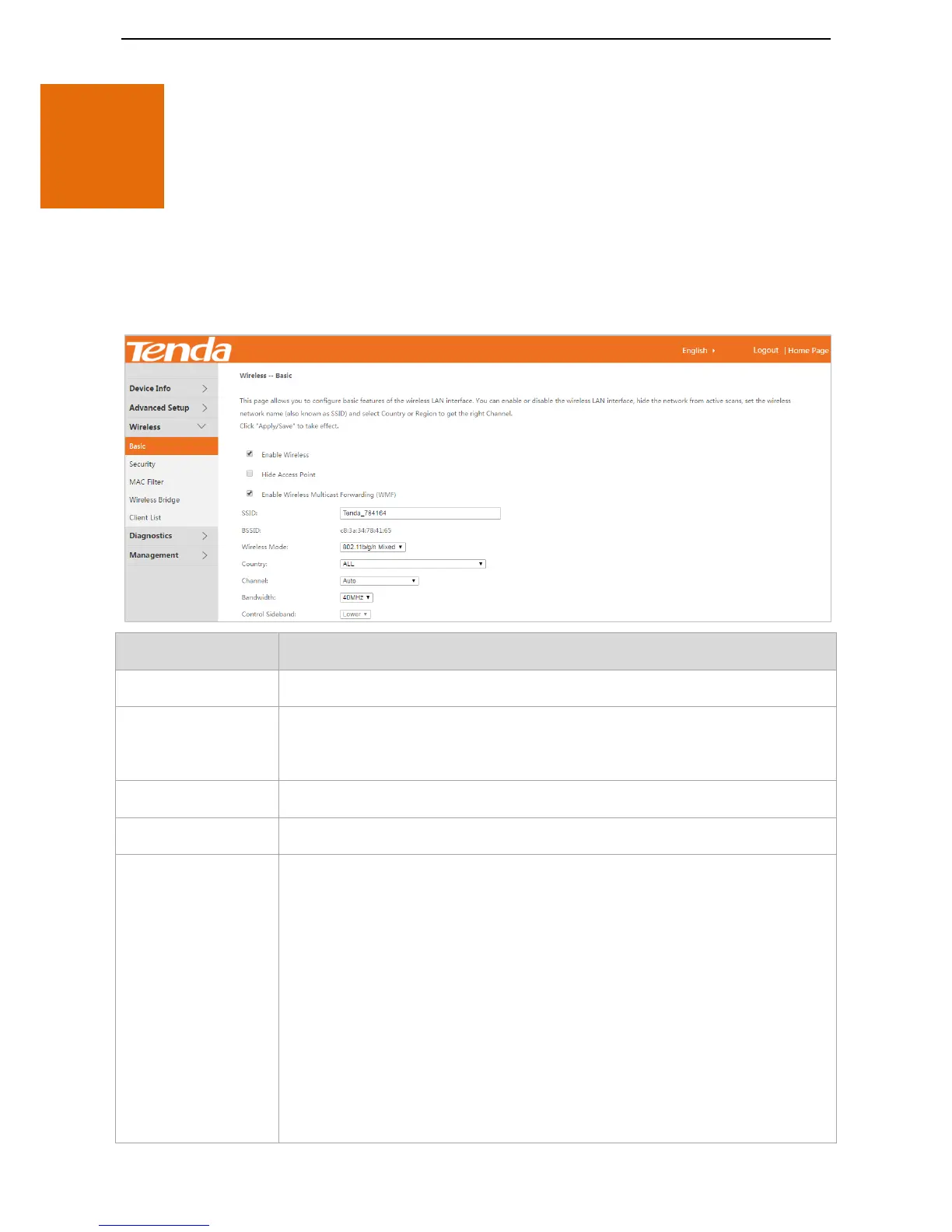98
5 Wireless
5.1 Basic
This section allows you to configure basic features of the wireless network.
Choose Advanced > Wireless > Basic to enter the configuration page.
Select the option to hide the SSID of the modem router. In this case, the wireless
device cannot search the SSID (wireless network name) of the modem router. It is
required to enter the SSID manually for connection.
If 802.11b is selected, only 11b wireless devices can connect to the wireless
network. The maximum of 11 Mbps wireless rate is supported in this mode.
If 802.11g is selected, only 11g wireless devices can connect to the wireless
network. The maximum of 54 Mbps wireless rate is supported in this mode.
If 802.11n is selected, only 11n wireless devices can connect to the wireless
network. The maximum of 300 Mbps wireless rate is supported in this mode.
If 802.11b/g Mixed is selected, only 11b or 11g wireless devices can connect to
the wireless network. The maximum of 54 Mbps wireless rate is supported in this
mode.
If 802.11b/g/n Mixed is selected, 11b, 11g or 11n wireless devices can connect to
the wireless network. The maximum of 300 Mbps wireless rate is supported in
this mode.
