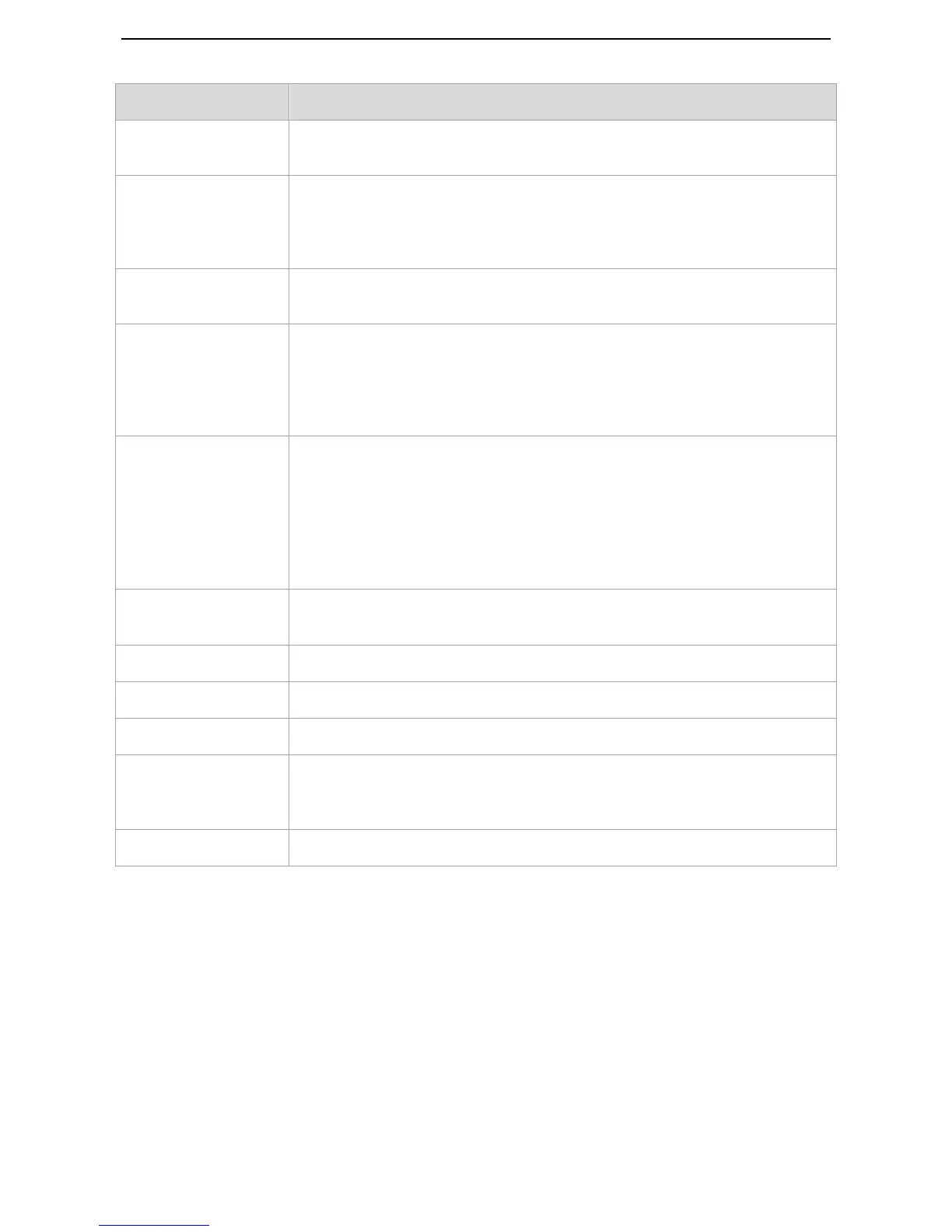It specifies the LAN IP address of the modem router, that is, the login address of the
web UI of the modem router.
The LAN subnet mask of the modem router. Combined with the IP address, the IP
Subnet Mask allows a device to know which other addresses are local to it, and
which must be reached through a gateway or modem router. You can change the
subnet mask to fit your network.
Check to enable the IGMP Snooping feature and select either of the following two
modes: Standard Mode and Blocking Mode.
Disable DHCP Server: It indicates that no IP address is assigned to the devices
connected to the router (such as laptops and mobile phones). These devices can
access the internet only after IP addresses are manually set on them. Manual IP
address setting is complicated and may easily cause IP conflicts. Generally, it is
recommended that you enabled the DHCP server.
Enable DHCP Server: It indicates that the server that assigns one IP address within a
specified IP address range to each device connected to the router.
Start IP Address: Specify the start IP address of the range for the IP address pool of
the DHCP server.
End IP Address: Specify the end IP address of the range for the IP address pool of the
DHCP server.
It specifies the validity period of one IP address assigned to a device connected to
the router.
Displays a list of devices with reserved static IP addresses.
Click to add a static IP lease entry. A maximum 32 entries can be configured.
Click to remove a static IP lease entry.
Configure the second IP
Address and Subnet
Mask for LAN interface
If you want to configure two IP addresses for the LAN interface, you can check this
option and enter the second IP Address and Subnet Mask manually.
After you configure all the needed settings, click this button to apply and save them.
DHCP Reservation
Generally, IP addresses assigned by the modem router to devices are changeable. Some functions, such as DMZ
Host and virtual server, require static device IP addresses. In this case, you can use the DHCP reservation function
to bind fixed IP addresses with the devices involved in the functions.
To configure the DHCP reservation function, choose Advanced > Advanced Setup > LAN. Configure the function
as follows.
