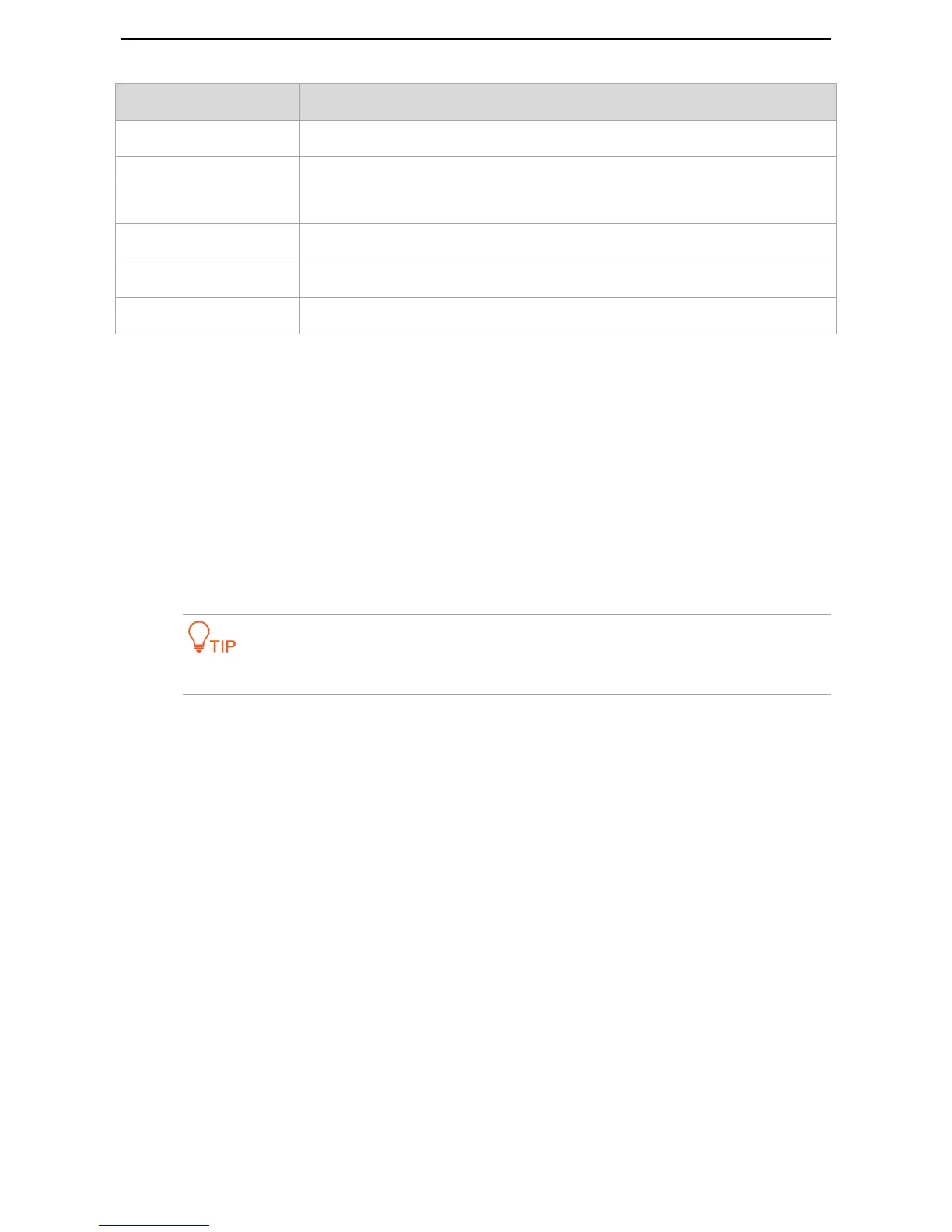One-to-One: Set a route from a local IP address to a public IP address
Many-to-One: Set a route from many local IP addresses to a public IP address
To configure the Multi-NAT function, perform the following procedure:
Step 1 Click Add.
Step 2 Select an interface from the drop-down list.
Step 3 Select a type. If you only need to set a route for a local IP address, select One-to-One. Otherwise,
select Many-to-One.
Step 4 Set Local IP to a local IP address.
Step 5 Set Public IP to a public IP address.
Step 6 Click Apply/Save.
--End
The local IP and Public IP you set should be static IP addresses.
4.6.5 UPnP
This function enables the modem router to map ports. It can enhance user experience especially during online
gaming and P2P download.
Choose Advanced> Advanced Setup > NAT > UPnP to enter the configuration page.
