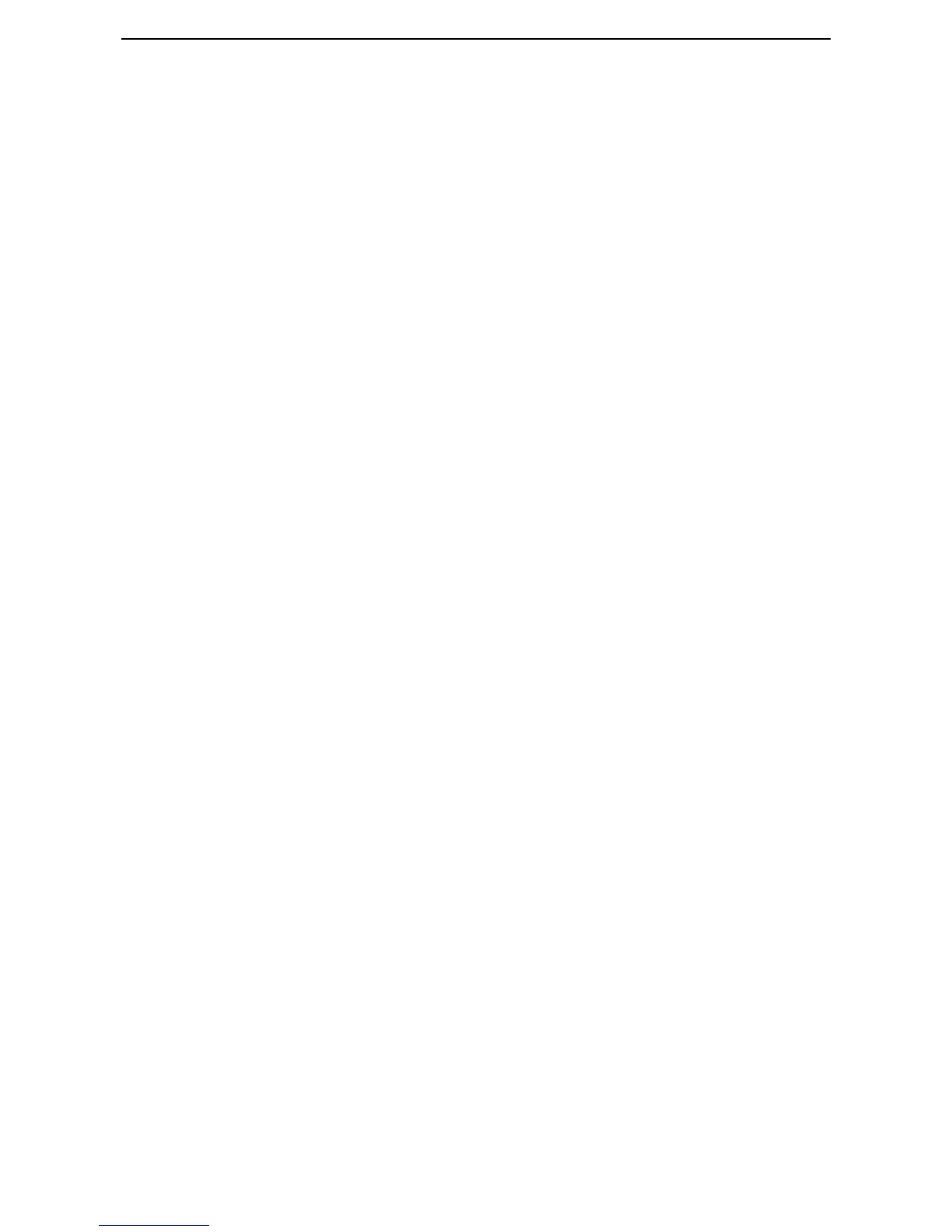IV
Contents
1 Get to Know the Device ...................................................................................................................................... 1
1.1 Overview ................................................................................................................................................................... 1
1.2 Features .................................................................................................................................................................... 1
1.3 Packing List ............................................................................................................................................................... 2
1.4 Appearance ............................................................................................................................................................... 2
1.4.1 Front Panel ........................................................................................................................................................ 2
1.4.2 Rear panel .......................................................................................................................................................... 4
1.4.3 Product Label ..................................................................................................................................................... 5
2 Quick Setup ........................................................................................................................................................ 6
2.1 Connecting the Device to the Internet ..................................................................................................................... 6
2.1.1 Phone Cable Connection ................................................................................................................................... 6
2.1.2 Ethernet Cable Connection................................................................................................................................ 6
2.1.3 3G/4G Dongle .................................................................................................................................................... 7
2.2 Connecting the Device to a Client............................................................................................................................. 7
2.2.1 Wireless Connection .......................................................................................................................................... 7
2.2.2 Wired Connection .............................................................................................................................................. 8
2.3 Login ......................................................................................................................................................................... 8
2.4 Setting up an Internet Connection ........................................................................................................................... 9
2.4.1 Phone Cable Connection ................................................................................................................................... 9
2.4.2 Ethernet Cable Connection.............................................................................................................................. 10
2.4.3 3G/4G Dial ....................................................................................................................................................... 13
2.5 Wireless Setup ........................................................................................................................................................ 14
3 Device Info .........................................................................................................................................................16
3.1 Summary ................................................................................................................................................................. 16
3.2 WAN ........................................................................................................................................................................ 16
3.3 Statistics .................................................................................................................................................................. 17
3.4 Route ...................................................................................................................................................................... 20
3.5 ARP ......................................................................................................................................................................... 20
3.6 DHCP ....................................................................................................................................................................... 21
4 Advanced Setup .................................................................................................................................................22
4.1 Layer2 Interface ...................................................................................................................................................... 22
4.1.1 To Set up the PTM Interface ............................................................................................................................ 22
