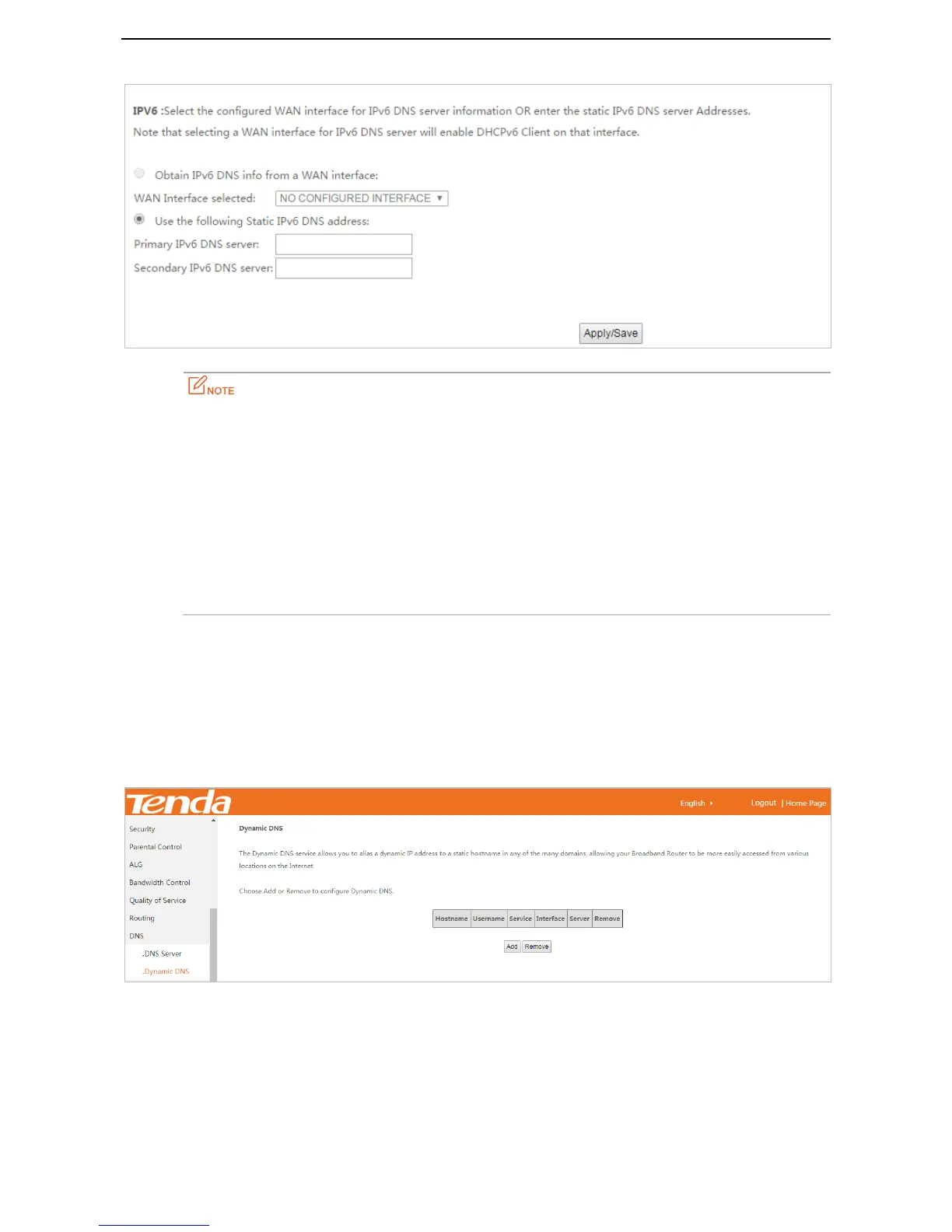74
DNS Server Interfaces can have multiple WAN interfaces served as system DNS servers but only
one is used according to the priority with the first being the highest and the last one the lowest
priority if the WAN interface is connected. Priority order can be changed by removing all and
adding them back in again.
In ATM mode, if only single PVC with IPoA or static IPoE protocol is configured, Static DNS server IP
addresses must be entered.
If you cannot locate the static DNS server IP information, ask your ISP to provide it.
The default settings are recommended if you are unsure about the DNS server addresses. If a
wrong DNS server address is configured, webpages may not be open.
4.13.2 Dynamic DNS
DDNS maps the WAN IP address (public IP address) of the router to a domain name for dynamic domain name
resolution. This ensures proper operation of functions that involve the WAN IP address of the modem router,
such as the remote management and virtual server functions.
Choose Advanced > Advanced Setup > DNS > Dynamic DNS to enter the configuration page.
To configure the dynamic DNS function, perform the following procedure:
Step 1 Click Add.
