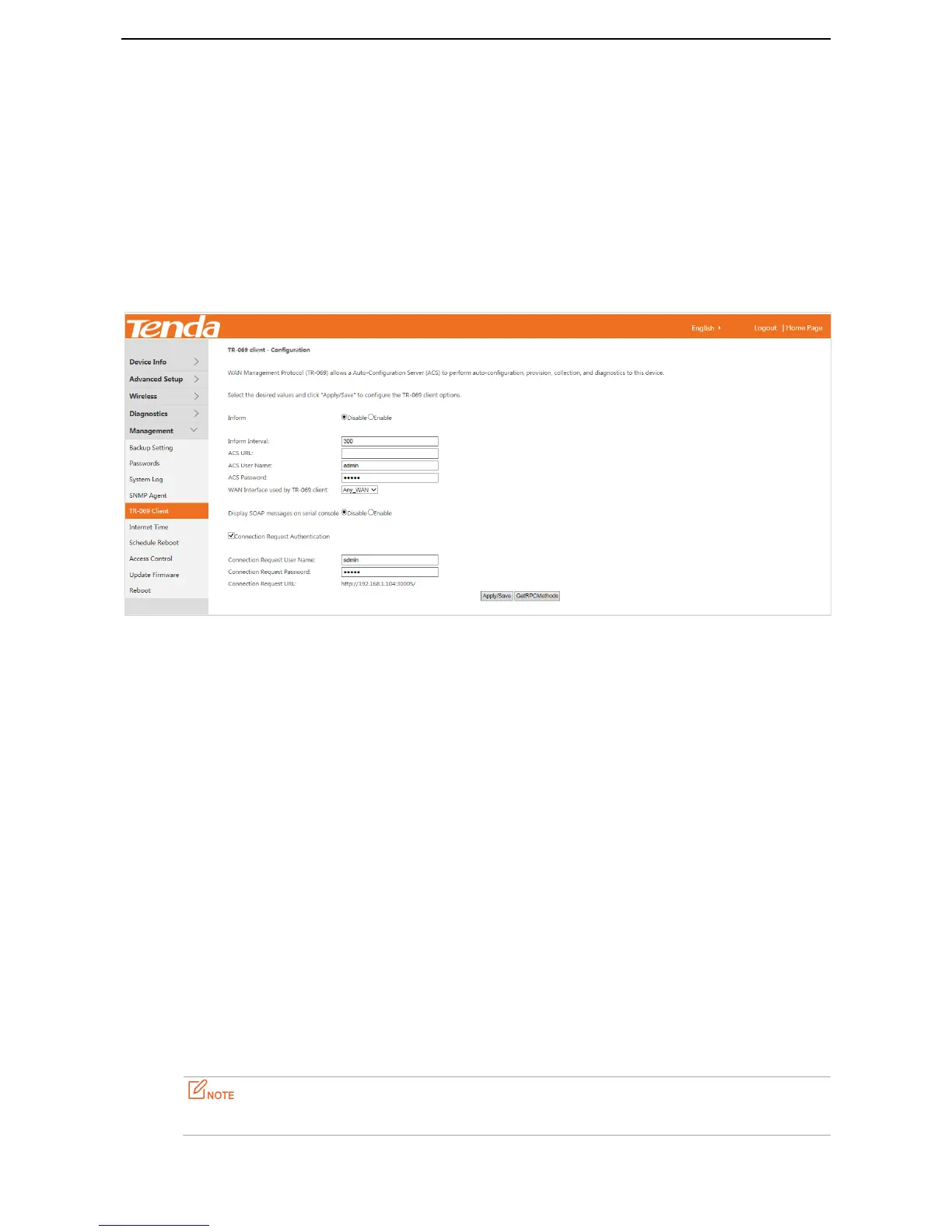123
Step 7 Set Trap Manager IP to the IP address of the Trap Manager.
Step 8 Click Apply/Save.
---End
7.5 TR-069 Client
The WAN Management Protocol (TR-069) allows an Auto-Configuration Server (ACS) to perform
auto-configuration, provision, collection, and diagnostics to this device.
Choose Management > TR-069 Client to enter the configuration page.
To configure the TR-069 Client function, perform the following procedure:
Step 1 Set Inform to Enable. By default, it is disabled.
Step 2 Set Inform Interval to the interval at which inform packets are sent.
Step 3 Set ACS URL to the URL of the ACS.
Step 4 Set ACS User Name to the user name of the ACS.
Step 5 Set ACS Password to the password of the ACS.
Step 6 Select the WAN port used by the TR-069 client from the WAN Interface used by TR-069 client
drop-down list box.
Step 7 Set Display SOAP messages on serial console to enable if SOAP messages must be displayed on the serial console,
or to disabled if SOAP messages do not need to be displayed on the serial console.
Step 8 Select Connection Request Authentication if connection request authentication is required.
If it is selected, perform the following steps:
Set Connection Request User Name to the user name for connection request authentication.
Set Connection Request Password to the password for connection request authentication.
Set Connection Request URL to the URL for connection request authentication.
Step 9 Click Apply/Save.
---End
To learn about the methods supported by the ACS, click GetRPCMethods.
