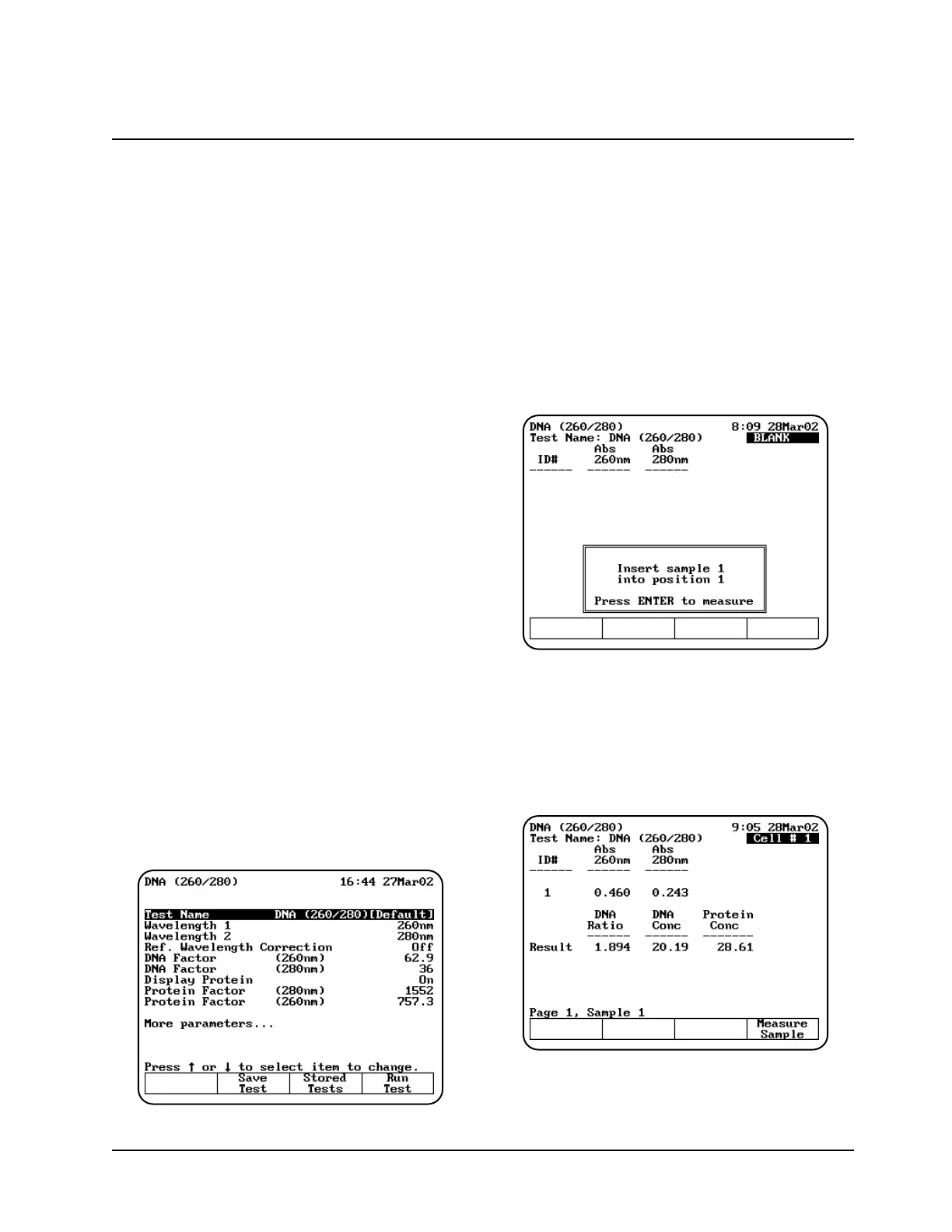Several of these categories include multiple tests
that are similar, so the section may not include
screen samples for each test. For example, the
parameters are the same for the Direct UV
measurement of ssDNA and RNA tests, but the
factor used to convert absorbance to concentration
is different. Similarly, for the Direct UV
measurement of oligonucleotides tests, the
parameters are also the same, but the factors used
to convert absorbance to concentration are
different. For a complete list of all parameters and
calculations for each test, refer to Appendices B
and C.
DNA (260/280) and DNA (260/230)
These tests function almost identically - the only
difference is the wavelengths used for the
measurements. One test measures absorbance at
260 and 280nm, while the other measures
absorbance at 260 and 230nm. Refer to Appendix
B for a description of the parameters and Appendix
C for the default values.
To get started, with the BioMate Tests screen
displayed, move the arrow keys to highlight
Nucleic Acid Tests and press ENTER. A list of
nucleic acid test appears. Move the arrow keys to
highlight DNA (260/280). The DNA (260/280)
parameter screen appears.
Note: The following screens show the
parameters for the DNA (260/280) test.
For the DNA (260/230) test, Wavelength 2
is set to 230nm.
Note: If Cell Correction is ON, you must run the
Setup Correction program before you can
access the Run Test or Measure
Samples keys.
Setting up test parameters
1. With the DNA (260/280) or DNA (260/230)
screen displayed, use the arrow keys to
highlight the name of the parameter you want
to set.
2. When the parameters are set, you can press
Save Test to save the test or Run Test to
measure the blank and unknowns.
Measuring unknowns
Measuring unknowns automatically (using Auto 6
or Auto 3)
1. Place the blank and unknowns in the correct
cell positions.
2. Press ENTER to start the measurements. The
instrument automatically measures the blank
first, then measures the unknowns and
displays the sample measurements on the
screen.
Using “Biotests” Software
2-3 BioMate 3 Operator’s Manual