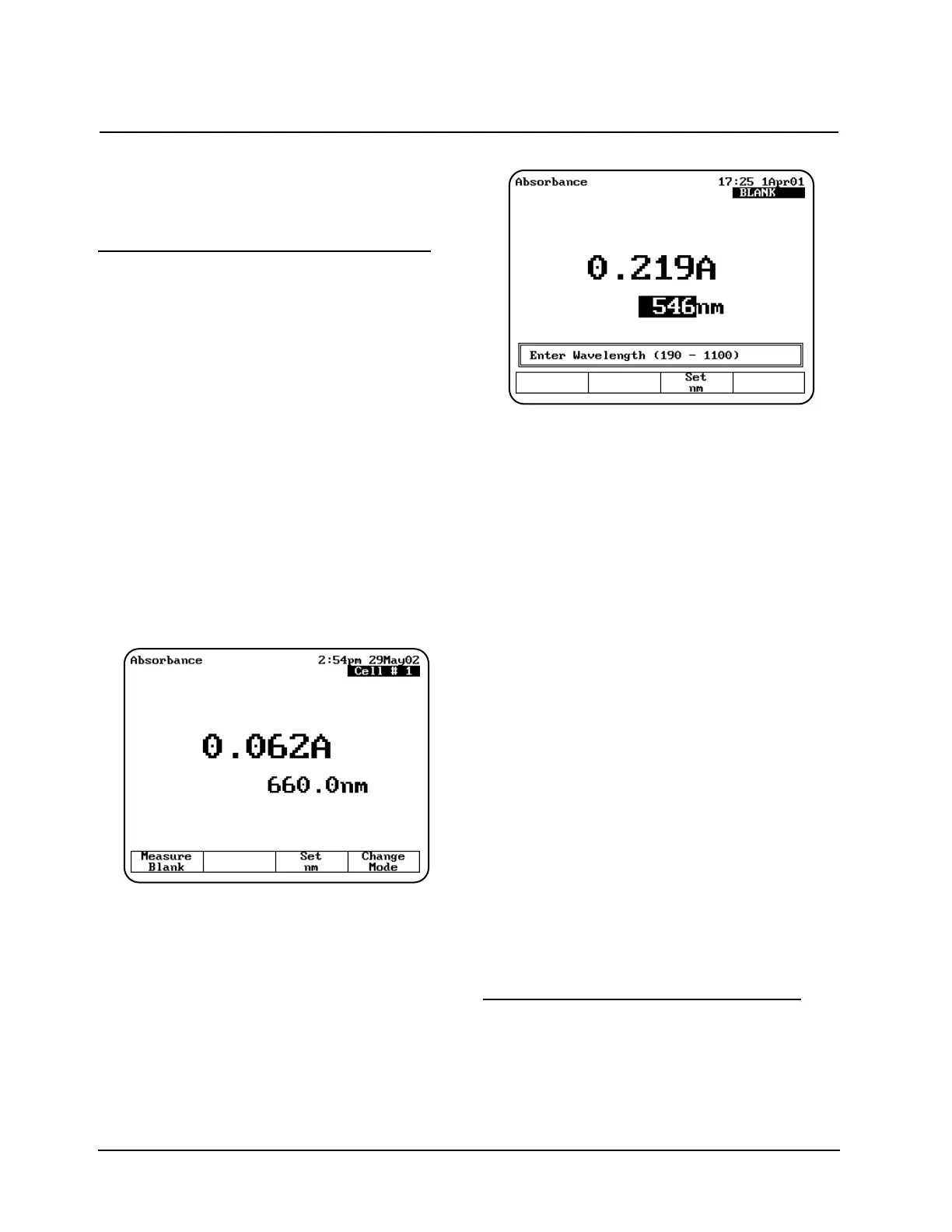can assign a test name and save the test. You can
then restore the test and run it without having to
set up the parameters again.
Basic Absorbance/%T measurements
The Absorbance/%Transmittance (%T) program
takes measurements and displays them as either
absorbance or %T. For each measurement taken,
the absorbance (or %T) appear on the screen, along
with the type of measurement, the date and time, the
wavelength and the cell position used for the
measurement. All the steps for taking measurements
in the two modes are the same - the only difference
will be the units used to display the results.
When you use the Basic Absorbance/%T program,
you can perform these tasks:
• Set the wavelength
• Measure a blank
• Measure unknowns
If you want to work with %T instead of absorbance,
simply press Change Mode until you see the %T
mode. You can switch from one mode to another
whenever you see the Change Mode function key.
Setting the wavelength
1. Press Set nm or any number key to set the
wavelength.
2. Enter the wavelength where you want the
measurements taken, then press Set nm again.
Measuring a blank
1. Place the blank in the cell holder. If your
instrument has a 6-Position Cell Holder, be
sure to place the blank in the B position.
2. If you want to enter an absorbance or
transmittance value for the blank, press a
number key and enter the concentration in the
Entry field.
3. Press Measure Blank to measure the blank.
When the instrument is finished measuring the
absorbance of the blank, the message disappears.
Measuring unknowns
1. If your instrument is equipped with the 6-Position
Cell Holder, place the unknown you want to
measure in one of the cell positions and press
the corresponding cell position button on the
keypad to move the cell holder to the measuring
position. The absorbance (ABS) or
%transmittance (%T) measurement appears on
the display.
If your instrument is equipped with the Single
Cell Holder Platform, remove the blank and
place the unknown in the cell holder. The
absorbance or %transmittance measurement
appears on the display.
Basic Concentration measurements
Measuring concentration is similar to measuring
absorbance or %T and you use the Change Mode
function key to switch to concentration measurements.
The spectrophotometer allows you to measure
concentration using either a factor or a standard to
convert absorbance readings to concentration units.
Using “General Tests” Software
Thermo Electron Corporation 3-6