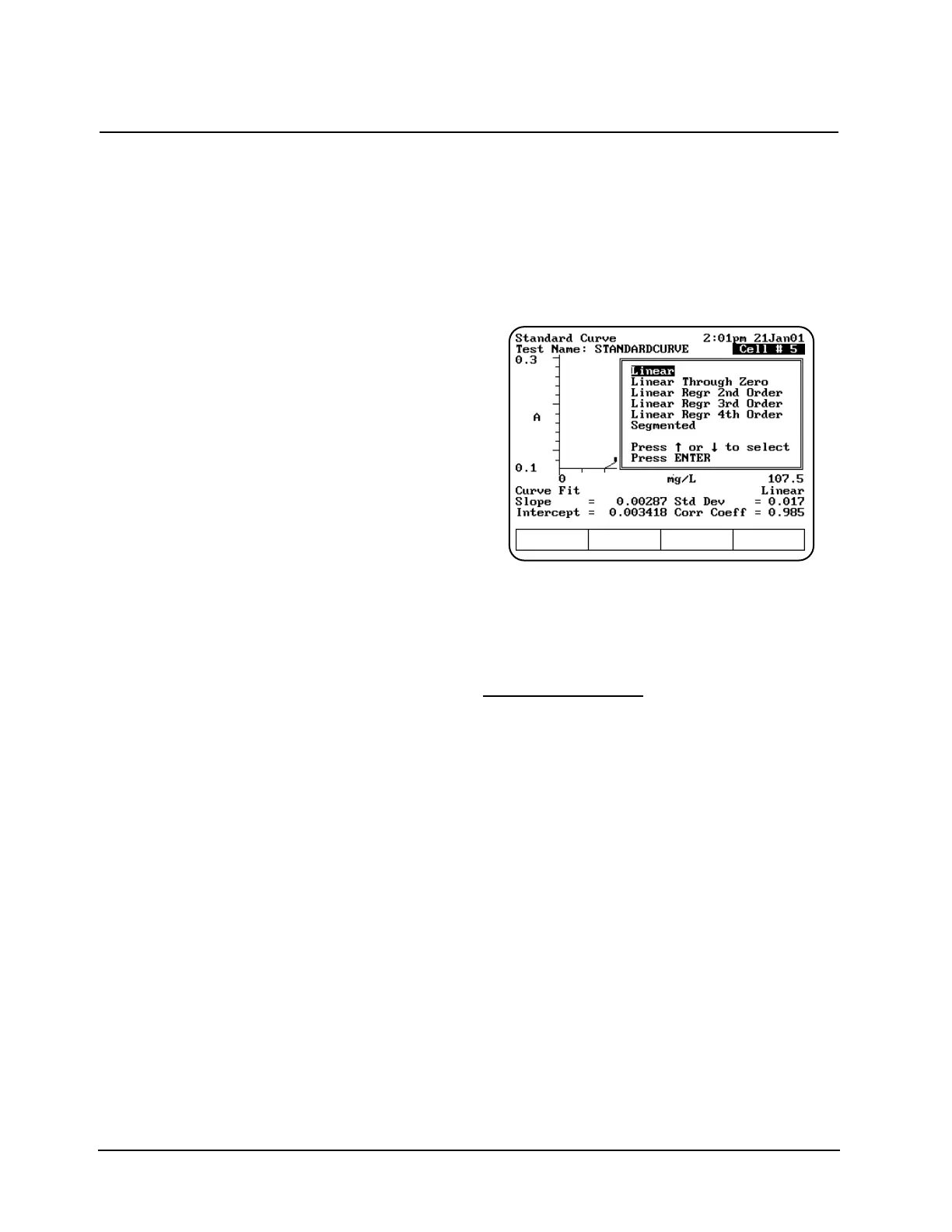To edit the concentration of a standard
1. With the standard curve displayed on your
screen, use the arrow keys to highlight the
standard you want to edit. Press Edit
Standards.
2. With the Edit Concentration highlighted,
Press ENTER.
3. Press Edit Conc or a number key.
4. Enter the concentration value in the Entry
field.
5. When the concentration value is correct, press
ENTER to accept the value.
To add a standard
1. With the standard curve displayed on your
screen, press Edit Standards.
2. Use the arrow keys to highlight Add Standard.
3. Enter the concentration value of the additional
standard in the Entry field.
4. When the concentration value is correct, press
ENTER to accept the value.
5. Press Measure Standards to remeasure all
the standards.
To delete a standard
1. With the standard curve displayed on your
screen, use the arrow keys to highlight the
standard you want to delete. Press Edit
Standards.
2. Use the arrow keys to highlight Delete
Standard. Press ENTER to delete the
standard.
To clear measurements
1. With the standard curve displayed on your
screen, press Edit Standards.
2. Use the arrow keys to highlight Clear
Measurements and press ENTER. All the
absorbance measurements will be removed
from the screen.
To reset standards
1. With the standard curve displayed on your
screen, press Reset Standards and press
ENTER.
2. Use the arrow keys to highlight Reset
Standards and press ENTER. All the
standards and measurements will be removed.
To select a different curve fit for a standard curve
Note: To change the curve fit for a standard
curve, you must display the standard curve
as a graph, not as a table.
1. With the standard curve you want to edit
displayed as a graph on your screen, press
Change Fit.
2. Use the arrow keys to highlight the curve fit
you want to use for the standard curve and
press ENTER. The instrument applies the
selected curve fit to the data and displays the
new graph.
Absorbance Ratio
When you use the Absorbance Ratio program, you
can perform these tasks:
• Recall a test OR set up your test parameters
• Run the Cell Correction program
• Measure a blank
• Measure unknowns
To get started, press the TEST key on the keypad.
When the Test Types screen appears, highlight
Absorbance Ratio and press ENTER.
Using “General Tests” Software
Thermo Electron Corporation 3-14