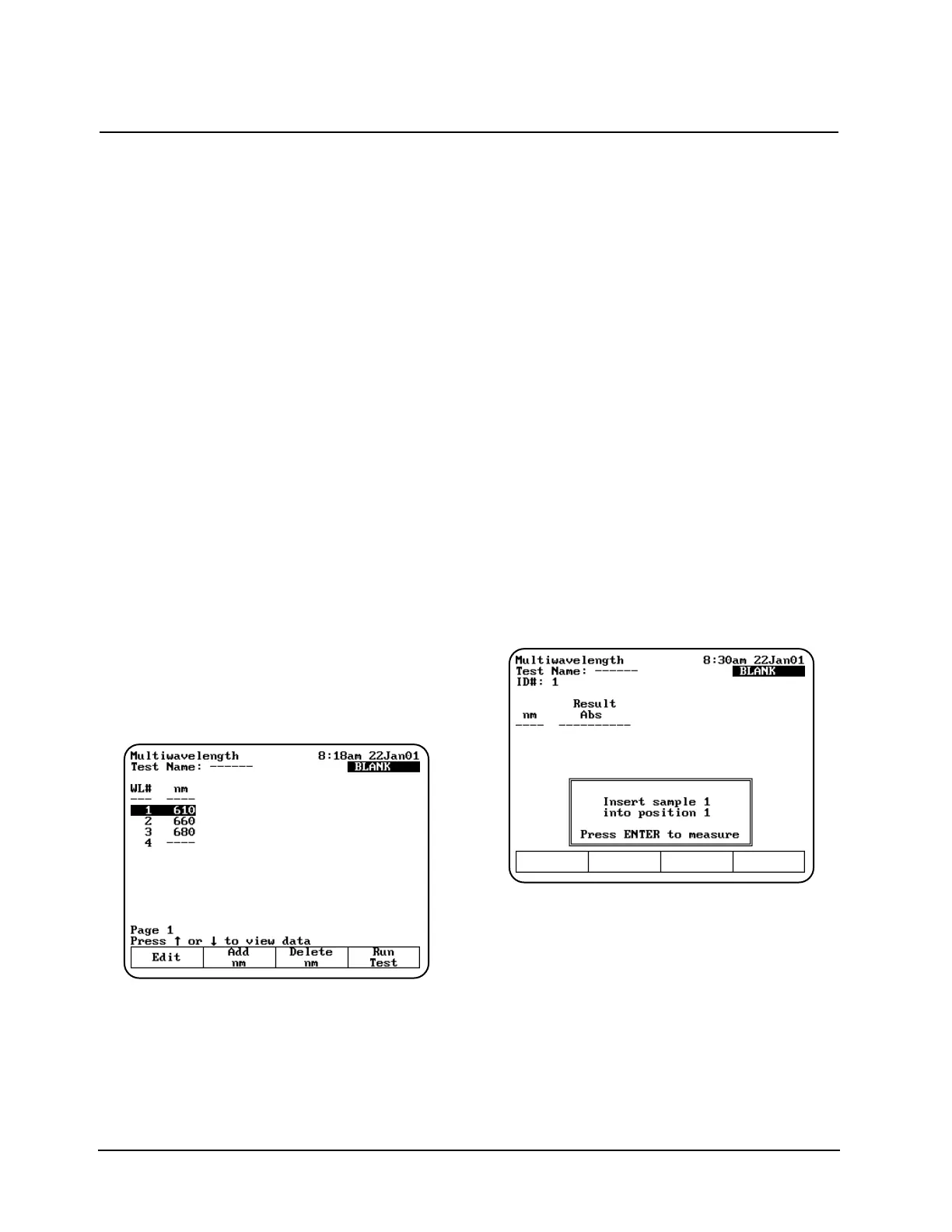• Save a test
• View the list of stored tests
• Measure a blank
• Measure unknowns
Setting up test parameters
1. With the Multiple Wavelengths screen
displayed, use the arrow keys to highlight the
name of the parameter you want to set.
*Refer to the procedures below for specific
instructions on adding or deleting wavelengths
and factors.
2. If you have previously selected the
wavelengths you wish to measure, you can
press Save Test to save the test or Run Test
to measure a blank or unknowns.
3. If you have not selected the wavelengths, you
can add wavelengths and factors as shown
below.
Adding wavelengths & factors
Note: You can enter factors only when the
measurement mode is set to
Concentration/Factor.
1. With the Multiple Wavelengths screen
displayed, press Set nms. The wavelength
screen appears, listing the wavelengths and
factors specified for the measurements.
2. Use the arrow keys to highlight the position
where you want to enter the first wavelength
and factor pair.
3. Press Add nm.
4. Enter the values for the wavelength and factor
and press ENTER.
5. When the values are correct, press Add nm.
6. Continue until you have entered all the
wavelengths and factors.
Deleting wavelengths & factors
1. With the Multiple Wavelengths screen
displayed, use the arrow keys to highlight Set
nms. The wavelength screen appears, listing
the wavelengths and factors specified for the
measurements.
Note: If no wavelength values have been
entered, the wavelength and factor
columns will be empty.
2. Use the arrow keys to highlight the first
wavelength and factor pair you want to delete.
3. Press Delete nm.
Taking measurements
Taking measurements automatically (Auto 6 or
Auto 3)
1. The Multiple Wavelength acquisition can be
accessed from either the Set nms screen
shown above or from the Multiple Wavelength
set up screen. Press Run Test. The Multiple
Wavelength measurement screen appears.
2. Place the blank and the unknowns in the
correct cell positions.
3. Press ENTER to start the measurement. The
instrument automatically measures the blank
first, then measures the unknowns and
displays the sample measurements on the
screen.
Using “General Tests” Software
Thermo Electron Corporation 3-26