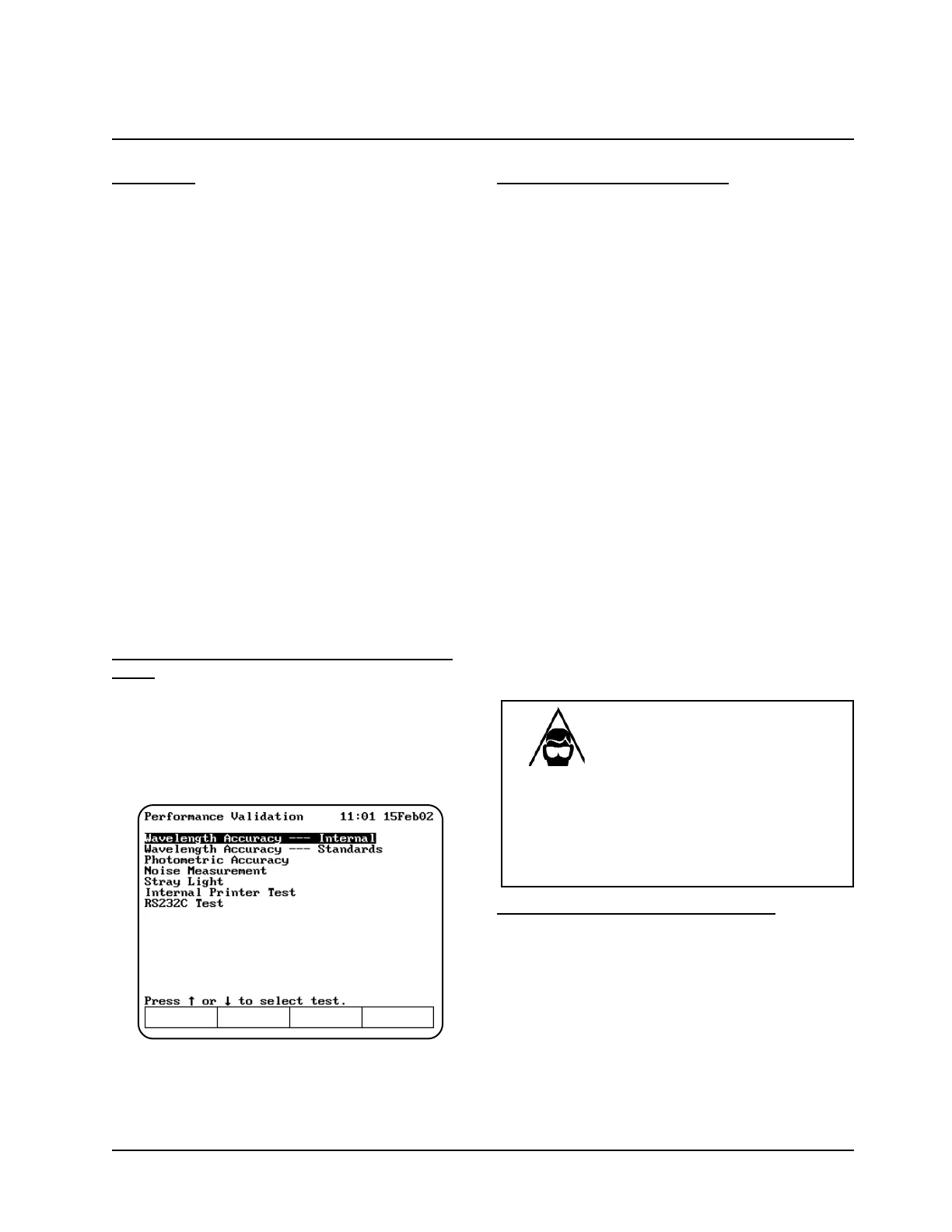Overview
The Performance Validation program allows you to
run tests to check the performance of your
instrument. Available tests include:
• Wavelength Accuracy - Internal
• Wavelength Accuracy - Standards
• Photometric Accuracy
• Noise Measurement
• Stray Light
• Internal Printer Test
• RS232C Test
Running the appropriate performance validation
tests regularly and maintaining a log of your results
helps document the reliability of the instrument and
indicates potential performance issues.
Note: If you have a printer installed and turned
on, the instrument automatically prints out
the test results for each performance
validation test that you run. You can also
press the PRINT key to print another copy
of the results.
Accessing the Performance Validation
tests
1. Press the TESTS key on the keypad. The Test
Types screen appears.
2. Highlight Performance Validation and press
ENTER. The Performance Validation screen
appears.
Troubleshooting checklist
If a Performance Validation test fails, follow the
instructions below to help you diagnose common
problems that may cause a test to fail. If a test
continues to fail after you have tried all the
recommendations in the list, follow the
troubleshooting list for the test being run (included
with the description of each test).
• Make sure you are following the instructions for
the test properly.
• Make sure filters and standards are clean.
• Make sure the sample compartment door is
closed while the test is running.
• Make sure the sample compartment is clear of
any obstructions.
• Make sure the 6-Position Cell Holder is
installed properly; run the test once with the
sample compartment door open to verify that
the 6-Position Cell Holder is moving smoothly.
• Turn the instrument power OFF, then ON;
verify that no problems are indicated by the
power-on diagnostics.
• Make sure the lamp is ON.
• Make sure the lamp compartment is clear of
any obstructions.
Wavelength Accuracy - Internal
This test locates the peaks and displays the
expected and measured wavelengths for the peaks
at the following wavelengths:
• UV-Vis instruments - measures wavelength
accuracy for the xenon lamp at 229, 529 and
883nm.
Using the Performance Validation Program
4-1 BioMate 3 Operator’s Manual
WARNING
Do not open the lamp compartment unless the
instrument power is OFF.
Do not turn the instrument power ON unless the
lamp compartment is closed!