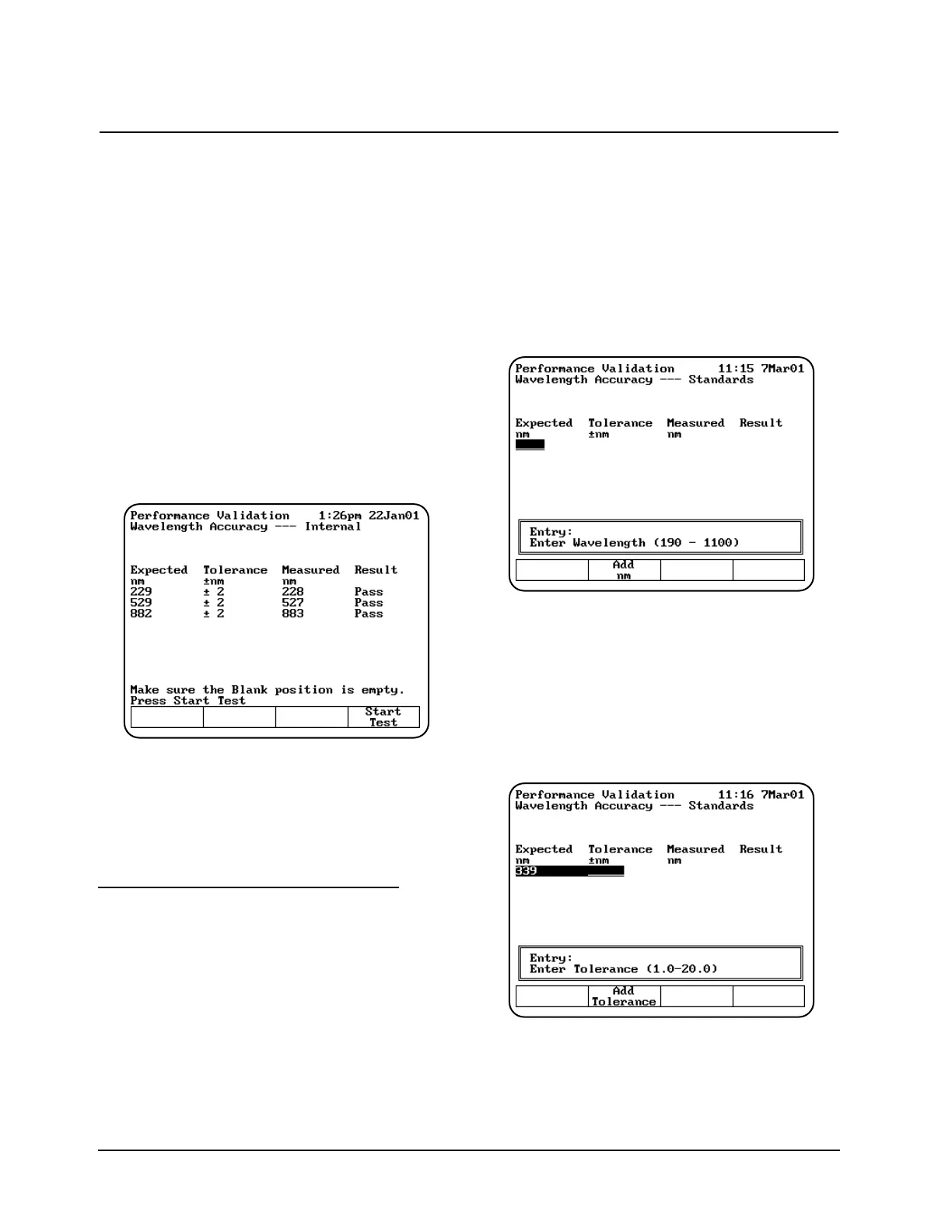When running the internal standard test, remember
that:
• The wavelengths are preset and cannot be
changed.
• The xenon lamp has a preset tolerance of
±2.0nm.
• The cell holder should be empty.
1. With the Performance Validation screen
displayed, use the arrow keys to highlight
Wavelength Accuracy - Internal.
2. Press ENTER. The Wavelength Accuracy -
Internal screen appears.
3. Press Start Test to run the test. The results of
the test appear on the screen, indicating pass
or fail for each wavelength.
If the test fails, follow these guidelines:
• Repeat the test several times to verify that the
test is failing consistently.
• Contact technical support for more
troubleshooting advice.
Wavelength Accuracy - Standards
This test measures the absorbance of a filter
standard at up to five wavelengths and compares
the results with specified tolerances. The
wavelengths and tolerances are preset, but you
should change them to the values on the certificate
of calibration included with your standards.
Note: Only the middle wavelength of the
SPECTRONIC Standards wavelength
standard is certified. The wavelength accuracy
test passes or fails based on this wavelength
alone. The other two wavelengths may be
used for long-term repeatability testing. The
initial target values may be determined by
running the wavelength accuracy test once,
and taking note of the values reported in the
Measured Wavelength column.
1. With the Performance Validation screen
displayed, use the arrow keys to highlight
Wavelength Accuracy - Standards and press
ENTER. The Wavelength Accuracy -
Standards screen appears.
Adding wavelengths
1. If you need to add a wavelength, press Add
nm and enter the wavelength value in the
Entry field.
2. When the value is correct, press Add nm
again to add the wavelength to the list. The
screen changes to prompt you to enter the
tolerance for the wavelength you just entered.
3. Enter the tolerance value in the Entry field.
4. When the value is correct, press Add
Tolerance to add the tolerance.
Using the Performance Validation Program
Thermo Electron Corporation 4-2