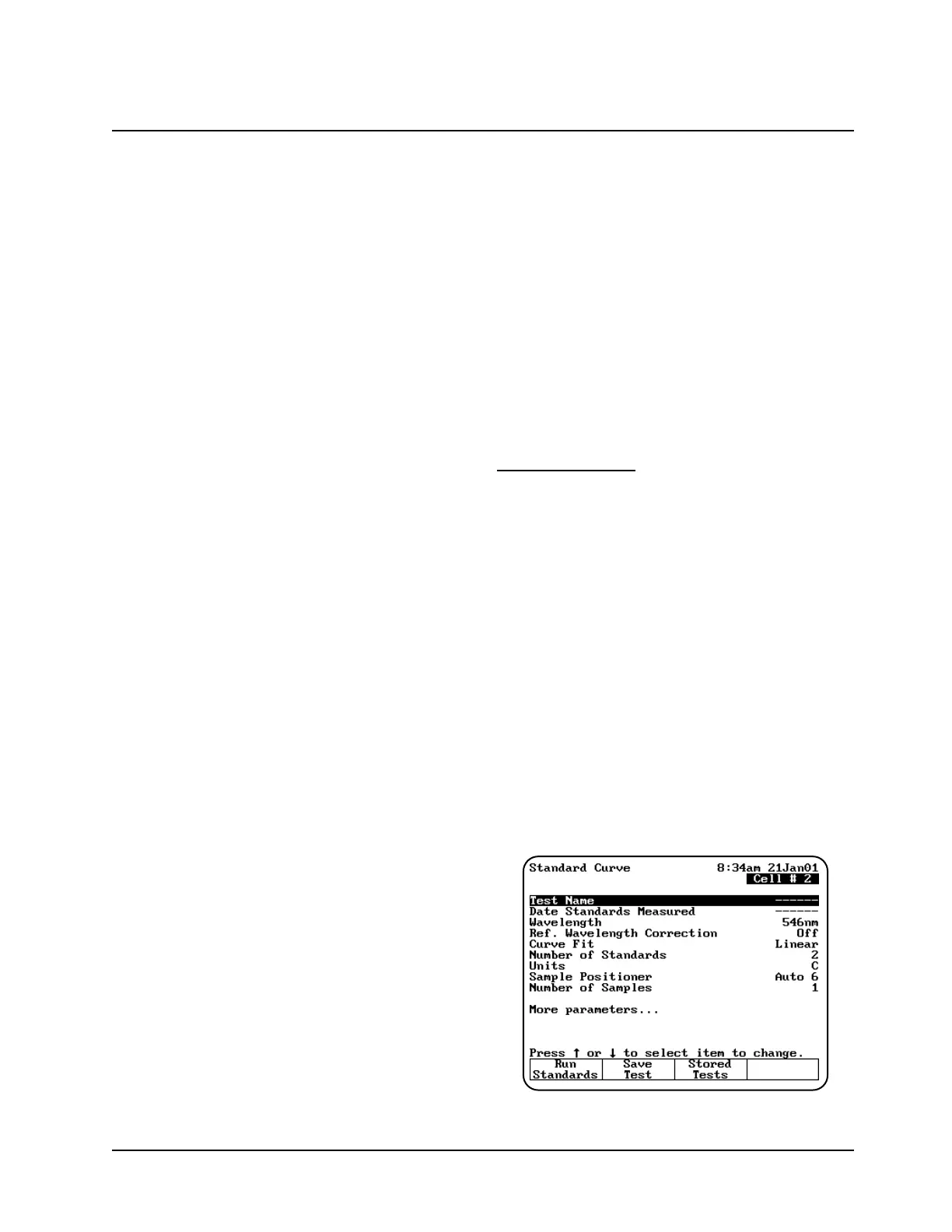4. Press Measure Blank to measure the blank. If
your instrument is equipped with a 6-Position
Cell Holder, it automatically moves to the B
position to measure the blank. When it
completes the measurement, it returns to its
previous cell position.
5. Press Measure Standard to measure the
standard. When the instrument is finished
measuring the absorbance of the standard, it
displays the absorbance and calculated factor.
Entering a factor
1. With the Advanced A/%T/C screen displayed
and the Measurement Mode set to
Conc/Factor, use the arrow keys to highlight
Factor.
2. If you need to change the factor, use the
number keys to enter the correct factor.
3. If you need to change the units, use the arrow
keys to highlight Units and select the correct
units.
Measuring unknowns
Measuring unknowns automatically (using Auto 6
or Auto 3)
1. With the Advanced A/%T/C screen displayed
and the Measurement Mode set to Conc/Std
or Conc/Factor, press Run Test. The
Advanced A/%T/C measurement screen
appears, prompting you to place your samples
in the cell holder.
2. Place the blank and unknowns in the correct
cell positions. Press ENTER. The instrument
automatically measures the blank first, then
measures the unknowns and displays the
sample measurements on the screen.
3. Press Measure Sample to measure additional
unknowns.
Measuring unknowns manually (using Manual 6 or
Single Cell Platform)
1. With the Advanced A/%T/C screen displayed
and the Measurement Mode set to Conc/Std
or Conc/Factor, press Run Test. The
Advanced A/%T/C measurement screen
appears.
2. Place the blank and unknown in the correct cell
position. If your instrument is equipped with a
6-Position Cell Holder, you can place up to five
samples in the cell holder.
3. Press Measure Blank to measure the blank. If
your instrument is equipped with a 6-Position
Cell Holder, it automatically moves to the B
position to measure the blank. When it
completes the measurement, it returns to its
previous cell position.
4. Press Measure Sample to start the
measurement. If your instrument is equipped
with a 6-Position Cell Holder, press the cell
position buttons on the keypad to reposition the
cell holder and measure the rest of the
unknowns manually.
S
tandard Curve
When you use the Standard Curve program, you
can perform these tasks:
• Recall a standard curve OR create a standard
curve (set up the parameters and then
measure the standards for the curve)
• Run the Cell Correction program (BioMate 3
UVscanning model only)
• Measure unknowns
• View the data - select between graphical and
tabular displays
• Edit a standard curve - change the number of
standards, select a different curve fit or delete
points from the curve
To get started, press the TEST key on the keypad.
When the Test Types screen appears, highlight
Standard Curve and press ENTER. The Standard
Curve screen appears.
Using “General Tests” Software
3-11 BioMate 3 Operator’s Manual