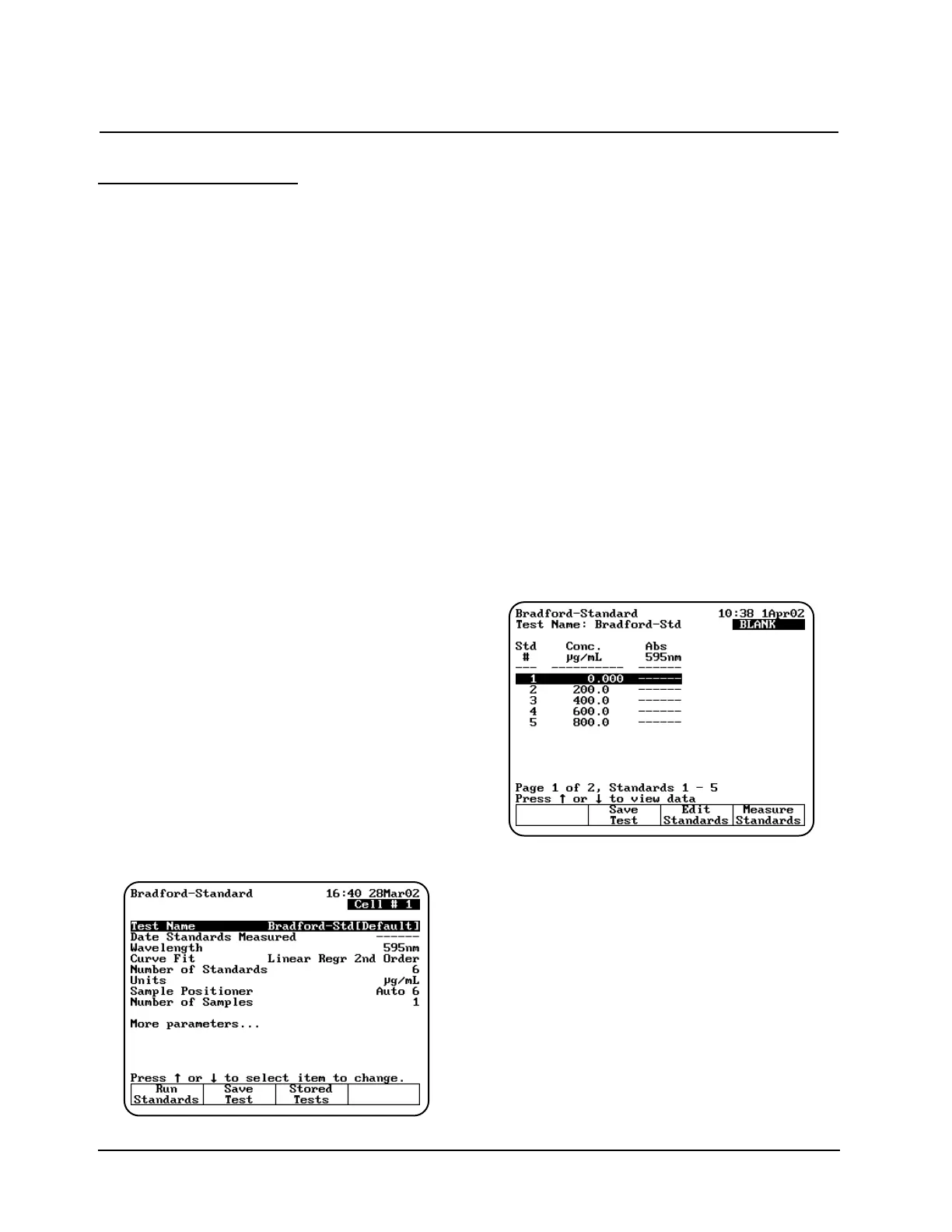Protein Measurements
Bradford (standard & micro), Lowry (standard &
micro), BCA (standard & micro) and Biuret
measurements
You can use these tests to determine the
concentration of protein in a given sample, using
the following analytical methods:
Bradford - measures absorbance at 595nm;
determines concentration for either standard or
micro sample concentrations.
Lowry - measures absorbance at 550nm for
standard and 770nm for micro; determines
concentration for either standard or micro sample
concentrations.
Bicinchoninic Acid (BCA) - measures
absorbance at 562nm; determines concentration
for either standard or micro sample concentrations.
Biuret - measures absorbance at 540nm.
Several of these categories include multiple tests
that are similar, so this section includes screen
samples for the standard Bradford test only. For a
complete list of all parameters for each test, refer
to Appendix B; for a list of calculations used for the
tests, refer to Appendix C.
To get started, with the BioMate Tests screen
displayed, move the arrow keys to highlight
Protein Tests and press ENTER. A list of protein
tests appears. Move the arrow keys to highlight the
desired test and press ENTER. The Bradford-
Standard parameter screen appears.
Note: The following screens show the
parameters for the Bradford-Standard test.
All the other protein standard curve
methods work in a similar fashion.
Note: If Cell Correction is ON, you must run the
Setup Correction program before you can
access the Run Test or Measure
Samples keys.
Setting up test parameters for a standard curve
1. With the Bradford-Standard setup screen
displayed, use the arrow keys to highlight the
name of the parameter you want to set. Set the
parameters for measuring the standards.
Refer to the list of parameters in Appendix B
for a description of the parameters and
Appendix C for the default values.
2. When the parameters are set, you can press
Save Test to save the test or Run Standards
to measure the blank and standards. The
Standard Measurement screen appears.
3. If you need to edit concentration values, use
the arrow keys to select the standard you want
to edit and press Edit Standards. From the
Edit Standards window you can edit, add or
delete one or all standards.
Measuring the standards for a standard curve
Measuring standards automatically (using Auto 6 or
Auto 3)
1. Place the blank and standards in the correct
cell positions.
2. When all the standards are correct, press
Measure Standards to set up and run the
standards. The instrument automatically
measures the blank first, then measures the
standards. When the instrument has measured
all the standards, the Standards screen
appears, showing the absorbance of each
Using “Biotests” Software
Thermo Electron Corporation 2-8