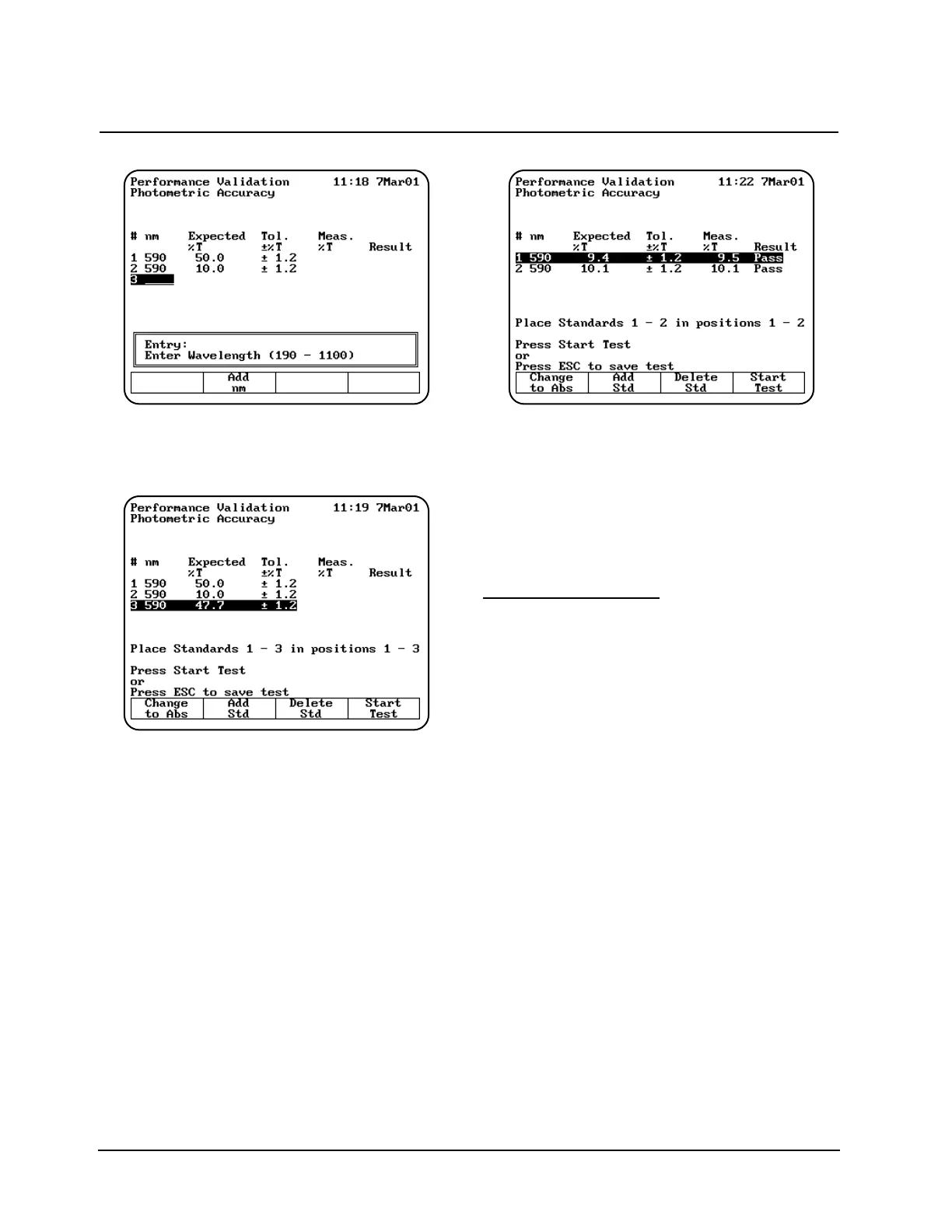Deleting standards
1. If you need to delete a standard, use the arrow
keys to highlight the appropriate standard.
2. When the appropriate standard is highlighted,
press Delete Std to confirm that you want to
delete the standard.
Running the test
1. With the Photometric Accuracy screen
displayed, make sure that the wavelengths,
absorbance (or %transmittance) values and
tolerances are set correctly.
2. Press Start Test to run the test. The results of
the test appear on the screen, indicating pass
or fail for each wavelength.
If the test fails, follow these guidelines:
• Repeat the test several times to verify that the
test is failing consistently.
• Make sure you follow the guidelines provided
with the standard reference materials.
• Contact technical support for more
troubleshooting advice.
Noise Measurement
This test measures the amount of noise (peak-to-
peak) at specified wavelengths:
• UV-Vis instruments - measures noise at 230
and 340nm
All parameters are preset and cannot be changed.
When running the noise test, remember that:
• The wavelengths are preset and cannot be
changed.
• The Blank position should be empty.
• Position #1 should be used for the 2A filter in a
6-cell holder only (if measured).
1. With the Performance Validation screen
displayed, use the arrow keys to highlight
Noise Measurement.
2. Press ENTER. The Noise Measurement
screen appears.
Using the Performance Validation Program
Thermo Electron Corporation 4-4