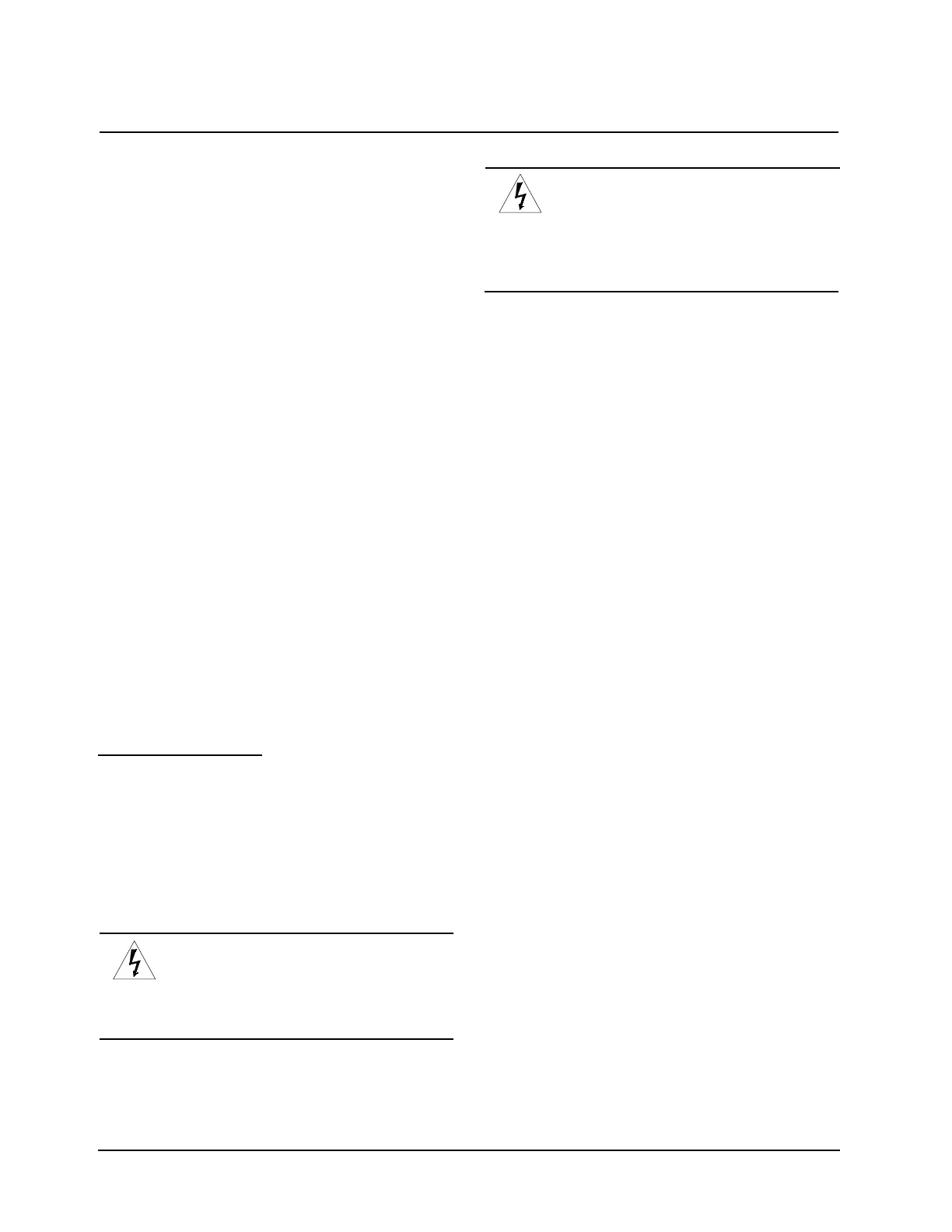Cells with scratches in the optical path should be
discarded because scratches will cause anomalous
absorbance readings. Cells should be protected
during cleaning and never thrown into a bath with
glassware where they might get scratched, or
placed in a wire rack that might scratch them. The
outside of the cells may be wiped with a soft, lint-
free tissue, and should be kept free of fingerprints.
Micro flowcells can be kept clean by:
• Flushing well with a solvent after use
• Aspirating dilute acid, base, non-filming
detergent or Clorox through the cell in short
bursts
• Storing with distilled water in the cell
Cleaning the windows of the sample
compartment
Follow these guidelines to clean the windows of
the sample compartment:
• Do not use acetone to clean the windows
of the sample compartment. Instead, use a
non-abrasive laboratory cleaning solution (Cell
Cleaning Solution, 332260-169), distilled water
or alcohol.
• Use the liquid and a soft, lint-free cloth to clean
the windows. Do not apply too much pressure
or the surface of the windows may be
damaged. Be sure to remove all fingerprints.
Changing the fuse
The fuse is located in the power entry module
located at the center of the back panel of the
instrument (Figure 2).
• 120VAC, 2.5A, Slo-Blo
• 240VAC, 1.25A, Slo-Blo (2 required)
See Replacement parts on page 5-3 for a list of
replacement part numbers.
||
|
WARNING
|
||
|
The instrument fuse must be replaced with the
|
|
same type and rating fuse.
|
||
|
WARNING
|
||
|
If the fuse fails repeatedly, it may indicate a
|
|
serious problem with the instrument. Contact
|
|
your service representative as soon as possible.
|
1. Turn off and unplug the instrument.
2. Position the instrument so you can access the
power entry module on the back of the
instrument.
3. Remove the power cord.
4. Insert a flat-blade screwdriver into the notch
(Figure 8) on the fuse cover and pry off the
cover.
5. Use a flat-blade screwdriver to remove the fuse
holder (Figure 9).
6. Unsnap both fuses (Figure 10) to remove them.
7. Insert the new fuses, pushing them in so they
snap into place.
8. Replace the fuse cover.
9. Replace the power cord.
10. Plug the instrument back in the appropriate
outlet and turn on the power.
Note: If the fuse blows again, contact your
distributor or service at the number(s)
listed on the back cover.
Performing Maintenance Procedures
Thermo Electron Corporation 6-2