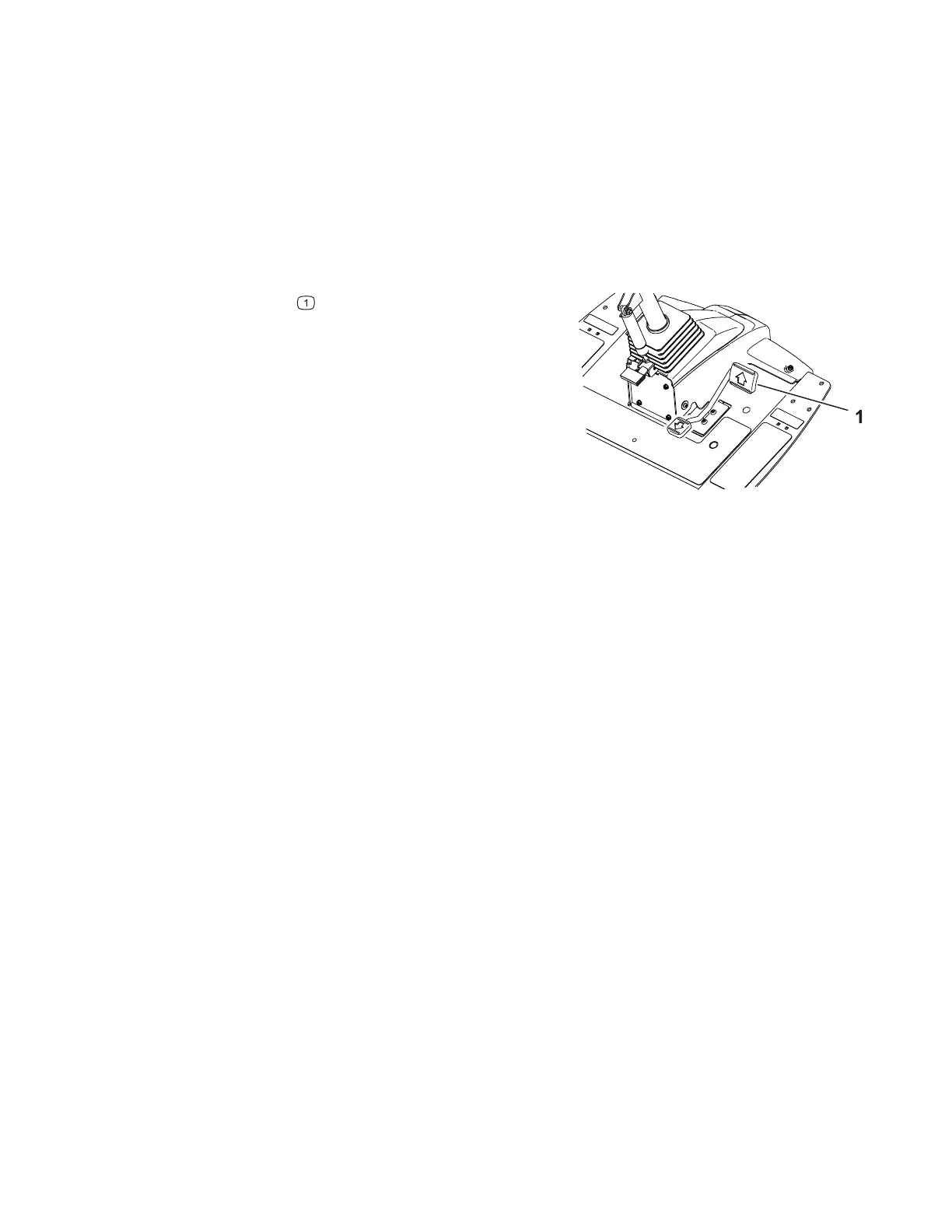Machine Operation (continued)
3. Practice moving forward and reverse, and starting and stopping the machine. To stop
the machine, remove your foot from the traction pedal and let it return to N
EUTRAL.
Note: When going downhill in the machine, you may need to engage the parking-brake
switch or use the reverse pedal to stop.
4. Practice driving around obstacles with the cutting units up and down. Be careful when
driving between narrow objects so that you do not damage the machine or cutting units.
Overview of the Traction Pedal
G439020
The traction pedal controls the forward and
reverse speed of the machine and the dynamic
braking when you return it to neutral.
• The further you push the traction pedal in
forward or reverse, the faster the machine
moves.
• To bring the machine to a smooth stop while
transporting or mowing, use your foot to return
the traction pedal to neutral at your desired
rate.
• To engage maximum braking, remove your foot from the traction pedal, allowing it to
return to neutral. The machine dynamically brakes to a stop.
This traction system allows you to customize the acceleration settings for operator comfort
and course conditions.
Overview of the Virtual Pedal Stop (VPS) Feature
The virtual pedal stop (VPS) feature allows you to temporarily set a maximum traction speed
that is less than the password-protected supervisor maximum traction speed.
To temporarily set the maximum speed of the machine, press the traction pedal fully
forward. You can set a separate speed for the mow range and transport range.
• To access this feature, press the up or down navigation button from the main screen.
Note: This feature reverts back to the supervisor maximum speed settings when the key
is switched off.
Operation: During Operation Page 5–17 3464-478 A
